OAuth Nodes
OAuth Nodes are a new addition to the BuildShip Node Library, designed to seamlessly integrate with various services through OAuth authentication.
These nodes simplify the integration process by enabling connections with our favorite integrations without the need for additional setup involving API Keys or IDs.
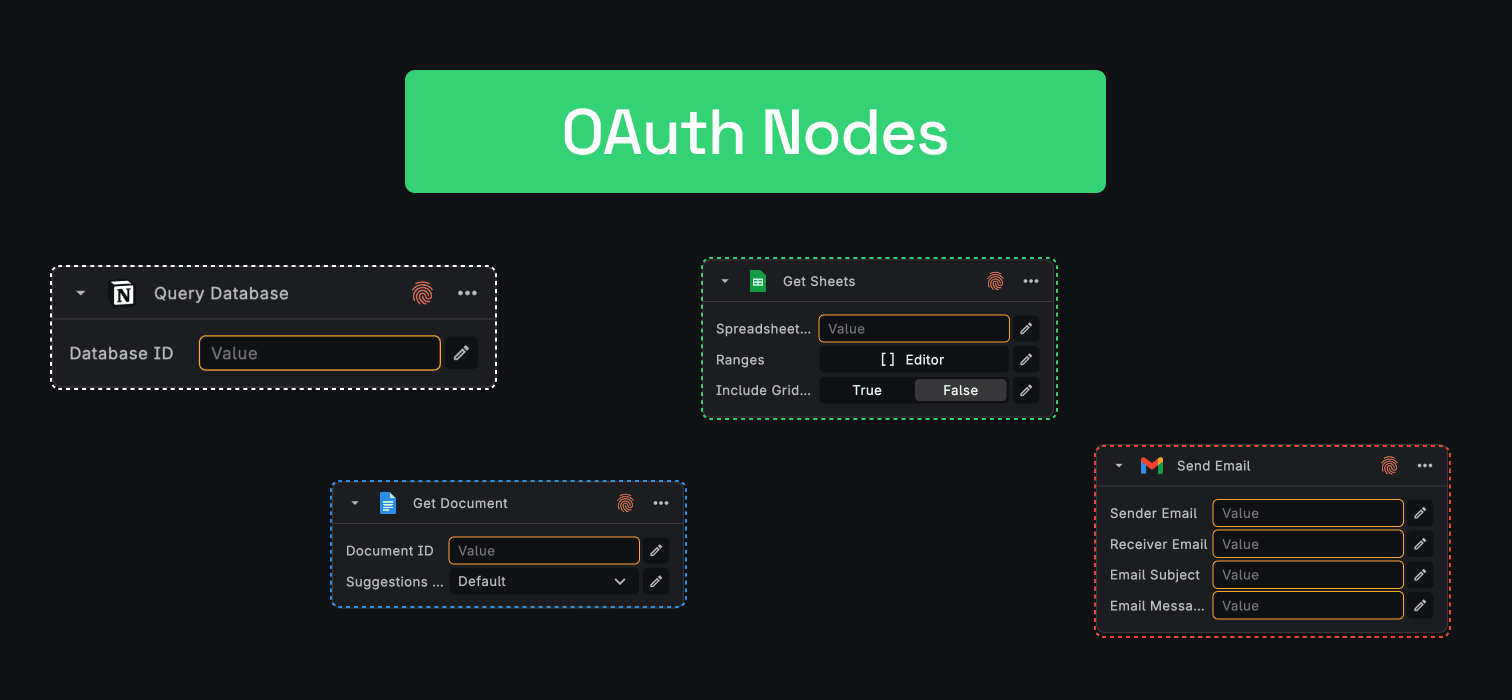
Key Features
-
One-Click Integration: Easily connect with selected integrations with a single click.
-
No Additional Configuration: Avoid the hassle of managing API Keys or IDs.
-
User-Friendly Interface: Recognizable by the Fingerprint Icon situated on the top right corner of the node, enabling authentication.
Authenticating with OAuth Nodes
OAuth Nodes feature a Fingerprint Icon initially highlighted in red, indicating a lack of authentication to any specific account.
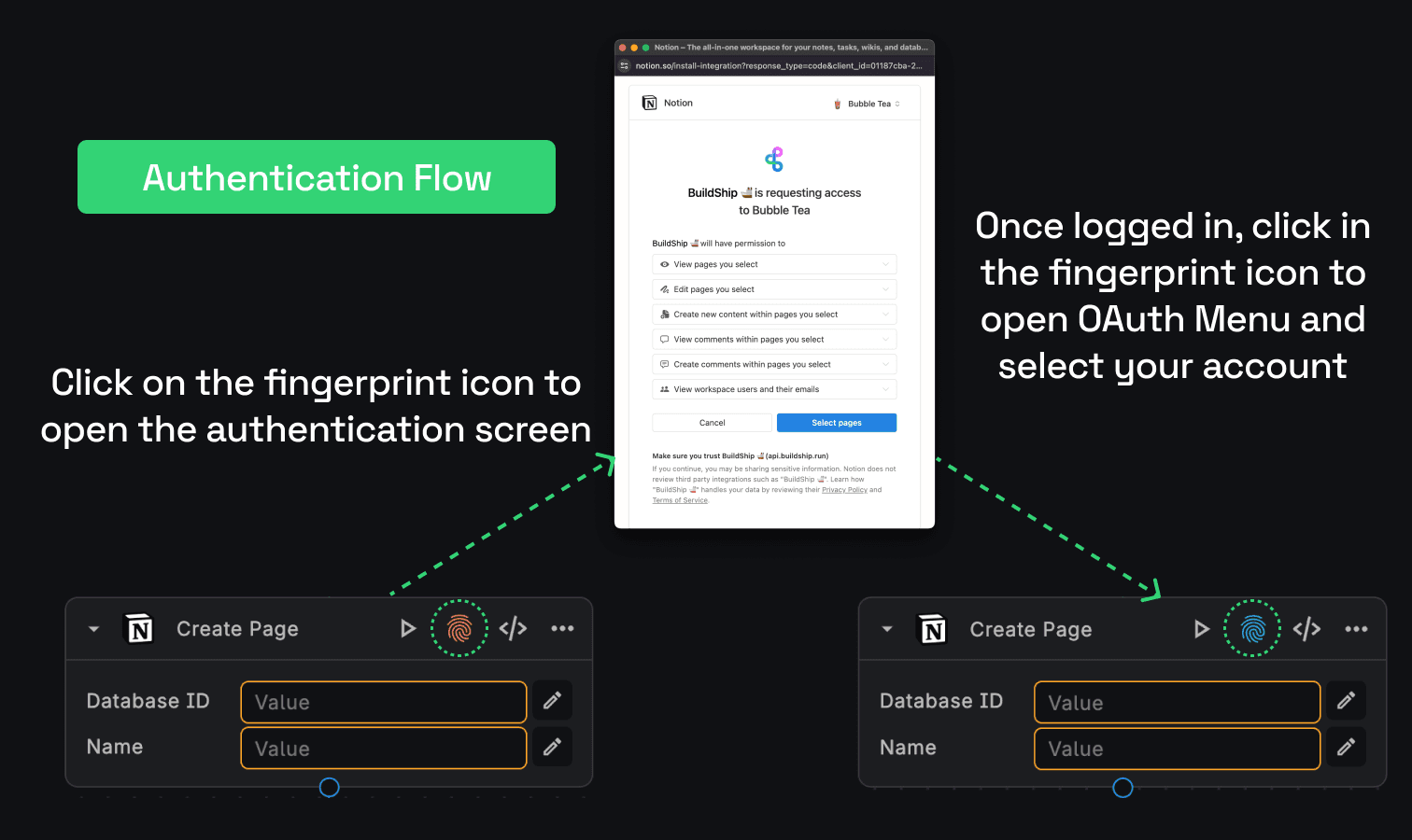
Initiating Authentication
- Click on the Fingerprint Icon associated with the node.
- This action triggers an authentication window, prompting users to log in to the integration.
Successful Authentication
-
Upon successful login, the Fingerprint Icon turns green, signifying a completed authentication process.
-
In the event the icon doesn't change automatically, users can manually select the authenticated user account by clicking the Fingerprint Icon again.
Managing Accounts
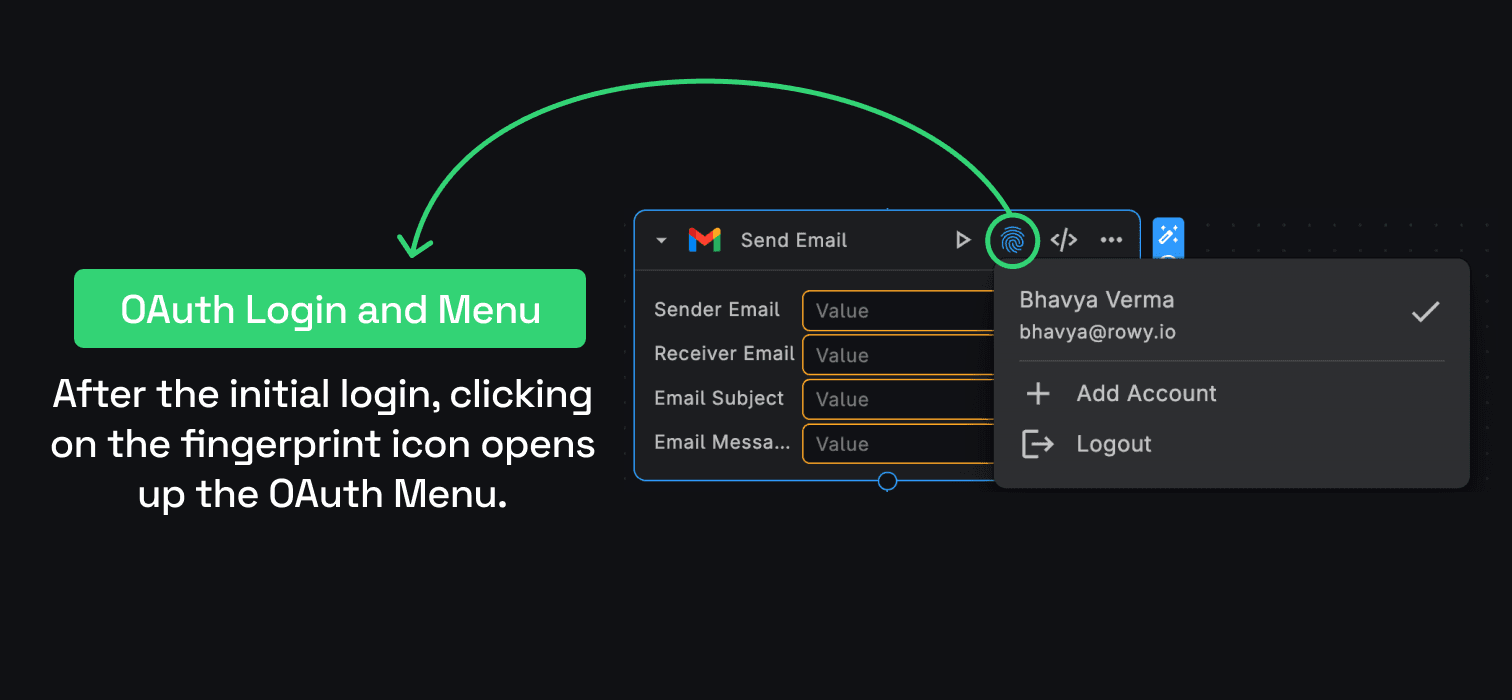
Switching/Addition of Accounts
After a successful login, users can switch to or add a different account for the same integration using the following steps:
-
Click the Fingerprint Icon to access the menu.
-
Select the "Add an Account" option to initiate authentication for a new account.
-
Easily switch between accounts by selecting the desired account from the menu.
Removing Accounts / Logging Out
- Click the Fingerprint Icon to open the authentication menu.
- Select the specific account to log out from.
- Click the "Log Out" button.
Note: Ensure the account is selected before confirming the logout action. The logout action requires prior account selection to be successful.
OAuth Nodes Mechanism
Unlike the regular integration nodes which require you to provide an API Key, the OAuth Nodes redirect you to the OAuth provider’s authorization endpoint.
After account is successfully logged in and the request for the permissions is approved, the authorization code is exchanged for an Access Token. This Access Token substitutes for the API Keys.
BuildShip OAuth Nodes
The BuildShip Node Library currently features the following OAuth Nodes (more to be added soon! 🤩):
Need Help?
- 💬Join BuildShip Community
An active and large community of no-code / low-code builders. Ask questions, share feedback, showcase your project and connect with other BuildShip enthusiasts.
- 🙋Hire a BuildShip Expert
Need personalized help to build your product fast? Browse and hire from a range of independent freelancers, agencies and builders - all well versed with BuildShip.
- 🛟Send a Support Request
Got a specific question on your workflows / project or want to report a bug? Send a us a request using the "Support" button directly from your BuildShip Dashboard.
- ⭐️Feature Request
Something missing in BuildShip for you? Share on the #FeatureRequest channel on Discord. Also browse and cast your votes on other feature requests.

