Utility Nodes
Utility Nodes are a diverse collection of pre-built nodes created to simplify a wide range of tasks and utilities within your BuildShip workflows.
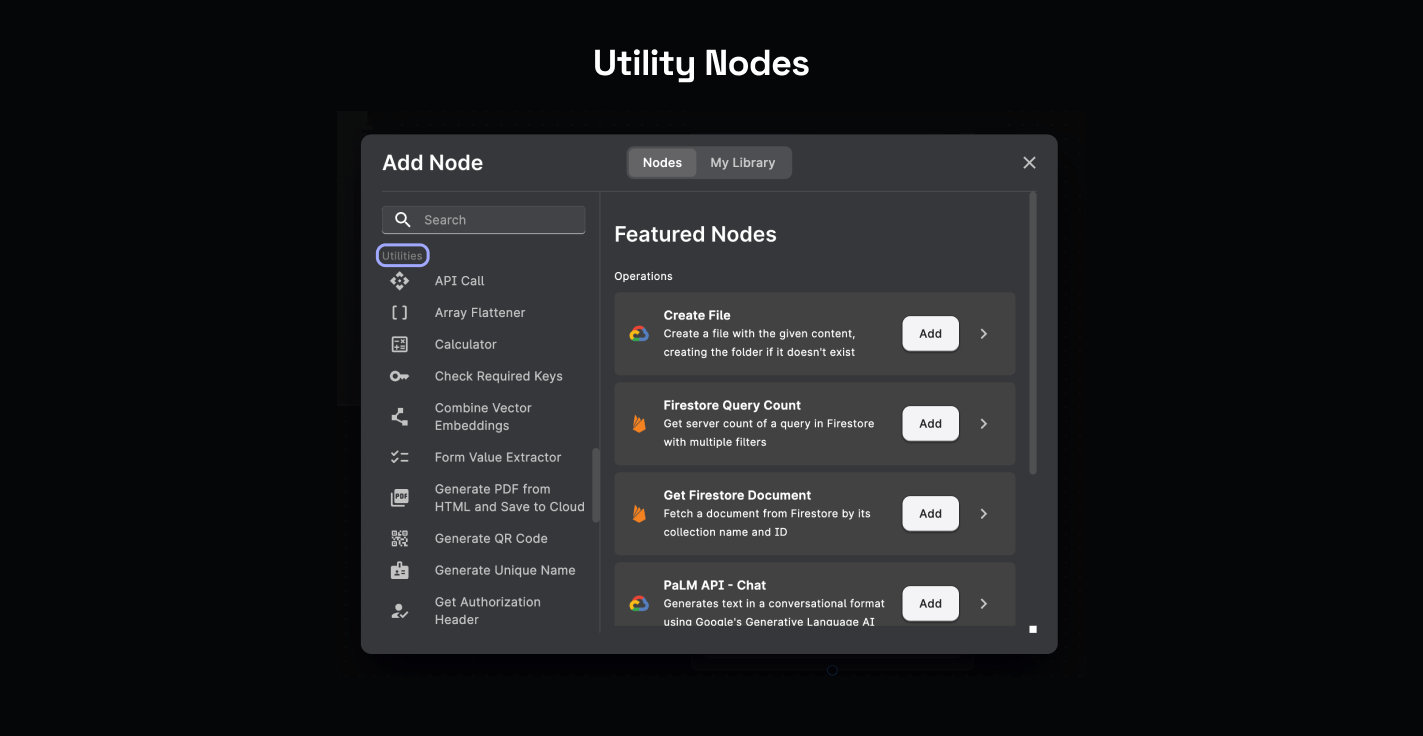
These nodes can be found in the Node Explorer under the Utilities section.
Utility nodes can serve as building blocks for your workflows, allowing you to automate tasks whether you're dealing with data manipulation, web interactions, calculations, or other common tasks.
How to Use Utility Nodes
To use a Utility Node, simply go to the Node Explorer and select any node from the utility section into your workflow.
Utility nodes are pre-built so, you don't need to write any code. Utility nodes are also fully customizable, so you can tailor them to your specific needs either via the AI node modifier or by writing your own logic.
Customization
BuildShip empowers you to fully customize Utility Nodes to align them precisely with your unique workflow requirements. Here's how you can tailor these nodes:
- Node Editor
(</>): Enter the Node Editor to modify the Node Script using JavaScript (JS) or TypeScript (TS). Customize input and output parameters, as well as the node description to suit your specific use case.
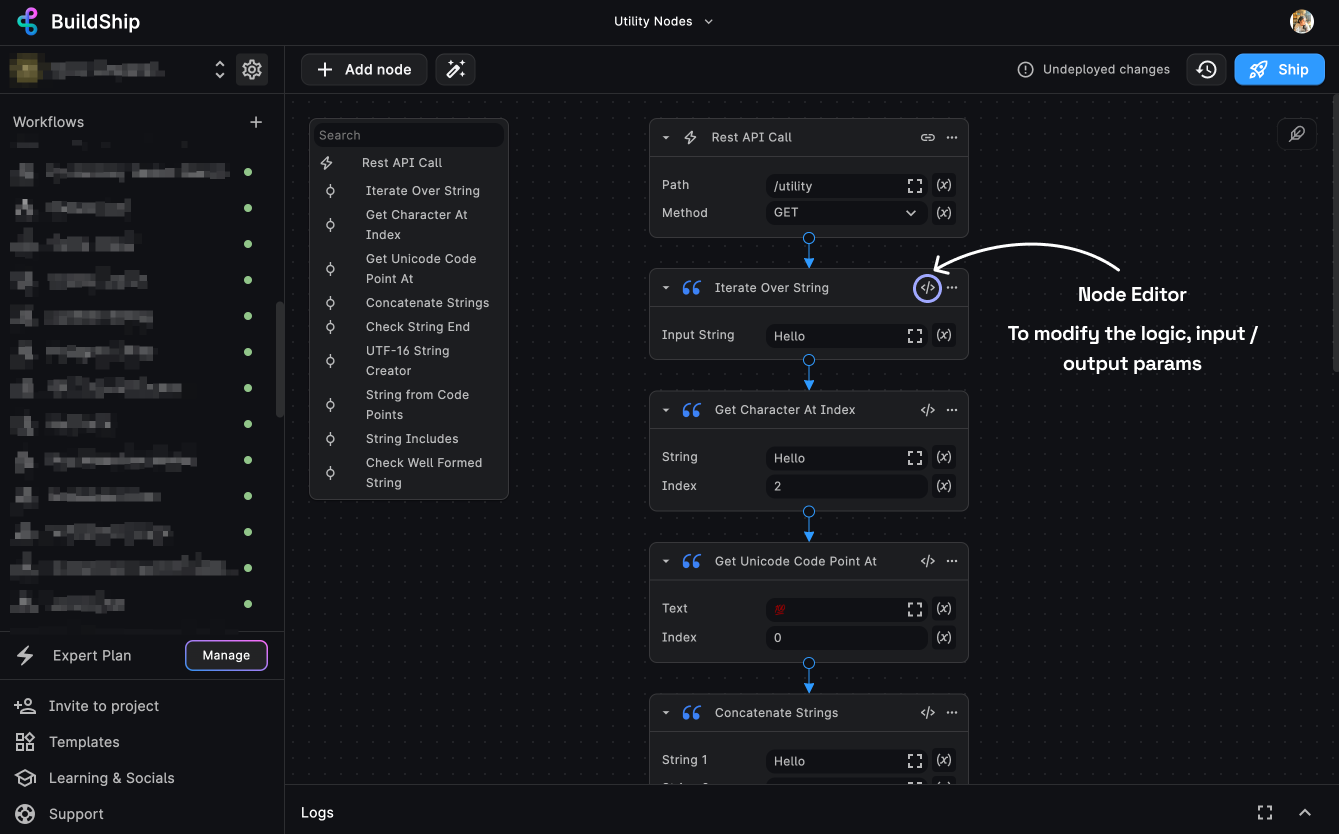
Learn more about how to customize nodes here.
- AI Node Modifier: Customize nodes effortlessly without coding. Click the Magic Wand icon (🪄) to open an AI prompt modal. Type your instructions or modifications for the node, and the AI Node Modifier will automatically apply them.
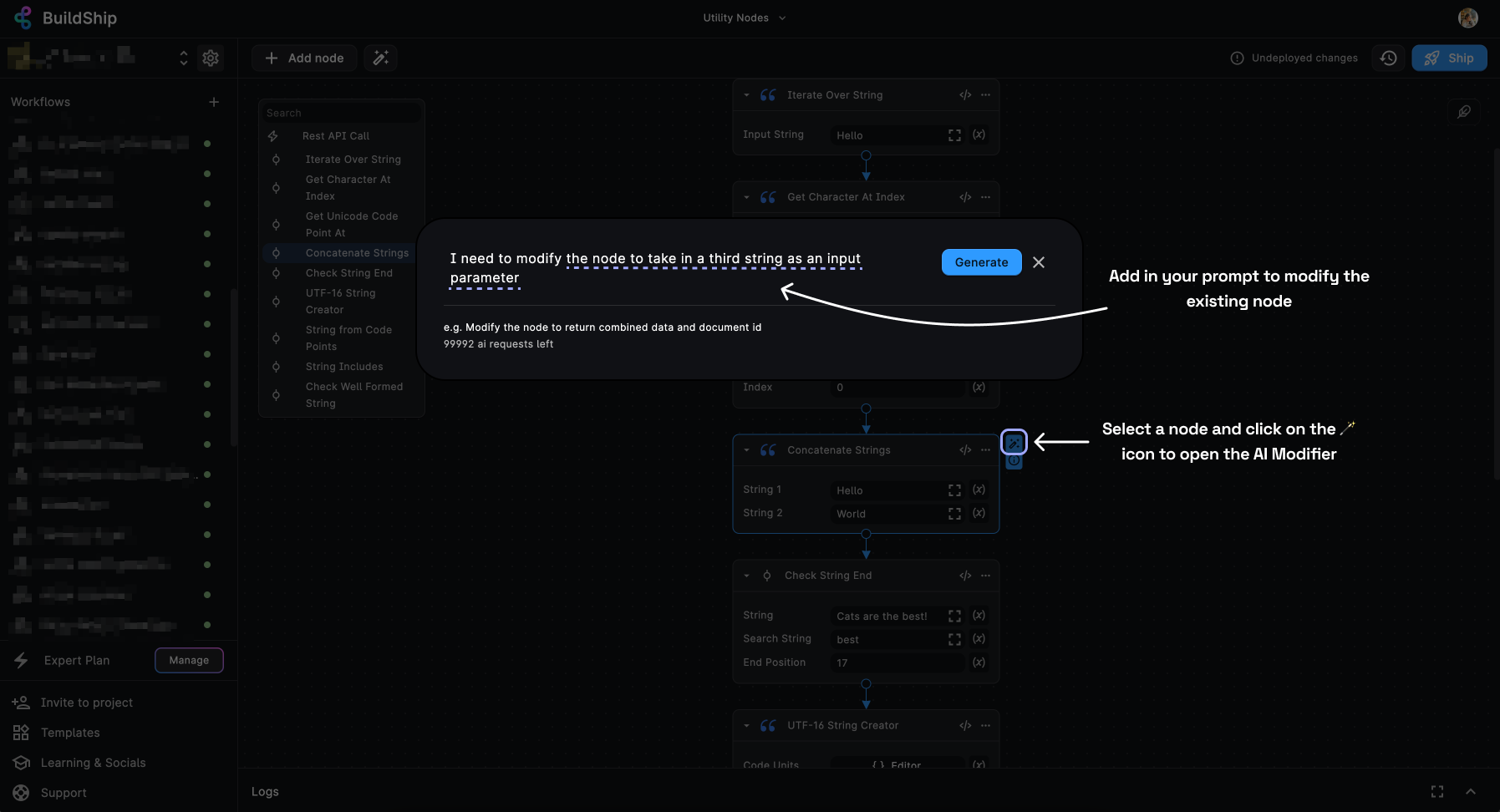
With this level of customization, you can adapt Utility Nodes to perform exactly the utilities you need within your workflows, ensuring maximum efficiency.
Available Utility Nodes
BuildShip offers a growing library of Utility Nodes to cater to your automation needs. Below are some examples of these nodes:
-
API Call: Make HTTP requests to external APIs for data retrieval, submission, or triggering actions. Learn more in detail here
-
Calculator: Perform mathematical calculations and operations on numeric values.
-
Combine Vector Embeddings: Merge vector embeddings or feature vectors for machine learning and data analysis.
-
Form Value Extractor: Extract values from structured data sources, such as web forms or JSON payloads.
-
Generate PDF from HTML: Convert HTML content into PDF documents for reporting and documentation.
-
Generate QR Code: Create QR codes containing information or data for various applications.
-
Text to Lowercase: Convert text or strings to lowercase for consistent text processing.
-
Neighbor Search: Perform searches based on proximity or similarity.
-
PDF to Text: Extract text content from PDF documents for further processing.
-
Redirect Request: Redirect HTTP requests to other URLs or endpoints.
-
Scrape Web URL: Extract data from web pages by scraping their content. Learn more in detail here
We're continually expanding the range of Utility Nodes to meet evolving automation needs.
Need Help?
- 💬Join BuildShip Community
An active and large community of no-code / low-code builders. Ask questions, share feedback, showcase your project and connect with other BuildShip enthusiasts.
- 🙋Hire a BuildShip Expert
Need personalized help to build your product fast? Browse and hire from a range of independent freelancers, agencies and builders - all well versed with BuildShip.
- 🛟Send a Support Request
Got a specific question on your workflows / project or want to report a bug? Send a us a request using the "Support" button directly from your BuildShip Dashboard.
- ⭐️Feature Request
Something missing in BuildShip for you? Share on the #FeatureRequest channel on Discord. Also browse and cast your votes on other feature requests.