Eleven Labs - Text to Speech
With Eleven Labs nodes users can generate text to speech or audio using BuildShip. This is particularly useful when building apps that require audio content, such as Story Books, blog apps with audio versions, or apps that provide voice directions. By incorporating voice capabilities into your app, you can enhance user experience and accessibility.
The Eleven Labs nodes offers over 35 built-in voices to choose from. You can also customize the voice, pitch, and speed of the audio output.
Prerequisites ✅
Eleven Labs API Key
To use the Eleven Labs nodes you need an Eleven Labs API key. Follow the steps below to get your API key:
- Log in to your Eleven Labs Account. You can sign up for a free account at Eleven Labs (opens in a new tab).
- Click on your profile picture in the bottom left corner and select the Profile option from the menu.
- Copy the generated API Key and store it securely. This key will be required for authentication in the Eleven Labs Text to Speech node.
Recommended: Save your API Keys securely with BuildShip Secret Manager to easily reuse them in your nodes.
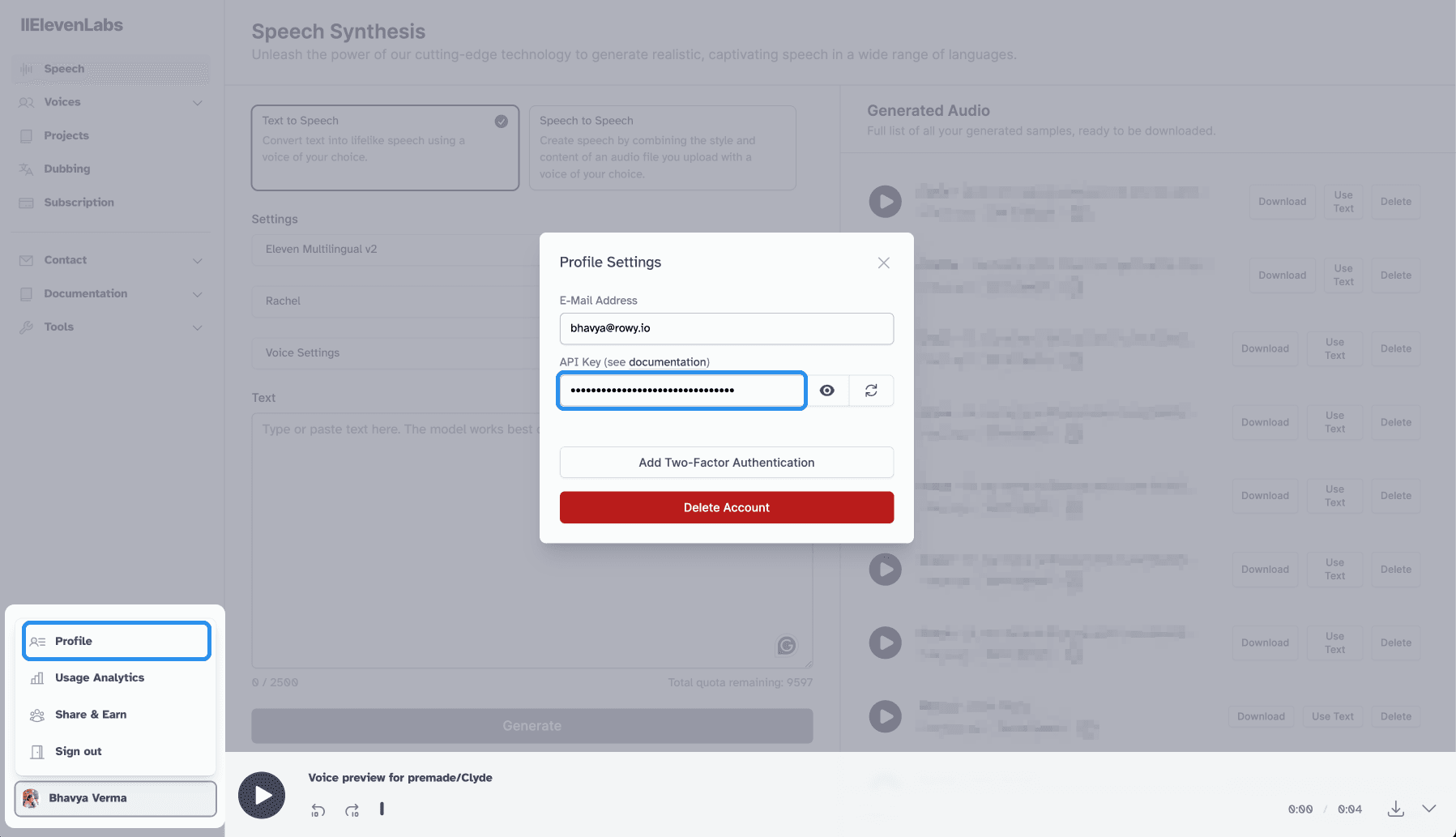
Node: Text to Speech
The Text to Speech node converts text to speech using the Eleven Labs API. You can use this node to generate audio files from text. The node supports multiple languages and voices.
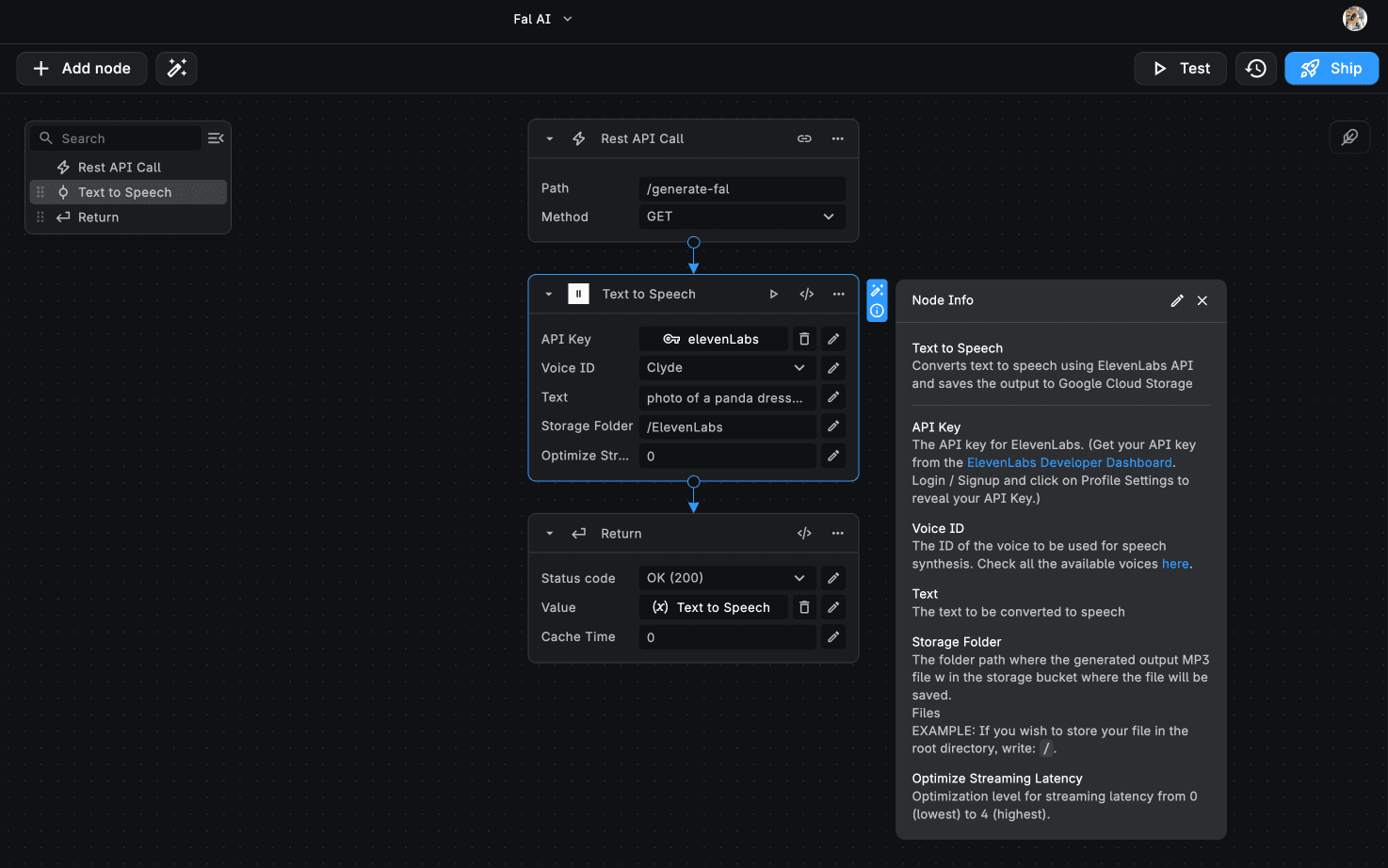
To configure the Text to Speech node, you will need to provide the following information:
- API key: Obtain your API key from the Eleven Labs developer dashboard (opens in a new tab).
- Voice ID: Choose the voice you want to use from the available options. You can even use your own custom voices.
Simply append the Voice Name and Voice ID in the Node Input section, in the Node Editor.
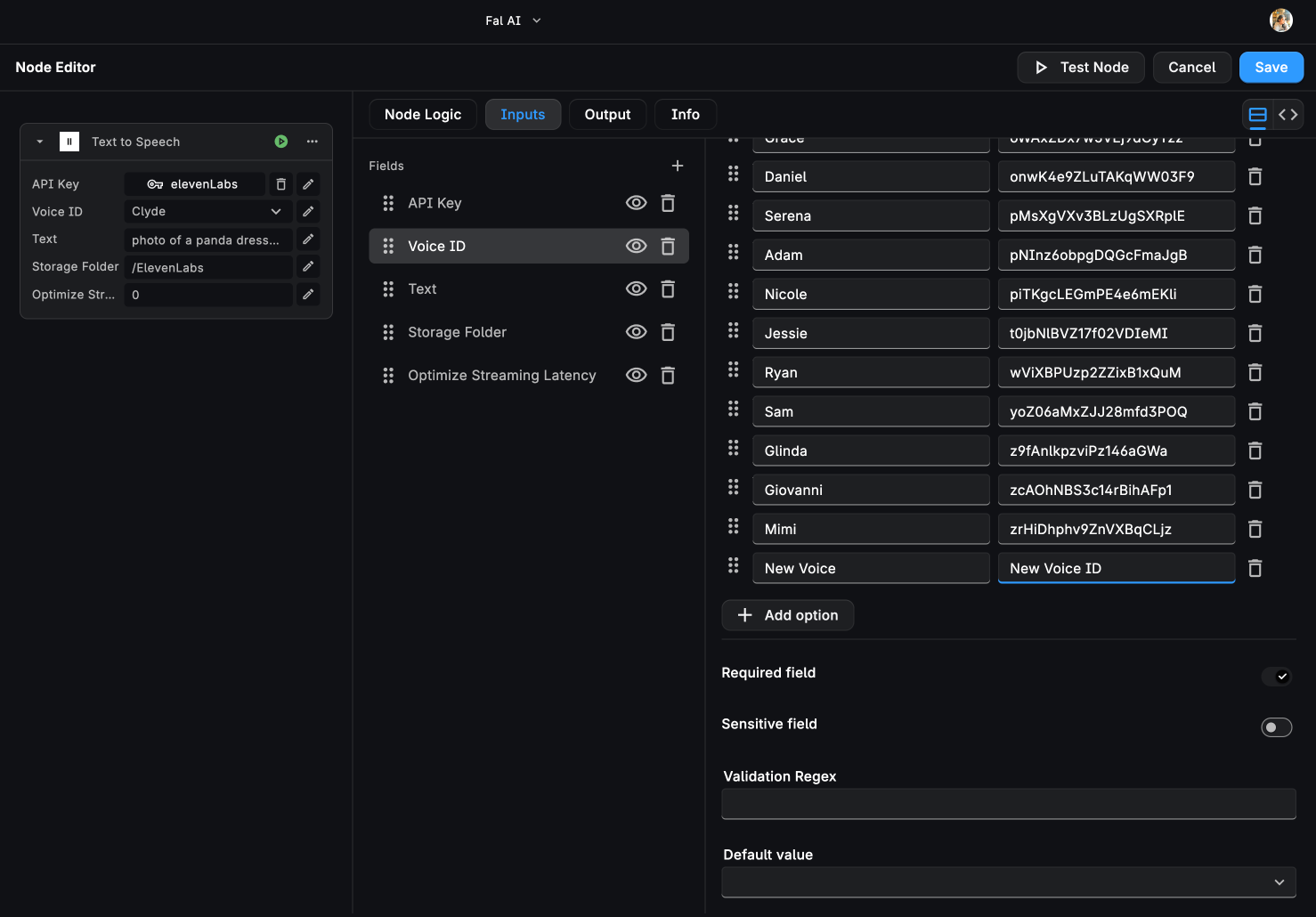
- Text: Enter the text that you want to convert into speech. You can also use editor variables to fetch the text dynamically.
- Storage folder: Specify the folder in the Google Cloud Storage bucket where the generated MP3 files will be
stored. By default, it is set to
/ElevenLabs. - Optimization level for streaming latency: This is set to zero by default.
Once you have filled in the necessary details, the text to speech node will convert the provided text into speech using the Eleven Labs API. The generated audio file will be saved in Google Cloud Storage, and the node will return a URL pointing to the audio file.
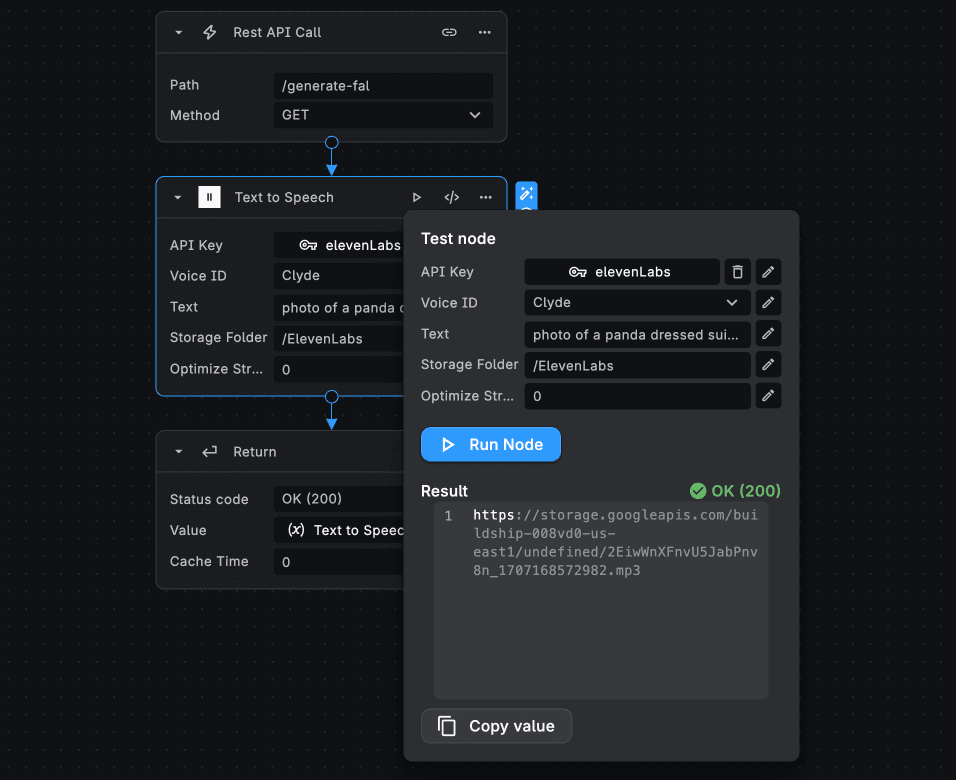
Need Help?
- 💬Join BuildShip Community
An active and large community of no-code / low-code builders. Ask questions, share feedback, showcase your project and connect with other BuildShip enthusiasts.
- 🙋Hire a BuildShip Expert
Need personalized help to build your product fast? Browse and hire from a range of independent freelancers, agencies and builders - all well versed with BuildShip.
- 🛟Send a Support Request
Got a specific question on your workflows / project or want to report a bug? Send a us a request using the "Support" button directly from your BuildShip Dashboard.
- ⭐️Feature Request
Something missing in BuildShip for you? Share on the #FeatureRequest channel on Discord. Also browse and cast your votes on other feature requests.