OpenAI Streaming Assistant Node
The OpenAI Streaming Assistant Node allows you to interact with the powerful OpenAI Assistant API and receive intelligent responses generated by the OpenAI language model in a streamed format. This node supports the latest version of the OpenAI API, providing access to the latest features and capabilities.

This is the streaming version of the OpenAI Assistant Node. If you are looking for the standard version, please refer to the OpenAI Assistant Node.
Get Started ✅
To get started quickly, BuildShip offers a pre-built template. Click on the templates below to clone them to your workspace and start using them right away!
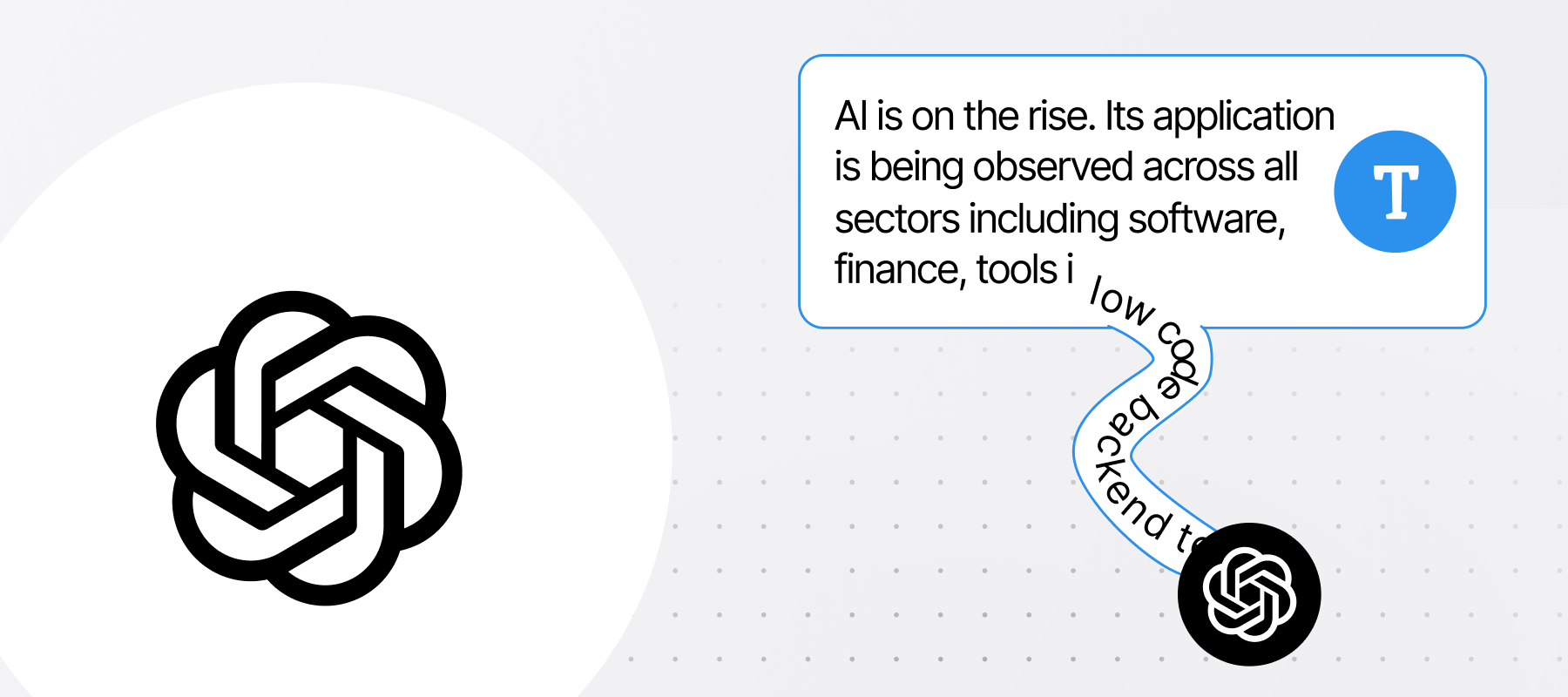

Node Inputs
The OpenAI Streaming Assistant Node accepts the same inputs as the OpenAI Assistant Node, learn more.
Node Outputs
1. Response Stream
This output property is the stream object to which the AI assistant's response is piped. The client, upon receiving this object, can accept the response in the form of a stream.
To have the workflow respond with the text stream, this Response Stream object needs to be only value being returned by the workflow's Return node.
2. Thread ID
This optional input allows you to save and share the context of the conversation using a thread ID. The thread ID can be any unique identifier, such as a UUID or a custom string. The chat history belonging to a specific thread ID is retrieved and continued in subsequent interactions. This feature is useful for maintaining context and continuity in multi-turn conversations.
Sample Thread ID: 123e4567-e89b-12d3-a456-426614174000
If no thread ID is provided, a new conversation thread is started and a new thread ID is generated automatically. This Thread ID is also returned as an output of the Claude Assistant node for reference. You can make your client applications store and reuse this thread ID for future interactions.
Example Use Cases
- Real-time Assistant: Integrate the OpenAI Streaming Assistant into your applications to provide real-time responses and updates as the assistant generates its response.
- Multi-turn Conversations: Maintain context and continuity in multi-turn conversations by using the thread ID feature to save and retrieve conversation history.
Need Help?
- 💬Join BuildShip Community
An active and large community of no-code / low-code builders. Ask questions, share feedback, showcase your project and connect with other BuildShip enthusiasts.
- 🙋Hire a BuildShip Expert
Need personalized help to build your product fast? Browse and hire from a range of independent freelancers, agencies and builders - all well versed with BuildShip.
- 🛟Send a Support Request
Got a specific question on your workflows / project or want to report a bug? Send a us a request using the "Support" button directly from your BuildShip Dashboard.
- ⭐️Feature Request
Something missing in BuildShip for you? Share on the #FeatureRequest channel on Discord. Also browse and cast your votes on other feature requests.