In App Support - Support Requests
Need help? Use BuildShip's in-app support feature to get assistance directly within the platform.
If you ever get stuck or need help with anything BuildShip, you can reach out to us using BuildShip's in-app support system. Our support team is here to help you with any questions, issues, or guidance you need while building your workflows.
How to Access In-App Support
To submit a support request using the in-app support feature:
- Click on the 'Support' button in the bottom-left corner of the BuildShip interface
- This will open the in-app support form where you can:
- Submit your message or question
- Include screenshots to help explain your issue
- Add video links if you wish to provide visual context
- Get direct help from our support team
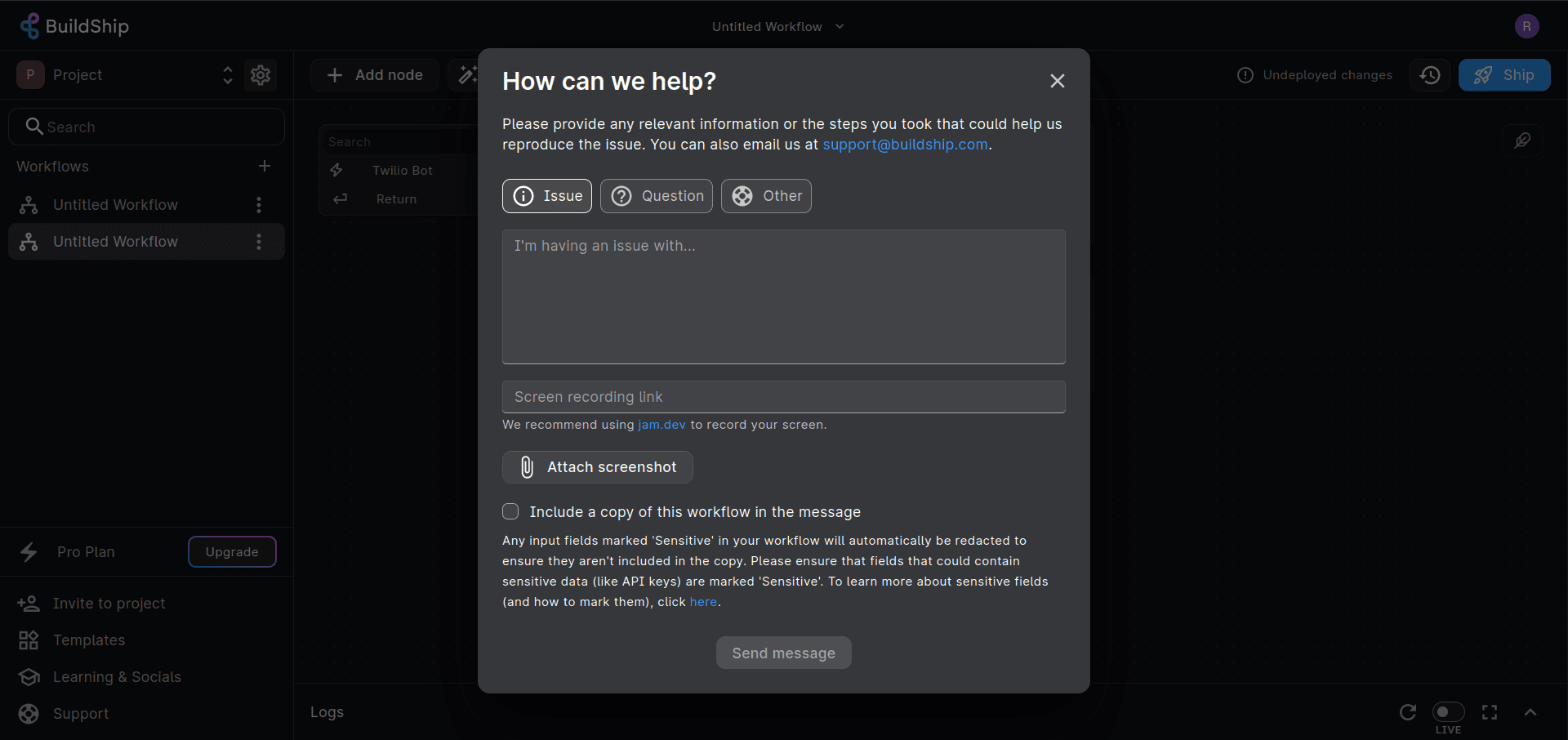
Including a copy of the workflow
If you're having trouble with a specific workflow, you can include a copy of it in your support request (using the checkbox at the bottom of the form) for us to take a look. For the checkbox to appear, you must have the workflow open in the editor before opening the in-app support form.
Marking inputs as sensitive
To ensure no sensitive data (like an API key) is included in the workflow, any input fields marked 'Sensitive' will be redacted from the copy of the workflow that is sent to us. You can mark a field as sensitive by following these steps:
Open the Node Editor for the node whose input(s) you wish to mark as sensitive.
Switch to the 'Params' tab of the Node Editor and select the input you wish to mark as sensitive.
Enable the 'Sensitive' toggle for that input if it isn't already enabled.
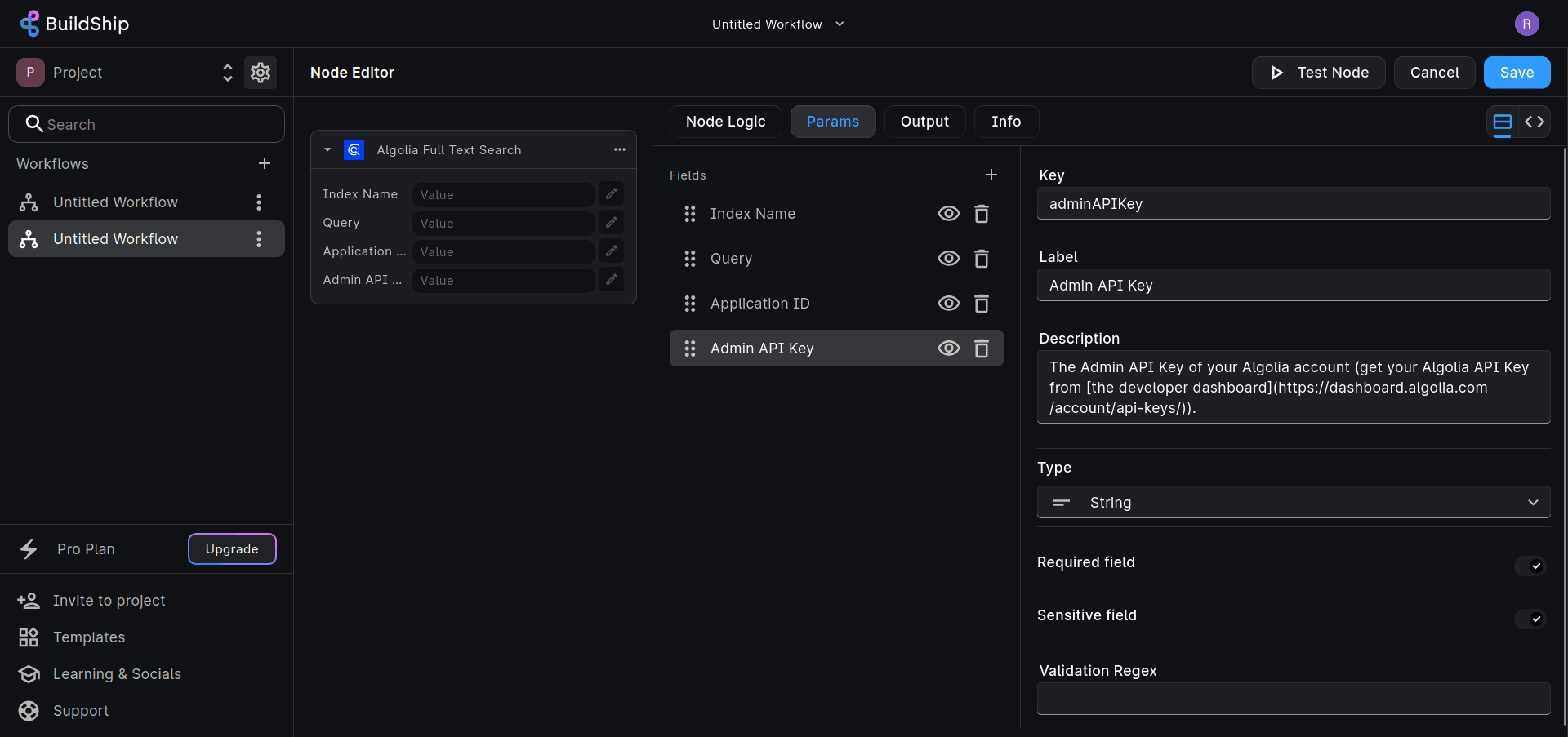
Click 'Save' to save your changes.
Submit in app support request.
Getting Support Help
Our in-app support system is the fastest way to get help with:
- Workflow issues - Get help with building, debugging, or troubleshooting your workflows
- Node configuration - Assistance with setting up nodes and their parameters
- Integration problems - Support with connecting external services and APIs
- General questions - Any questions about BuildShip features and functionality
- Error resolution - Help with understanding and fixing errors in your workflows
Support Response Time
When you submit a support request through our in-app support feature, our team typically responds within:
- Business hours: 2-4 hours
- Outside business hours: Within 24 hours
Alternative Support Channels
While in-app support is our primary support channel, you can also:
- Join our Discord community (opens in a new tab) for community support
- Check our documentation for self-help resources
- Browse our tutorials for step-by-step guidance
Keywords: in app support, support request, BuildShip support, help, assistance, troubleshooting, workflow help, node help
Need Help?
- 💬Join BuildShip Community
An active and large community of no-code / low-code builders. Ask questions, share feedback, showcase your project and connect with other BuildShip enthusiasts.
- 🙋Hire a BuildShip Expert
Need personalized help to build your product fast? Browse and hire from a range of independent freelancers, agencies and builders - all well versed with BuildShip.
- 🛟Send a Support Request
Got a specific question on your workflows / project or want to report a bug? Send a us a request using the "Support" button directly from your BuildShip Dashboard.
- ⭐️Feature Request
Something missing in BuildShip for you? Share on the #FeatureRequest channel on Discord. Also browse and cast your votes on other feature requests.