Sticky Notes
Sticky Notes are an easy way to add notes to your workflows. You can use them to add comments, instructions, or any other information that you want to share with your team.
It makes it easier to document the workflow step-by-step. You can add sticky notes to any part of the workflow canvas. They can also be collapsed to save space.
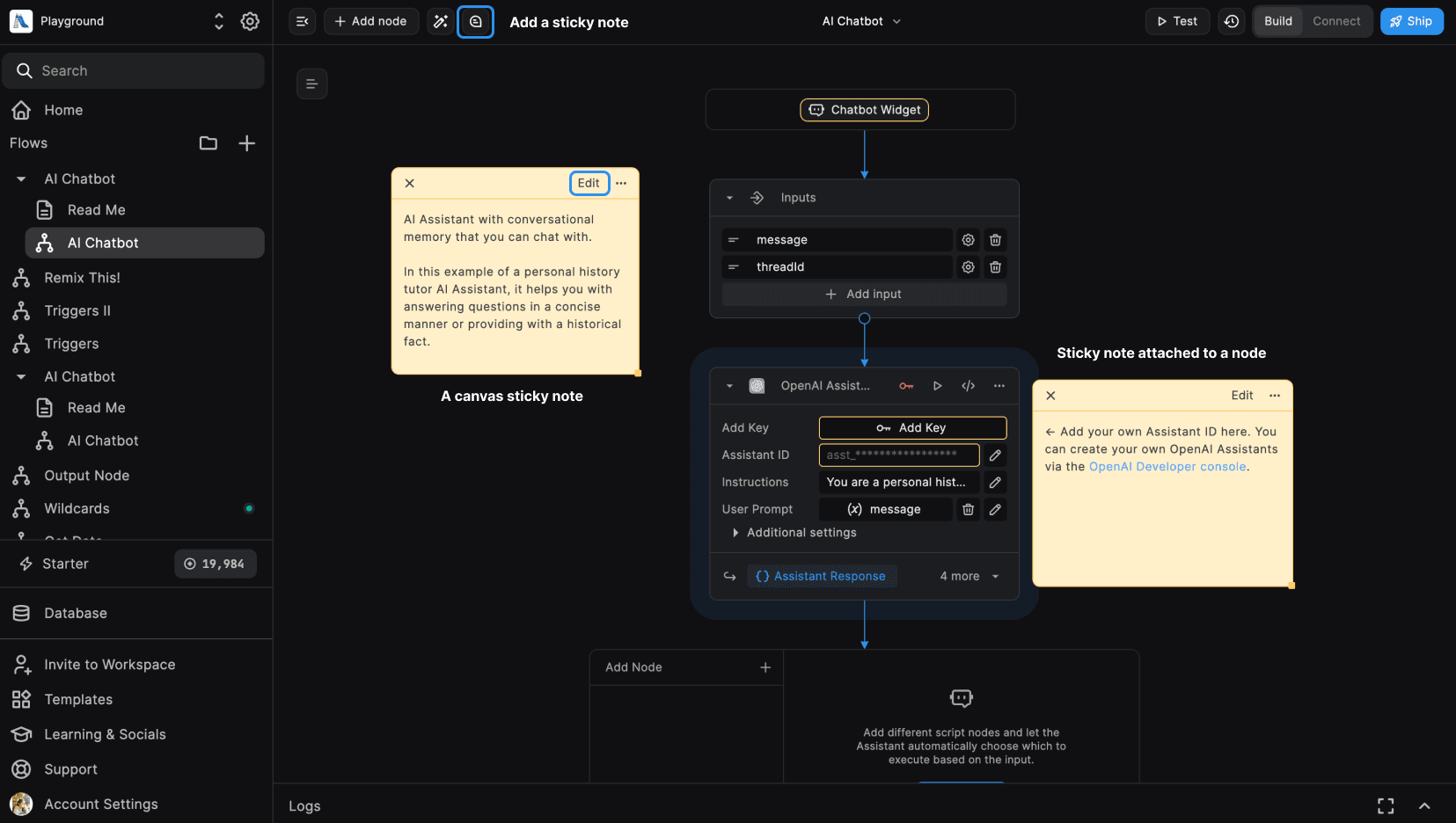
Another way to document your workflow is by using the Readme feature. Readme pages are a documentation page, where as Sticky Notes are more like post-it notes for your workflow.
Adding Sticky Notes
To add a sticky note, click on the Sticky Note icon in the toolbar.
Sticky Notes attached to Nodes
You can attach sticky notes to nodes by dragging the sticky note near the periphery of the desired node. The sticky note will be attached to the node and move with it.
The sticky note will also be deleted if the node is deleted.
Canvas Sticky Notes
You can also add sticky notes to the canvas by clicking anywhere on the canvas. The sticky note will be placed at the clicked location.
Editing Sticky Notes
To edit a sticky note, click on the Edit icon on the sticky note or double click on the text area. You can then edit the text and save the changes.
Sticky notes support markdown formatting. This allows you to add headings, lists, image, code snippets, YouTube videos and more to your sticky notes.
Sticky notes can be resized by dragging the bottom right corner of the sticky note.
Need Help?
- 💬Join BuildShip Community
An active and large community of no-code / low-code builders. Ask questions, share feedback, showcase your project and connect with other BuildShip enthusiasts.
- 🙋Hire a BuildShip Expert
Need personalized help to build your product fast? Browse and hire from a range of independent freelancers, agencies and builders - all well versed with BuildShip.
- 🛟Send a Support Request
Got a specific question on your workflows / project or want to report a bug? Send a us a request using the "Support" button directly from your BuildShip Dashboard.
- ⭐️Feature Request
Something missing in BuildShip for you? Share on the #FeatureRequest channel on Discord. Also browse and cast your votes on other feature requests.