WhatsApp Integration
This integration provides the most straightforward and efficient means of utilizing the WhatsApp Business Platform Cloud API to interact with your users and customers. With BuildShip's WhatsApp Node, you can effortlessly construct an entire workflow that enables you to commence customer interactions within a matter of minutes, all without the burden of intricate backend configurations.
This node is only to send a single free-form WhatsApp Message. Use the WhatsApp Bot for a complete streamlined automation process here (opens in a new tab).
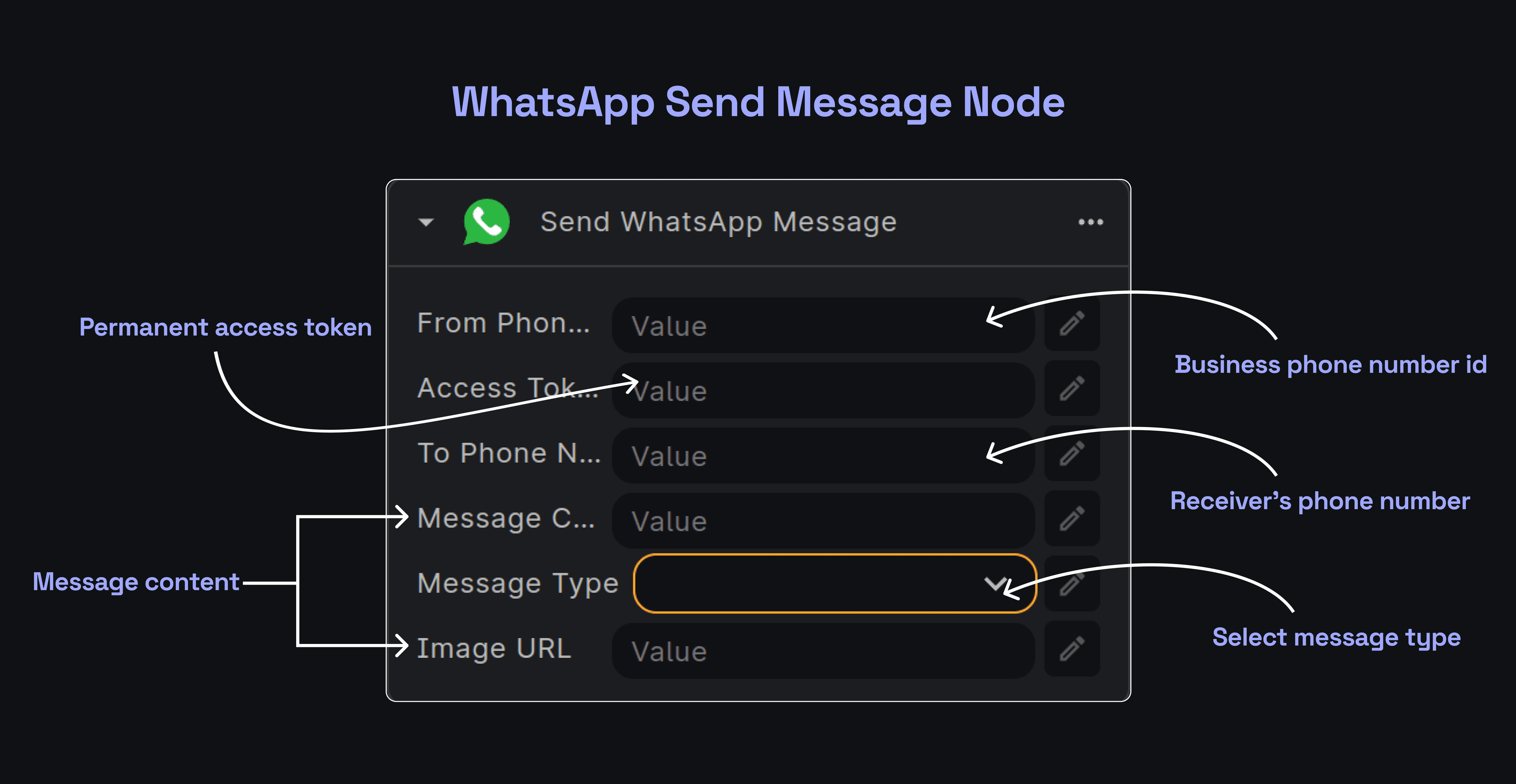
Sending Free-Form Messages through WhatsApp Node
You can use this BuildShip's WhatsApp integration node to send the following free-form messages types:
- Text messages
- Media messages
Requirements
- Permanent user access token is required authorize the user for that app.
- WhatsApp Business Phone Number ID. (from which messages will be sent).
- Data (to be sent as object in JSON).
📝 Steps to get required credentials and permissions from Meta - WhatsApp Business Account
Signup to Meta Developers Dashboard
-
Login to Meta Developers Dashboard (opens in a new tab) and go to your app details.
-
Select My Apps --> Create App
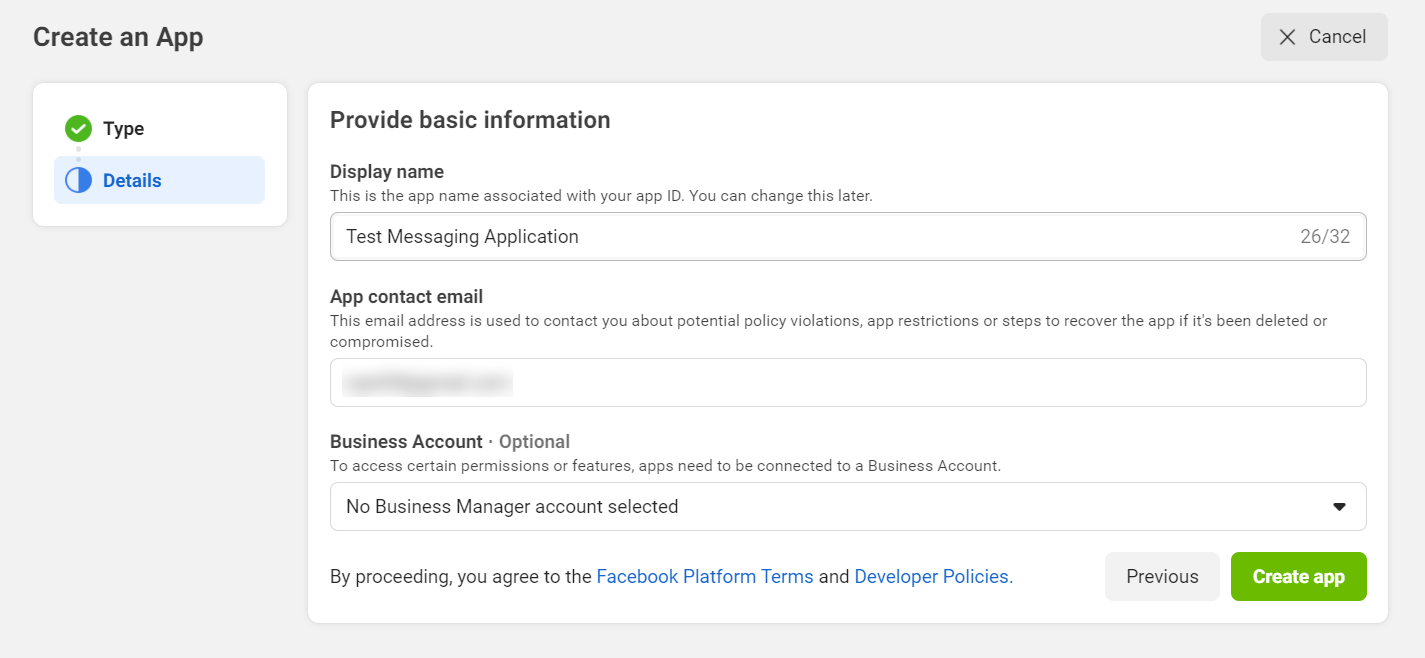
-
Then, you’ll need to add products to your app. Scroll down until you see WhatsApp and click the Set up button:
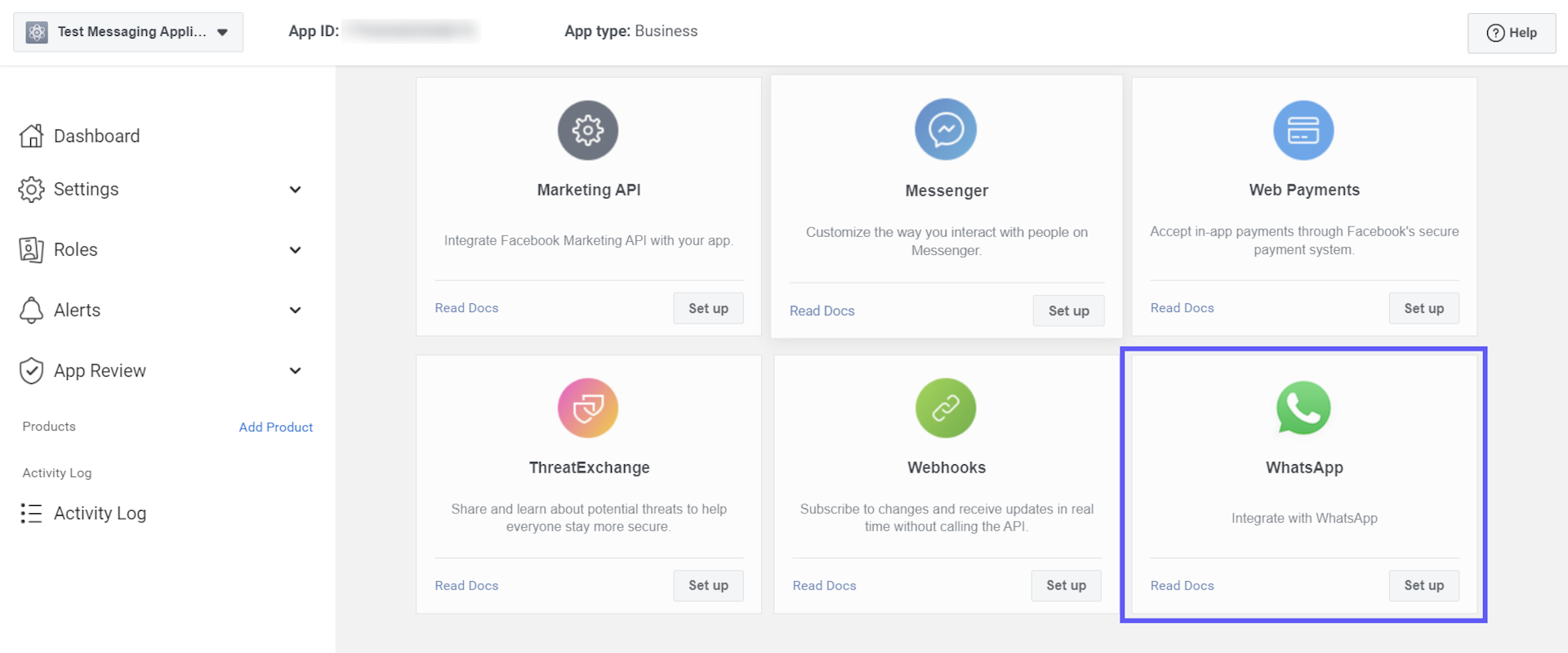
Select Meta Business Account
- Finally, choose an existing Meta Business Account or ask the platform to create a new one and click Continue:
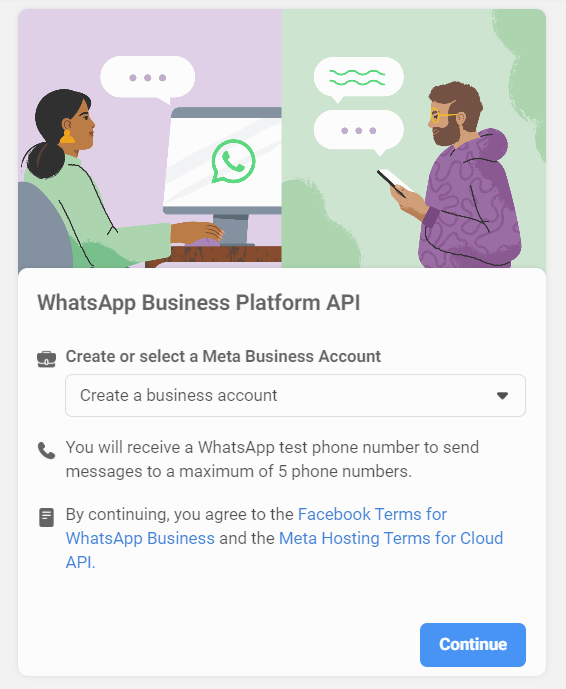
Voila, You are all Set! 🎉
-
And with that, your app is created and ready to use. You’re automatically directed to the app’s dashboard.
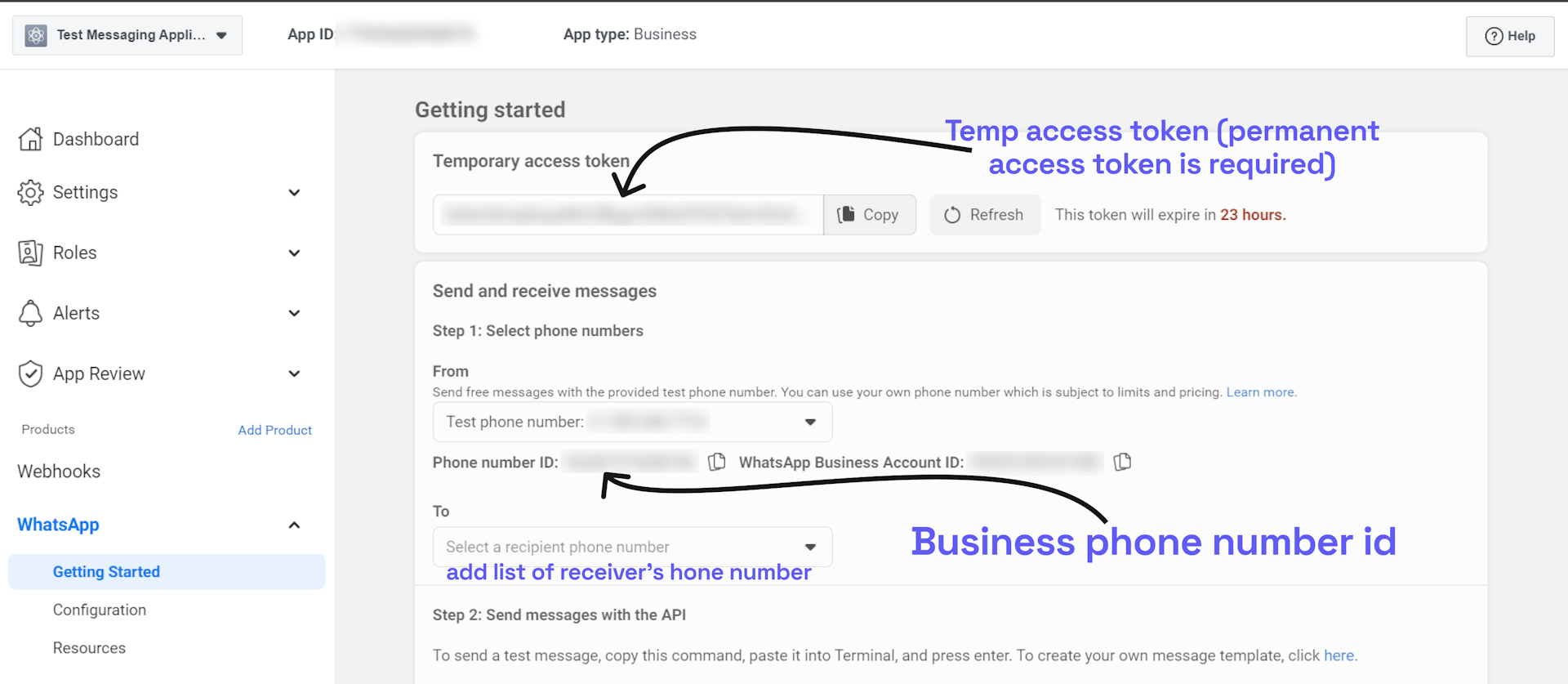
Note that you have a temporary access token. For security reasons, the token expires in less than 24 hours. To get a permanent access refer here.
Also, When sending a series of messages, the order in which messages are delivered is not guaranteed to match the order of your API requests. If you need to ensure the sequence of message delivery, confirm receipt of a delivered status in a messages webhook before sending the next message in your message sequence.
Time to Test and Ship WhatsApp Node 🚀
Use the POST method to call the API and return the whatsapp message object.
You can test the node in 'Node Editor'
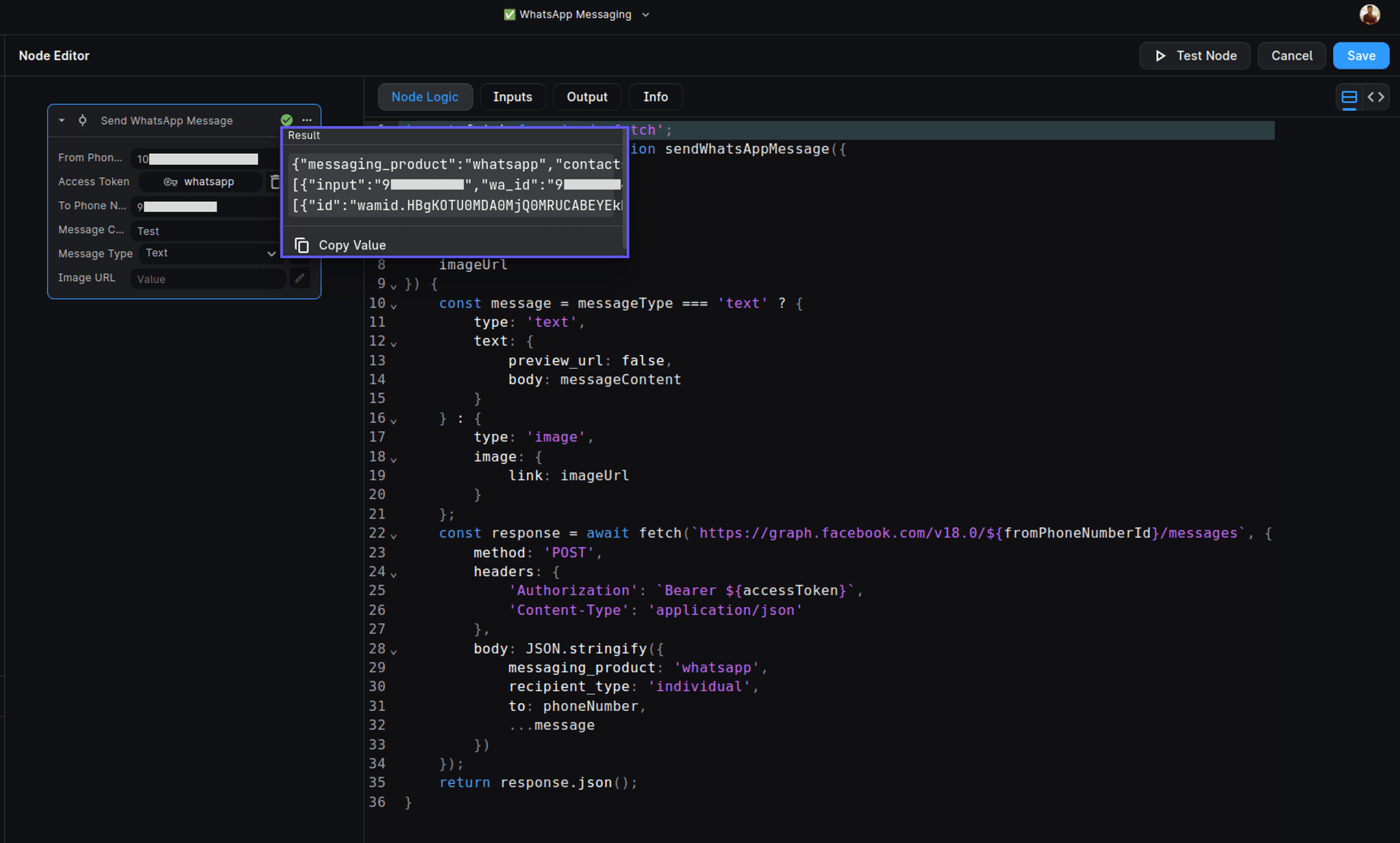
Test the Deployment
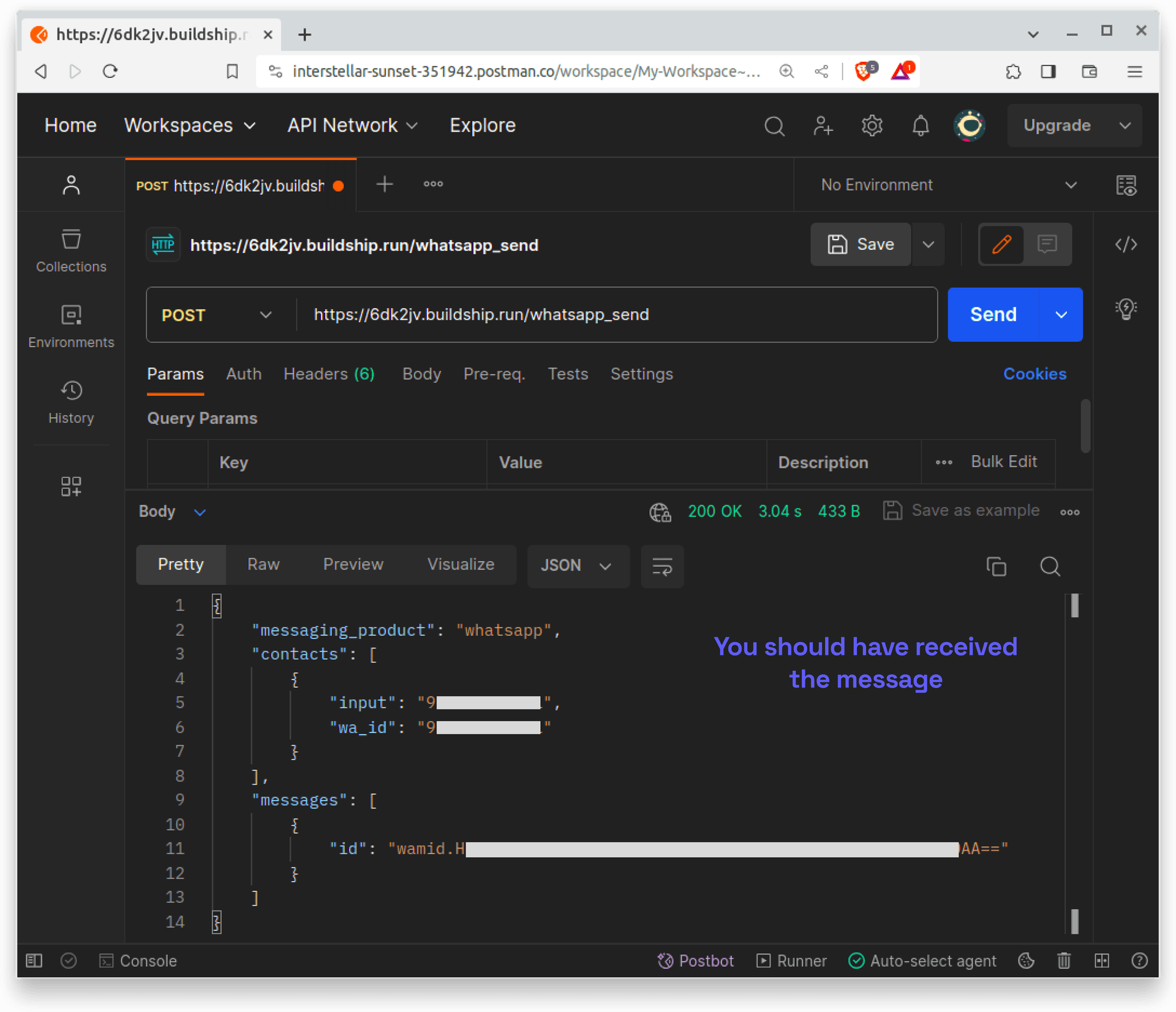
Steps to get a permanent access token (never expires)
Understanding the necessity of incorporating a bearer token within the Authorization header of an HTTP request is informative, yet it's only the tip of the iceberg. The access tokens you've encountered thus far are essentially ephemeral. It's likely that you aim to enable your application to interact with the API beyond a mere 24-hour timeframe, which necessitates the creation of a more enduring access token.
All you need to do is add a System User to your business account to obtain an access token you can use to continue accessing the API.
To create a system user, do the following:
- Go to Business Settings here (opens in a new tab).
- Select the business account your app is associated with.
- Below Users, click System Users.
- Click Add.
- Name the system user, choose Admin as the user role, and click Create System User.
- Select the whatsapp_business_messaging permission.
- Click Generate New Token.
- Copy and save your token.
Your access token is a random string of letters and numbers.
Use the WhatsApp Bot Trigger to automate the process of sending messages to your customers.
Need Help?
- 💬Join BuildShip Community
An active and large community of no-code / low-code builders. Ask questions, share feedback, showcase your project and connect with other BuildShip enthusiasts.
- 🙋Hire a BuildShip Expert
Need personalized help to build your product fast? Browse and hire from a range of independent freelancers, agencies and builders - all well versed with BuildShip.
- 🛟Send a Support Request
Got a specific question on your workflows / project or want to report a bug? Send a us a request using the "Support" button directly from your BuildShip Dashboard.
- ⭐️Feature Request
Something missing in BuildShip for you? Share on the #FeatureRequest channel on Discord. Also browse and cast your votes on other feature requests.