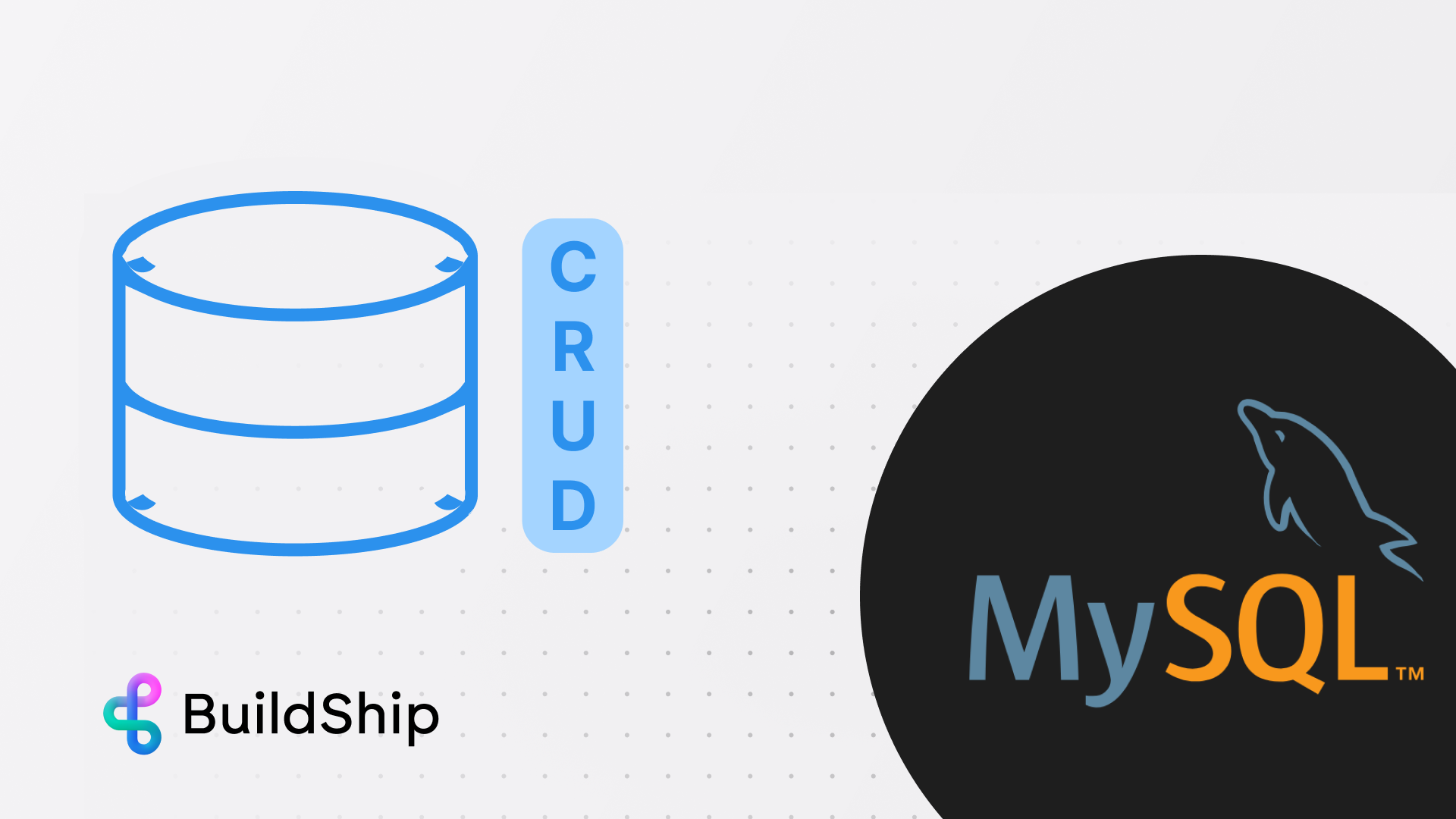MySQL Integration
The MySQL Integration in BuildShip allows users to interact seamlessly with MySQL databases, performing a range of operations.
With BuildShip's nodes, users can connect to their MySQL databases effortlessly, allowing the creation of APIs, scheduled jobs, and other backend workflows without extensive coding requirements.
Get Started ✅
How to Connect to MySQL
To connect MySQL with BuildShip, users need to ensure they have a hosted version of MySQL that is publicly accessible from the internet. Localhosts or local IP addresses cannot be used for this integration.
To use the MySQL Nodes, we’d need the following information:
- Database Host
- Database Name
- Database Username
- Database Password
Follow our dedicated guide below to understand how to establish a connection, enabling operations such as reading, creating, updating, and deleting data within your MySQL database.
MySQL Nodes
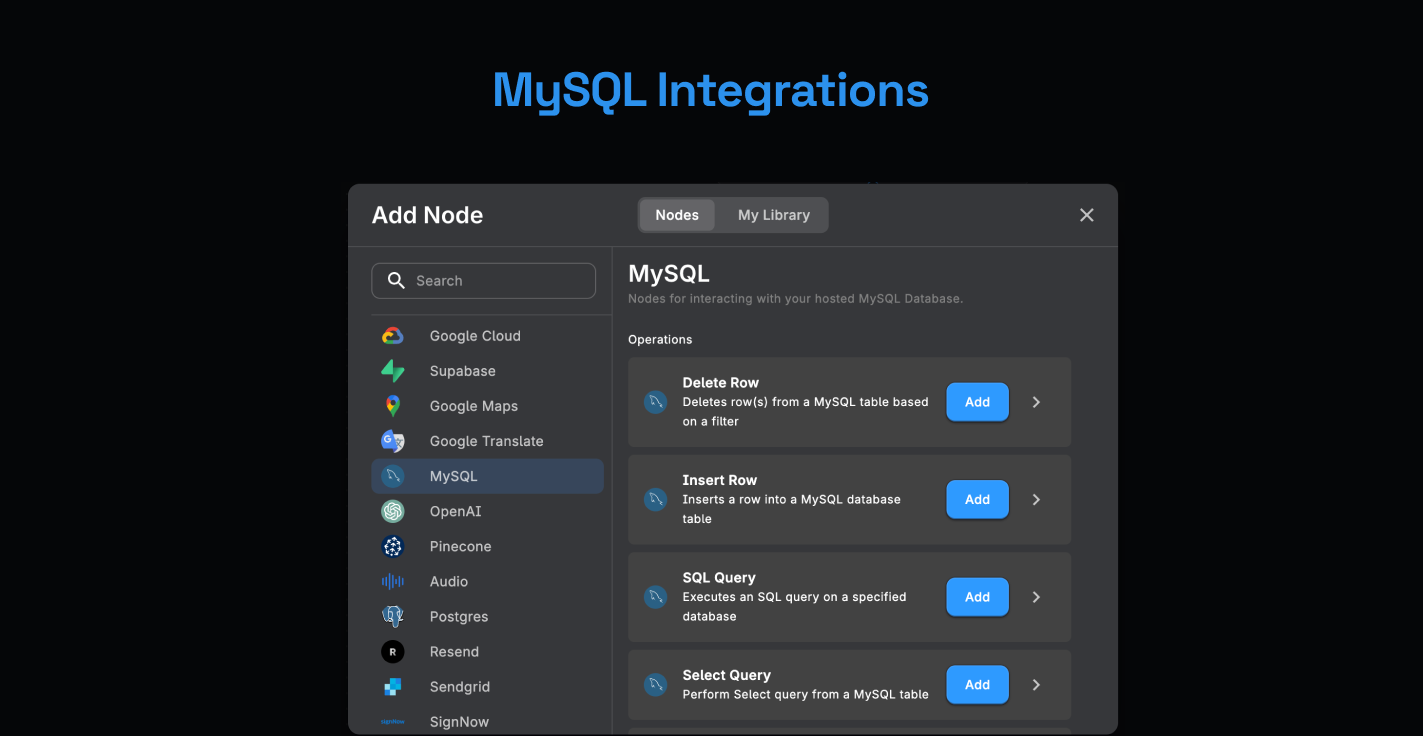
Our nodes facilitate functionalities such as inserting new rows, updating existing data, deleting specific records, executing custom SQL queries, and fetching desired data based on specific criteria. You can find the following nodes in the Node Library under the MySQL Integration:
- Insert Row: Insert new data into a MySQL table with ease.
- Update Row: Update specific rows in a MySQL table based on defined criteria.
- Delete Row: Remove rows from a MySQL table using specified filters.
- Execute SQL Query: Execute custom SQL queries tailored to your requirements.
- Select Rows: Fetch rows from a MySQL table based on specified filters or criteria.
Need help? Chat with us and our community of low-code/no-code builders and developers on Discord (opens in a new tab).
Need Help?
- 💬Join BuildShip Community
An active and large community of no-code / low-code builders. Ask questions, share feedback, showcase your project and connect with other BuildShip enthusiasts.
- 🙋Hire a BuildShip Expert
Need personalized help to build your product fast? Browse and hire from a range of independent freelancers, agencies and builders - all well versed with BuildShip.
- 🛟Send a Support Request
Got a specific question on your workflows / project or want to report a bug? Send a us a request using the "Support" button directly from your BuildShip Dashboard.
- ⭐️Feature Request
Something missing in BuildShip for you? Share on the #FeatureRequest channel on Discord. Also browse and cast your votes on other feature requests.