Workflow Inputs
The Inputs are the starting point of your workflow. They are the data that your workflow needs to run.
The inputs are defined in the Inputs node in your workflow.
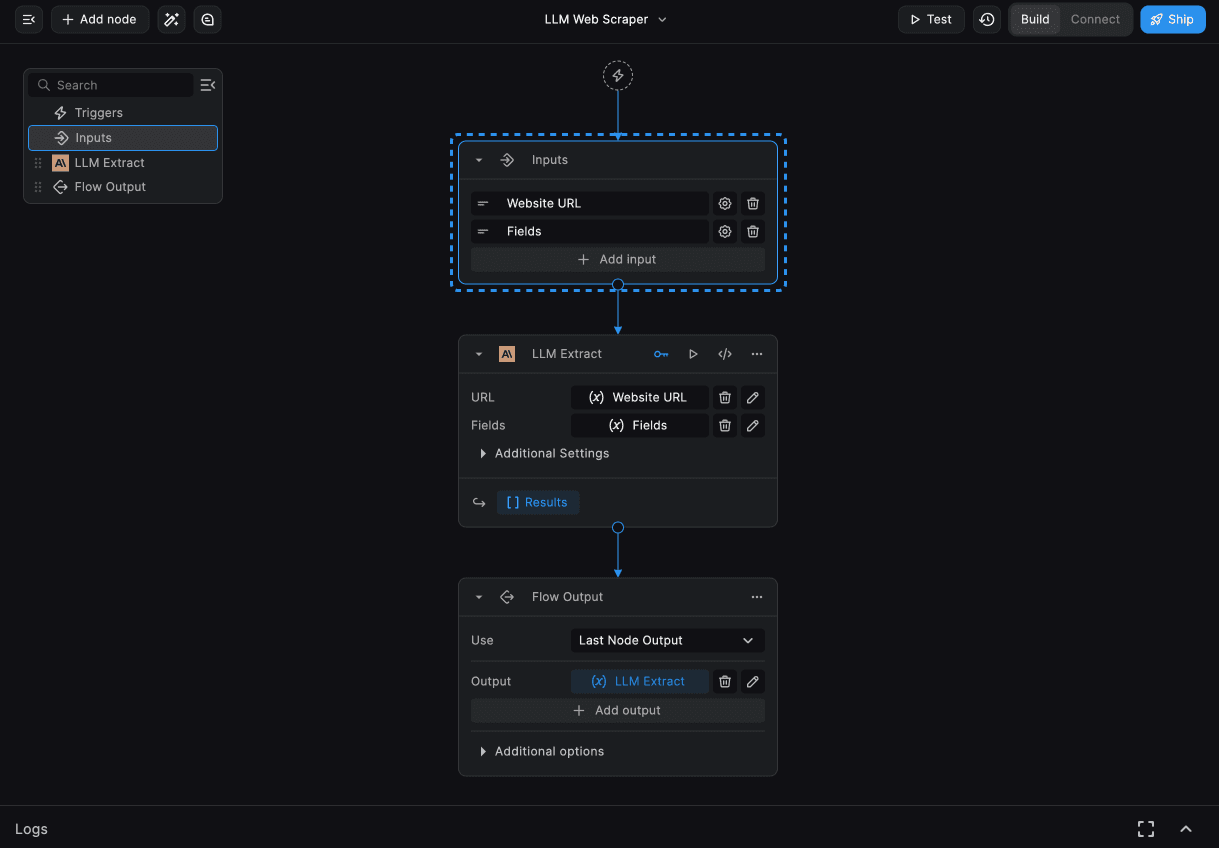
Adding Inputs
There are primarily two ways to add inputs to your workflow:
Manually defining inputs
To add an input to your workflow, click on the + Add Input button on the Inputs node.
Select the data type for your input from the dropdown list. This would directly add the inputs to your workflow.
The available data types are - String, Number, Boolean, Array, Object, Select, Multi Select, Files, Any.
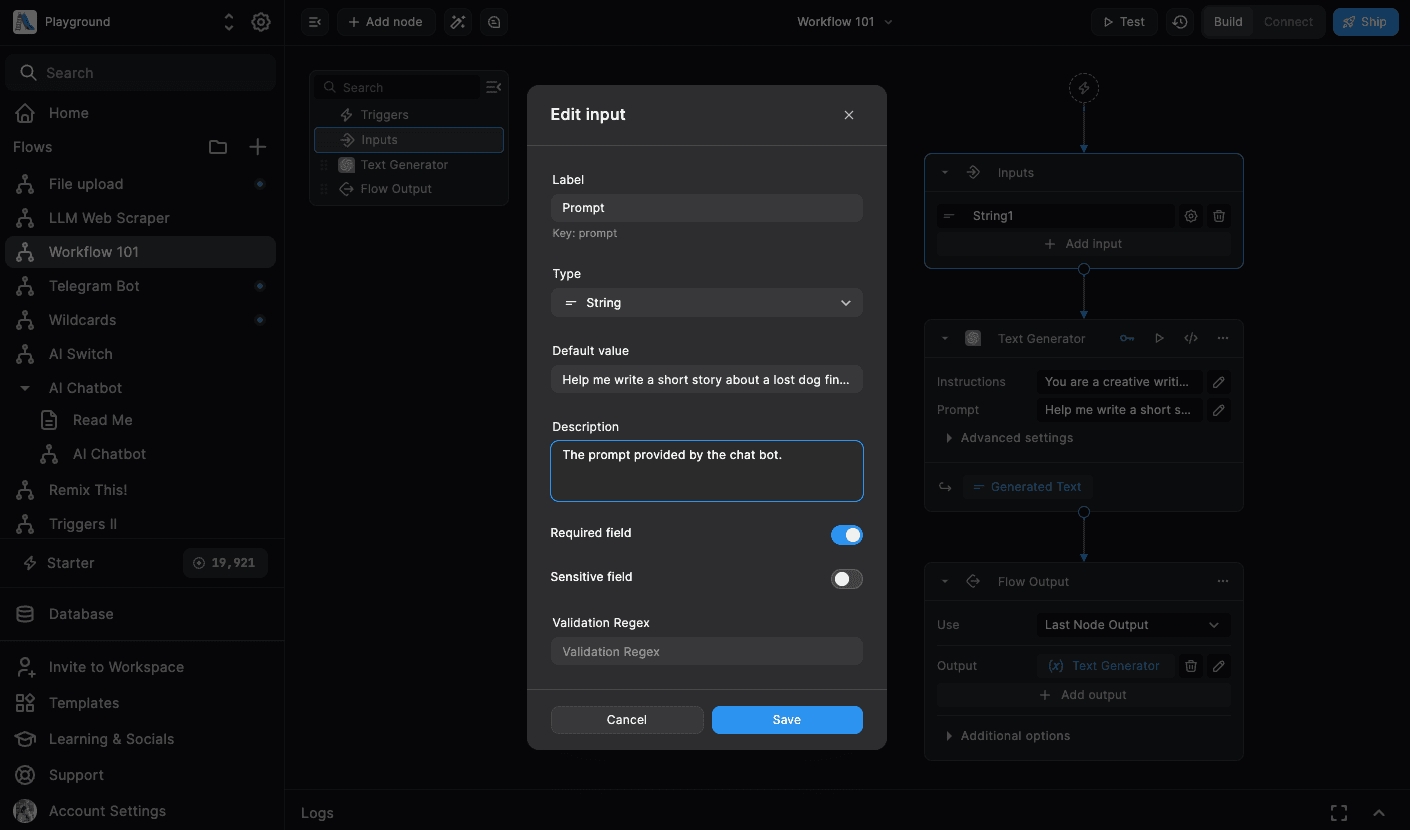
To customize or modify the input, click on the settings icon next to the input field. We can customize the input configuration, such as making it required, setting a default value, adding a description, or even setting up validation rules.
Get Data from Trigger
Most of the triggers like the Rest API and Integration based triggers allow us to get the request from the last execution to set up the workflow inputs.
We can select the properties from the request we want as inputs and it'd be automatically mapped and set as the workflow inputs.
Check out the Get Data feature in the trigger setup to learn more.
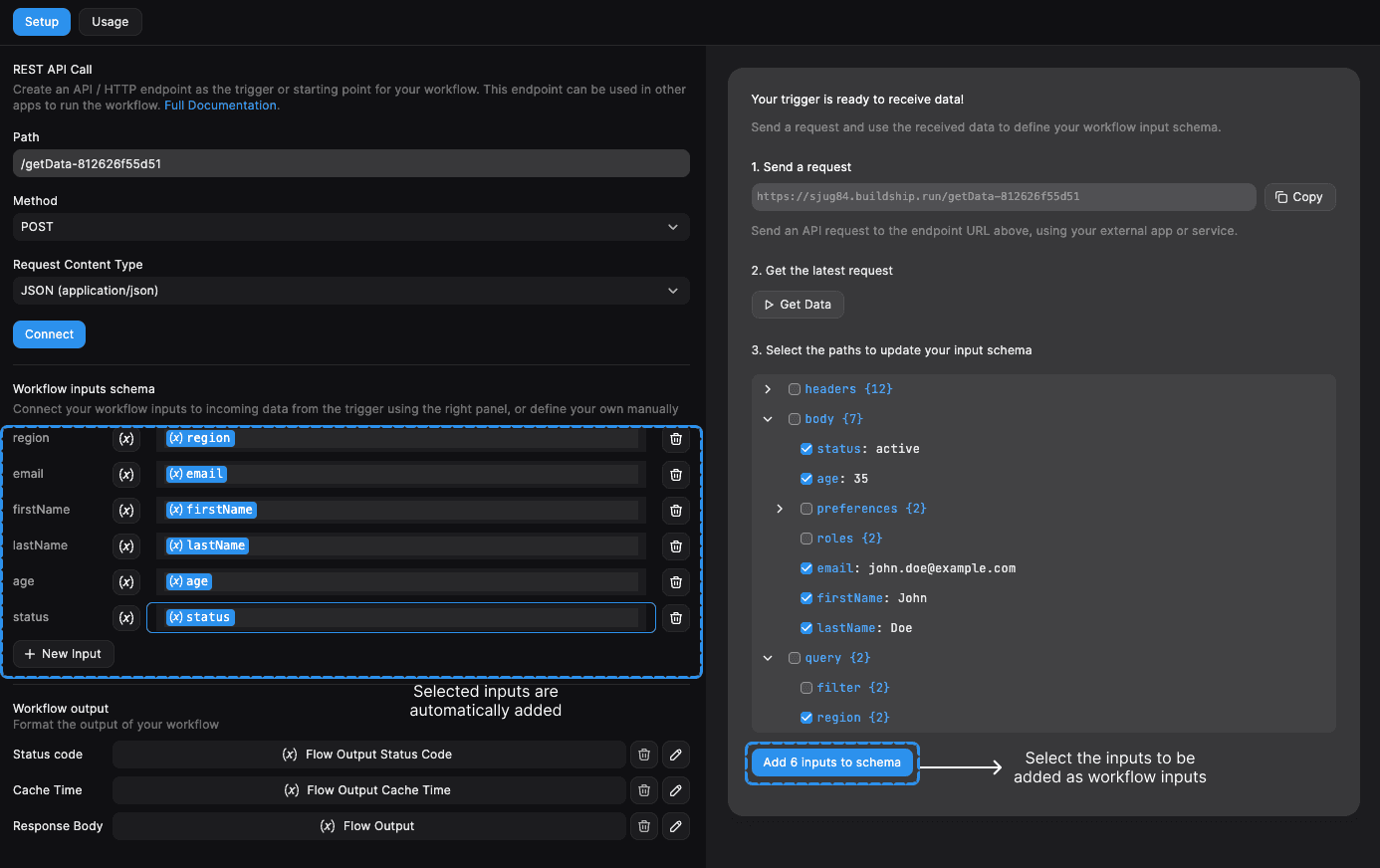
Need Help?
- 💬Join BuildShip Community
An active and large community of no-code / low-code builders. Ask questions, share feedback, showcase your project and connect with other BuildShip enthusiasts.
- 🙋Hire a BuildShip Expert
Need personalized help to build your product fast? Browse and hire from a range of independent freelancers, agencies and builders - all well versed with BuildShip.
- 🛟Send a Support Request
Got a specific question on your workflows / project or want to report a bug? Send a us a request using the "Support" button directly from your BuildShip Dashboard.
- ⭐️Feature Request
Something missing in BuildShip for you? Share on the #FeatureRequest channel on Discord. Also browse and cast your votes on other feature requests.