Manage BuildShip Subscriptions & Billing
BuildShip integrates Stripe to manage payments, you can get all your past invoices by logging into your Stripe Account (with the same email used in your BuildShip account).
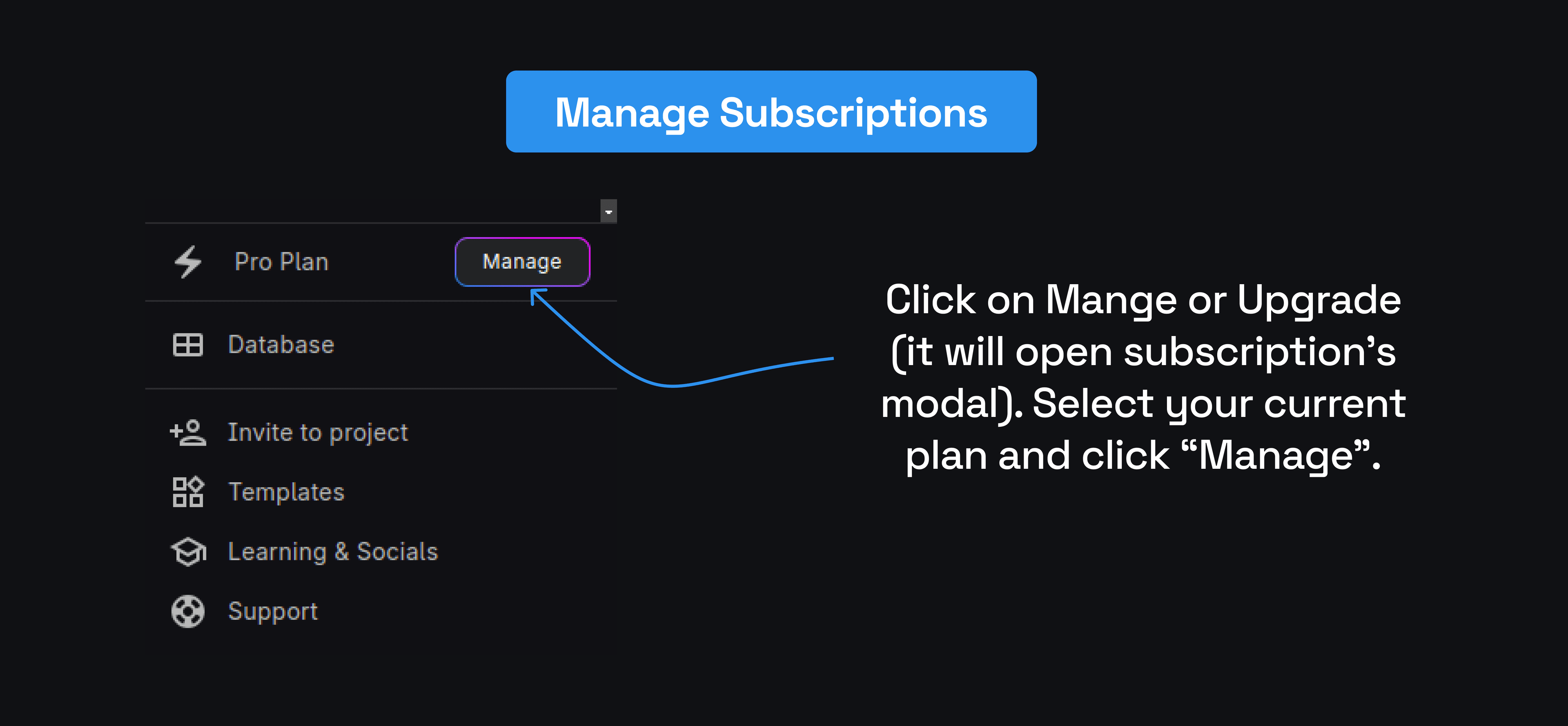
Access Subscriptions Modal
-
Click on the Mange or Upgrade button in the bottom left corner of the BuildShip app.
-
This will opens subscriptions modal where you can select your current plan and click "Mange Current Plan".
-
You will be redirected to the Stripe where you can manage your subscription.
Stripe Checkout Page (applicable on upgrade or new subscription)
-
On the Stripe Checkout Page, you can fill in your payment details.
-
You can also add a coupon code if you have one.
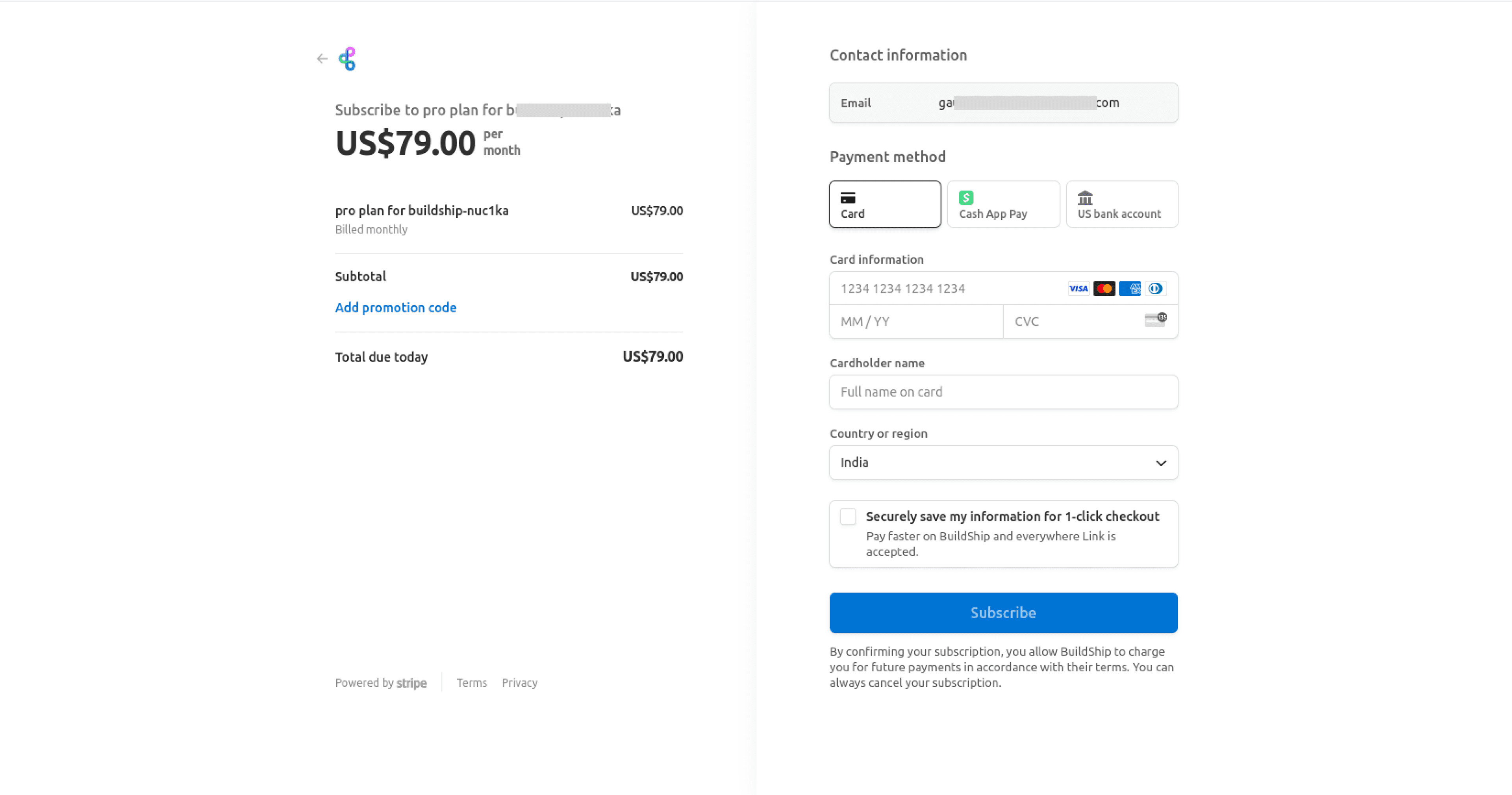
Downloading Invoice and Receipts from Stripe Dashboard
To download your invoice and receipts from your Stripe Dashboard, follow these steps:
- Log in to your Stripe Dashboard https://dashboard.stripe.com (opens in a new tab).
- Navigate to the "Billing" or "Payments" section.
- Look for the "Invoices" or "Receipts" tab.
- Click on the desired invoice or receipt that you want to download.
- On the invoice or receipt page, you will find a download button.
- Click on the download button to get the invoice or recipt.
That's it! You have successfully downloaded your invoice or receipt from your Stripe Dashboard.
Note: Billing address and user information cannot be changed on already full paid subscriptions. As any change on the fully paid invoice and recipts requires a new charge (subscription/purchase).
If you encounter any issues in billing or have further questions, please reach out to our support team for assistance at support@buildship.com.
Need Help?
- 💬Join BuildShip Community
An active and large community of no-code / low-code builders. Ask questions, share feedback, showcase your project and connect with other BuildShip enthusiasts.
- 🙋Hire a BuildShip Expert
Need personalized help to build your product fast? Browse and hire from a range of independent freelancers, agencies and builders - all well versed with BuildShip.
- 🛟Send a Support Request
Got a specific question on your workflows / project or want to report a bug? Send a us a request using the "Support" button directly from your BuildShip Dashboard.
- ⭐️Feature Request
Something missing in BuildShip for you? Share on the #FeatureRequest channel on Discord. Also browse and cast your votes on other feature requests.