API Call Node
The API Call node in BuildShip allows you to make HTTP requests to external APIs using the fetch library. It
supports various HTTP methods, content types, and authentication options. You can provide query parameters, request
body, and choose whether to await the response or not.
Node Inputs
The API Call node accepts the following inputs:

HTTP Method
The HTTP method to use for the API call. Supported values are:
GETPOSTPUTDELETEPATCH
URL
The URL endpoint of the API to be called, for example: https://api.openweathermap.org/data/2.5/weather.
Authorization
The authorization header for the API call, if required (e.g., Bearer or Basic token), for example: Bearer abc123. This
authorization header will be added to the request headers while sending the API call.

Query Parameters
The query parameters for the API call. They will be merged with the URL if any are provided.
For example: If the URL is https://api.example.com/data and the query parameters are
{"query1": "value1", "query2": "value2"}, the final URL will be
https://api.example.com/data?query1=value1&query2=value2.
Sample Input:
{
"query1": "value1",
"query2": "value2"
}Body
The body of the request. It can be a JSON object or a string. The content type of the body can be specified using the
Content Type field. If the content type is application/json, the body will be sent as a JSON object.
Sample Input:
{
"key": "value",
"data": {
"nested": "value"
}
}Content Type
The content type of the API call. Available options are:
application/json(default)application/x-www-form-urlencodedmultipart/form-datatext/plain
Await?
A boolean value indicating whether the workflow should wait for the API response before proceeding to the next node. If
set to false, the node will return immediately with null data.
Node Outputs
The API Call node returns an object with the following properties:
status: The HTTP status code of the API response.data: The response data from the API. If the response is JSON, it will be parsed into an object. Otherwise, it will be returned as a string.
Testing the API Call Node
Navigate to the 'API Call' node and fill in the fields with the required information. Click on the '▶︎' Test Button located in the top-right corner of the Node. This will open up the Node testing panel where you can enter the test inputs to execute the Node.
Enter the values for the required fields like HTTP Method, URL, Content Type, Query Parameters, Body, and
Authorization. Click on the 'Run Test' button to execute the Node.
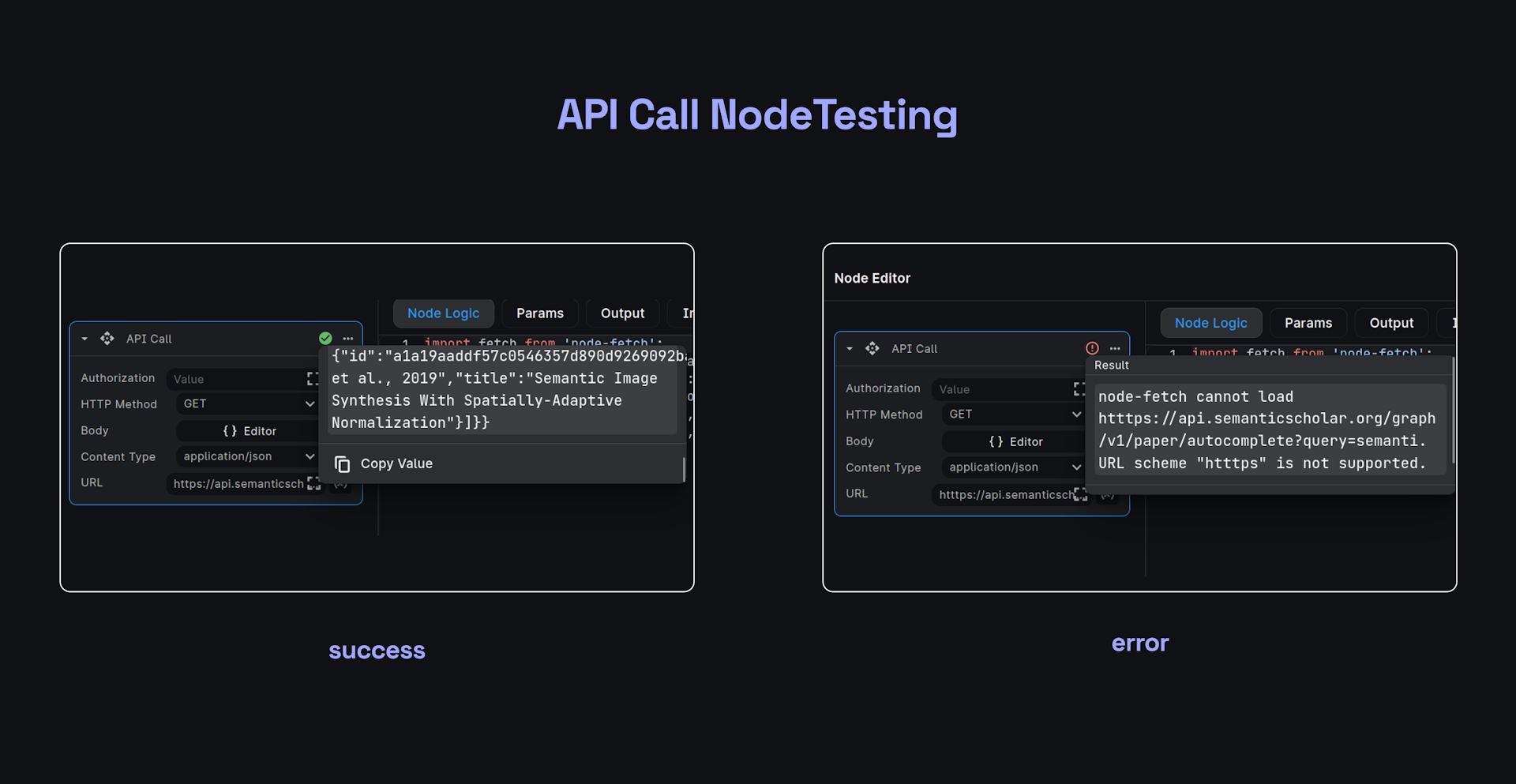
If the execution is successful, a green check-mark ✅ will appear on the node. To view the output of the test run, click on the check-mark. You can copy the output by clicking 'Copy Value'.
In case of an unsuccessful execution, an error message will be displayed. For example, an incorrect URL can lead to an error.
Need Help?
- 💬Join BuildShip Community
An active and large community of no-code / low-code builders. Ask questions, share feedback, showcase your project and connect with other BuildShip enthusiasts.
- 🙋Hire a BuildShip Expert
Need personalized help to build your product fast? Browse and hire from a range of independent freelancers, agencies and builders - all well versed with BuildShip.
- 🛟Send a Support Request
Got a specific question on your workflows / project or want to report a bug? Send a us a request using the "Support" button directly from your BuildShip Dashboard.
- ⭐️Feature Request
Something missing in BuildShip for you? Share on the #FeatureRequest channel on Discord. Also browse and cast your votes on other feature requests.