Starter HTTP Node
The HTTP node allows you to make HTTP requests to external services. This node can be used to send data to a webhook, fetch data from an API, or trigger an action on a remote server.
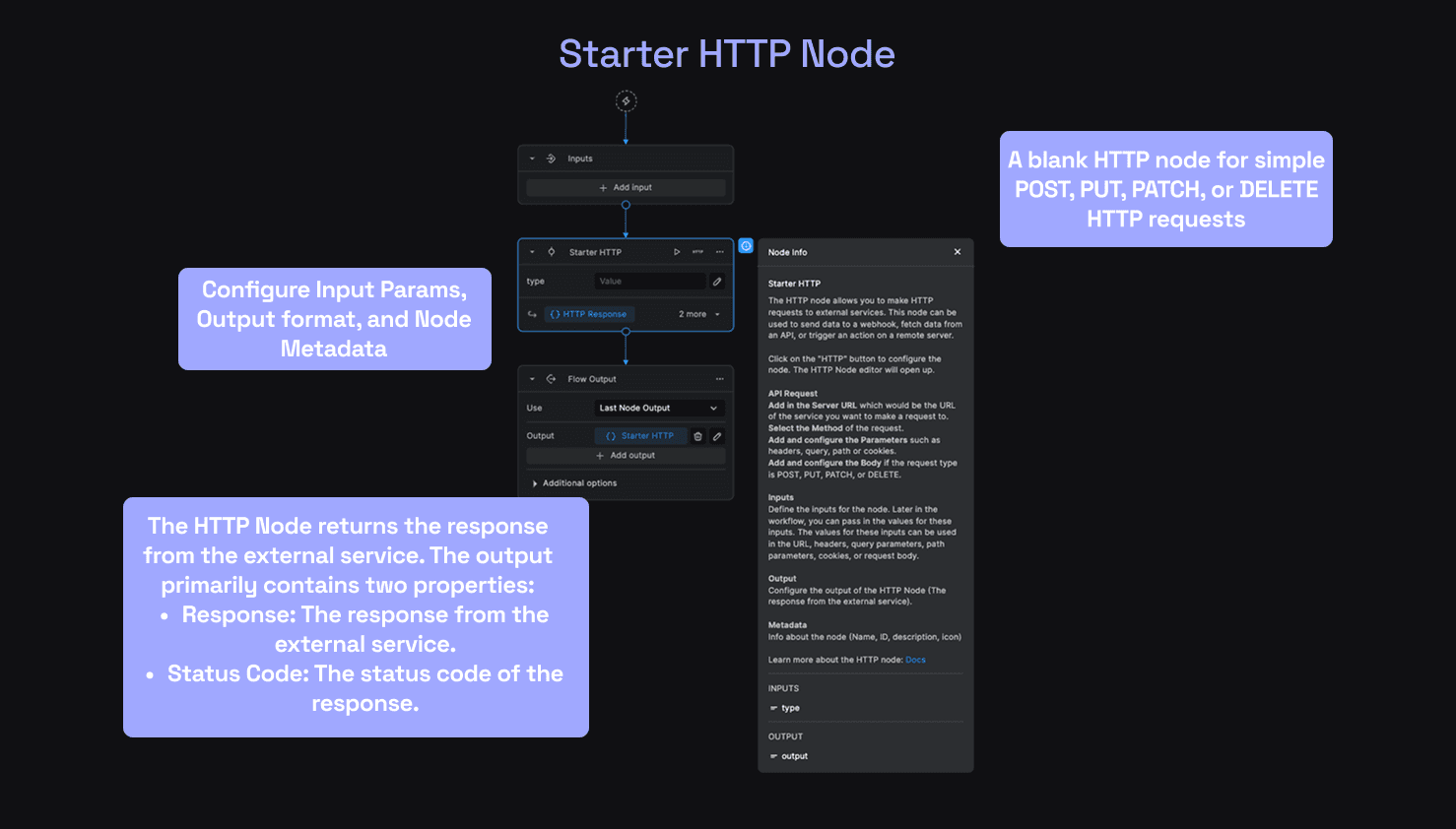
HTTP Nodes vs Script Nodes
The HTTP node is similar to the Script node in that it allows you to make HTTP requests.
The key difference is that the HTTP node is designed to make HTTP requests to external services, while the Script node is designed to run custom JavaScript code.
The major advantage of using the HTTP node is that the HTTP nodes are faster to execute. The HTTP nodes are not built at runtime, so they can be executed much faster than the Script nodes.
HTTP Nodes also do not require you to write any code. You can simply configure the node using the UI.
Features
Most of the features of the HTTP node are similar to the Script node. The HTTP node allows you to:
- Use Key and OAuth Integrations
- Set Output Properties like Script nodes
- On Fail handling: Also supports on fail expressions (check the image below) and we could also use the output of the failed node, which is not a case for the script nodes.
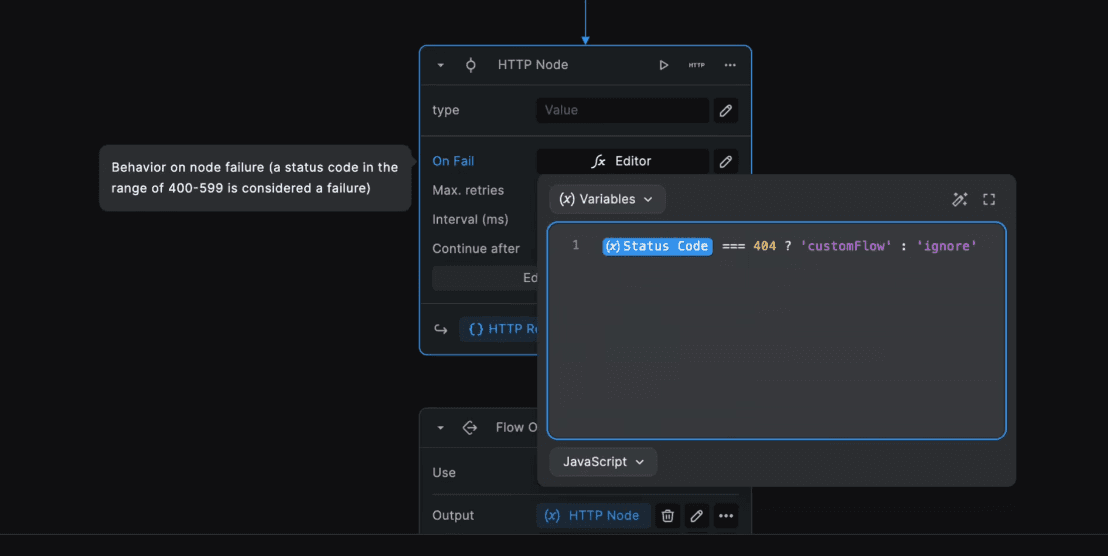
Using the HTTP Nodes
Add an HTTP Starter node to your workflow from the core nodes section from the node library. Click on the "HTTP" button to configure the node.
The HTTP Node editor will open up. Here you can configure the node to make an HTTP request to an external service.
-
Add in the Server URL which would be the URL of the service you want to make a request to.
-
Select the Method of the request, GET, POST, PUT, PATCH, DELETE.
Adding a Request Property
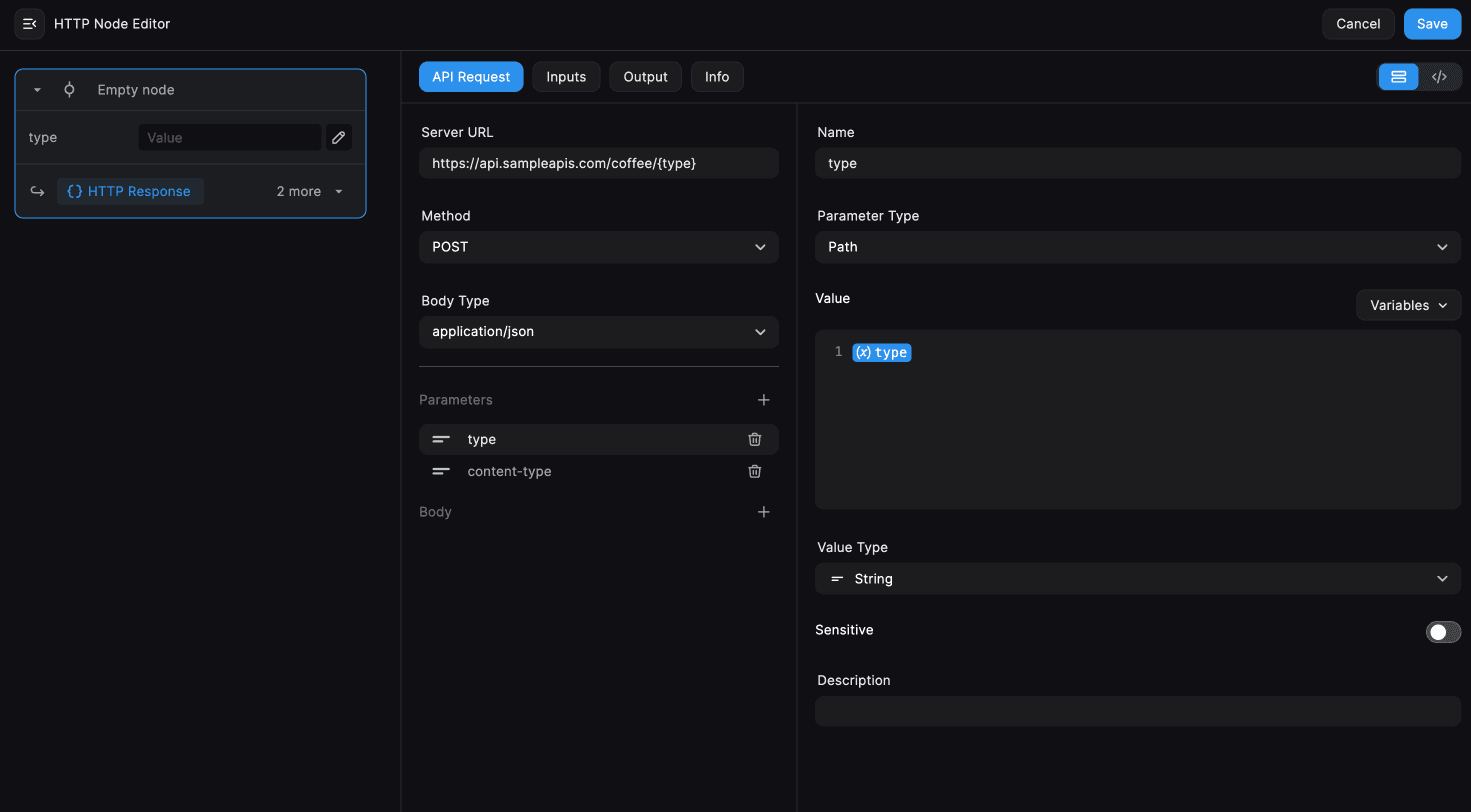
-
To add headers, query parameters, path parameters, or cookies, click on the + icon under the Parameters section.
-
Add the parameter key as the name. The Parameter type can be Header, Query, Path, or Cookie.
-
The value for the parameter can be a static value or a variable. Click on the Variables button to add variables from the context menu.
-
Select the type of value you want to add.
-
We can also mark the parameter as Sensitive in case it contains sensitive information and add a description for the parameter.
Adding a Request Body
If the request type is POST, PUT, PATCH, or DELETE, you can add a Request Body.
-
Click on the + icon under the Request Body section.
-
Add the key and value for the request body. The value can be a static value or a variable. Click on the Variables button to add variables from the context menu.
-
Select the type of value you want to add.
-
We can also mark the body as Required in case it is a required field and add a description for the body.
HTTP Node Inputs
The HTTP Node inputs are similar to the Script Node inputs. Navigate to the Inputs section in the node editor to define the inputs for the node.
Later in the workflow, we can pass in the values for these inputs. The values for these inputs can be used in the URL, headers, query parameters, path parameters, cookies, or request body.
HTTP Node Outputs
The HTTP Node returns the response from the external service. The output primarily contains two properties:
- Response: The response from the external service.
- Status Code: The status code of the response.
We can use these properties in the subsequent nodes in the workflow and can even add on fail expressions to handle the failed requests.
We can test the HTTP nodes either via node or workflow testing. The node testing allows us to test the node individually, while the workflow testing allows us to test the entire workflow. Learn more
Need Help?
- 💬Join BuildShip Community
An active and large community of no-code / low-code builders. Ask questions, share feedback, showcase your project and connect with other BuildShip enthusiasts.
- 🙋Hire a BuildShip Expert
Need personalized help to build your product fast? Browse and hire from a range of independent freelancers, agencies and builders - all well versed with BuildShip.
- 🛟Send a Support Request
Got a specific question on your workflows / project or want to report a bug? Send a us a request using the "Support" button directly from your BuildShip Dashboard.
- ⭐️Feature Request
Something missing in BuildShip for you? Share on the #FeatureRequest channel on Discord. Also browse and cast your votes on other feature requests.