Rest API File Upload (Auth) Trigger
The Authenticated Rest API File Upload Trigger is designed to handle incoming HTTP requests with multipart/form-data content type, which is commonly used for file uploads.
However, before processing the file upload, the trigger verifies if the request is coming from an authenticated user by checking the Authorization header for a valid Firebase ID token.
If the token is valid, the trigger proceeds to parse the request body and extract the uploaded file along with its metadata. The file is then stored in a buffer, which can be used for further processing or storage.
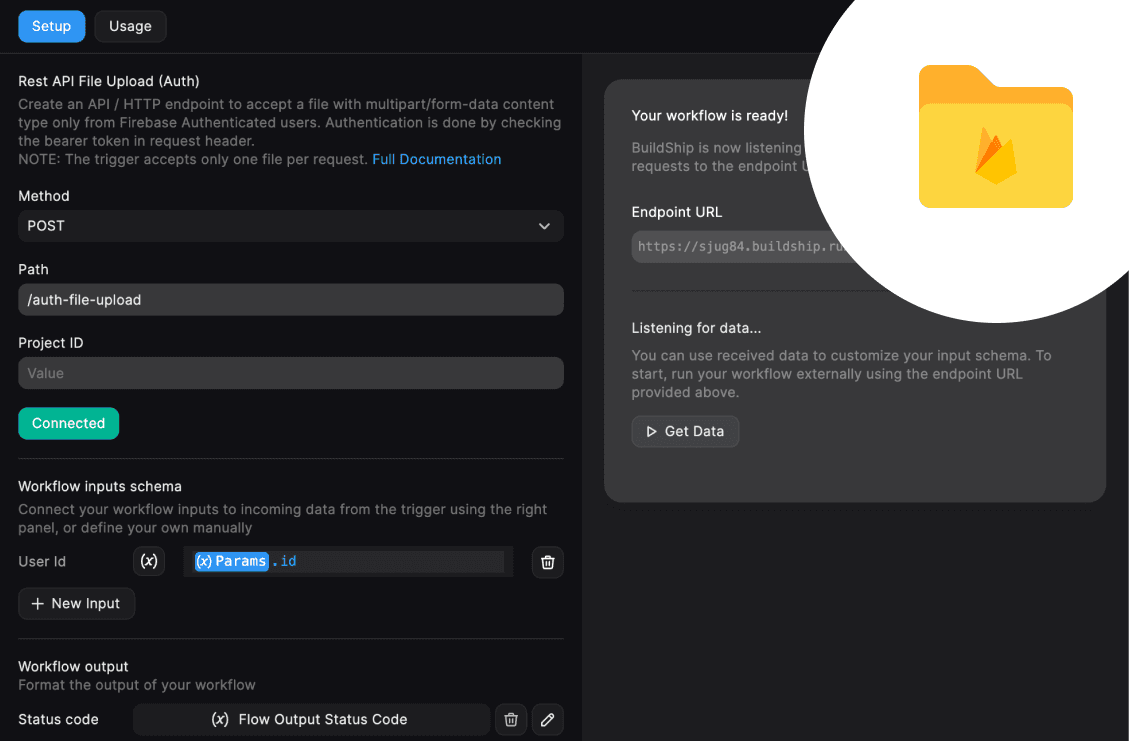
If you're looking for a more general-purpose file upload trigger without verification, you can use the Rest API File Upload Trigger instead.
Input Request Structure
The Upload File Trigger allows you to specify a Path, Method, and a Project ID for the trigger. The Path is the URL endpoint where the trigger will listen for incoming requests. The Method is the HTTP method that the trigger will listen for. The Project ID is the ID of the Firebase project that the trigger will use to verify the ID token. Leave empty to use default project associated with your BuildShip Workspace.
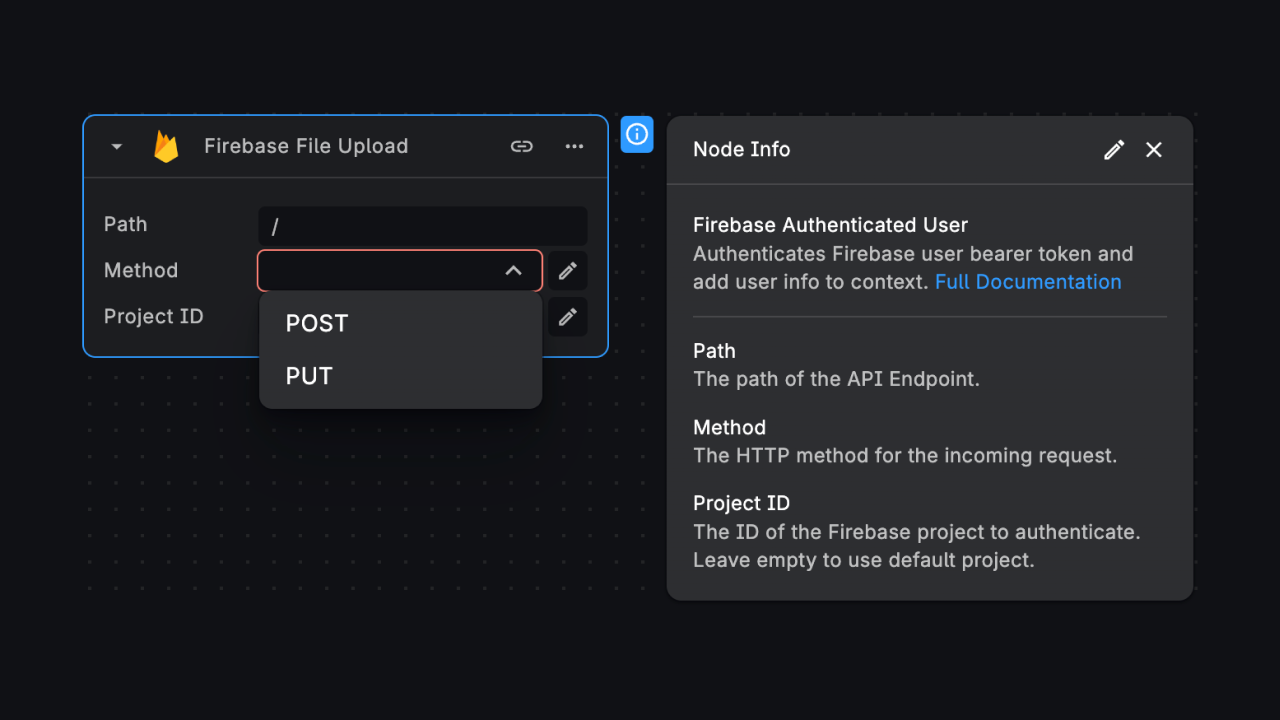
The trigger expects an HTTP request with the following structure:
- Content-Type:
multipart/form-data - Method:
POSTorPUT - Headers: The request should contain an
Authorizationheader with a valid Firebase ID token. - Body: The request body should contain the file data and any additional form fields.
The request body is parsed using the multer library, which is a middleware for handling multipart/form-data in
Node.js.
Output
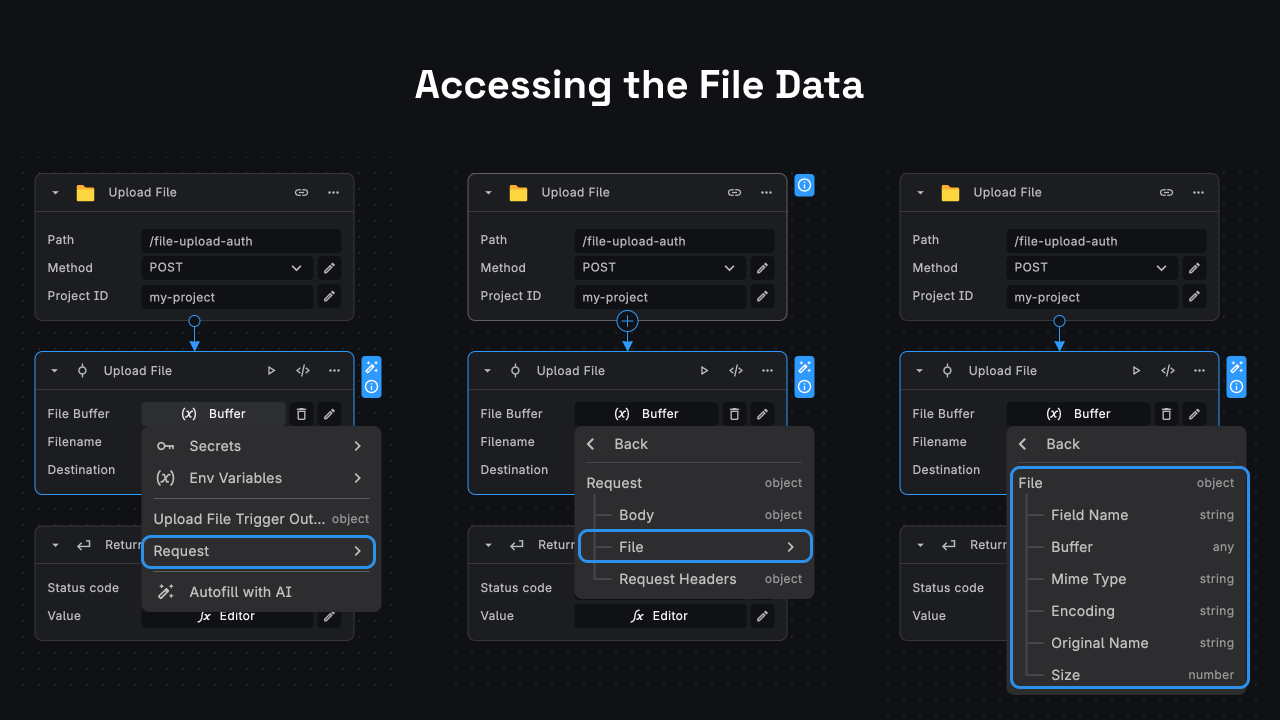
The trigger produces the following output:
-
file: An object containing the uploaded file and its metadata, including:
fieldname: The name of the field containing the file in the form data.originalname: The original name of the file on the user's computer.mimetype: The MIME type of the file.buffer: A Buffer (Node.js) containing the entire file data.size: The size of the file in bytes.encoding: The encoding type of the file.
-
body: An object containing any additional form fields submitted with the request.
-
headers: An object containing the request headers.
Authentication
Before processing the file upload, the trigger verifies the provided Firebase ID token by calling the verifyIdToken
method from the Firebase Admin SDK. If the token is valid, the trigger proceeds with the file upload process. If the
token is invalid or missing, an error is thrown with an "Unauthorized request" message.
The Authenticated Rest API File Upload Trigger is designed to verify the Firebase ID token before processing the file upload. Learn more on how to add the Firebase ID token to the request (or for testing) in the Firebase Authentication Trigger > Request Headers.
Usage
Here's a basic template that can be cloned and used as a starting point. This example demonstrates how to use the Authenticated Rest API File Upload Trigger to verify and handle incoming file uploads and save the file to the BuildShip Cloud Storage to get back a public URL. (Click here to clone the template in your project! (opens in a new tab)) ⭐️
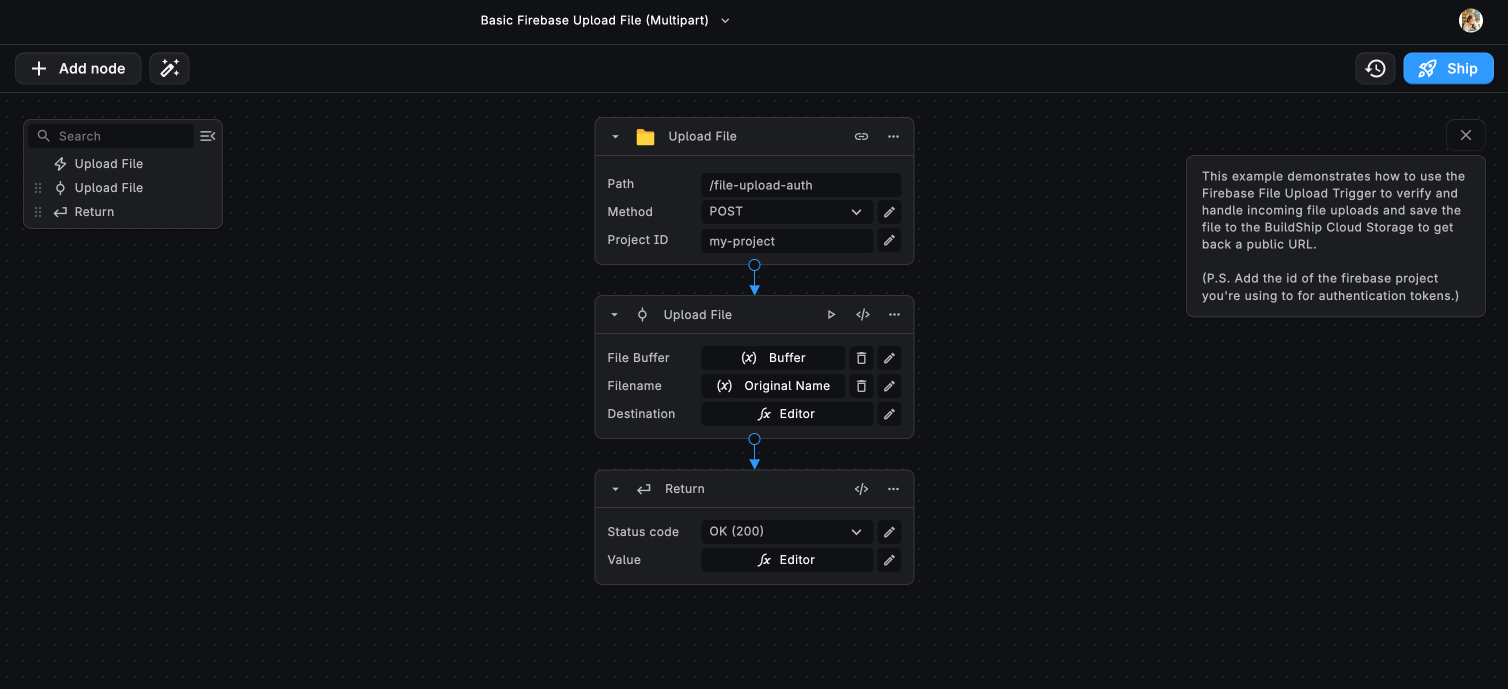
Testing
You can test the Authenticated Rest API File Upload Trigger using tools like Postman or Hoppscotch. Here's an example of how to test it using Postman:
- Open Postman and create a new request.
- Set the request method to POST or PUT.
- Enter the endpoint URL in the request URL field.
- In the "Headers" tab, add a new header with the key "Authorization" and the value
Bearer <Firebase ID Token>. Replace<Firebase ID Token>with a valid Firebase ID token for an authenticated user. - In the Body tab, select the
form-dataoption. - Click the "Choose File" button and select the file you want to upload.
- If you have additional form fields, you can add them under the "form-data" section.
- Click the "Send" button to submit the request.
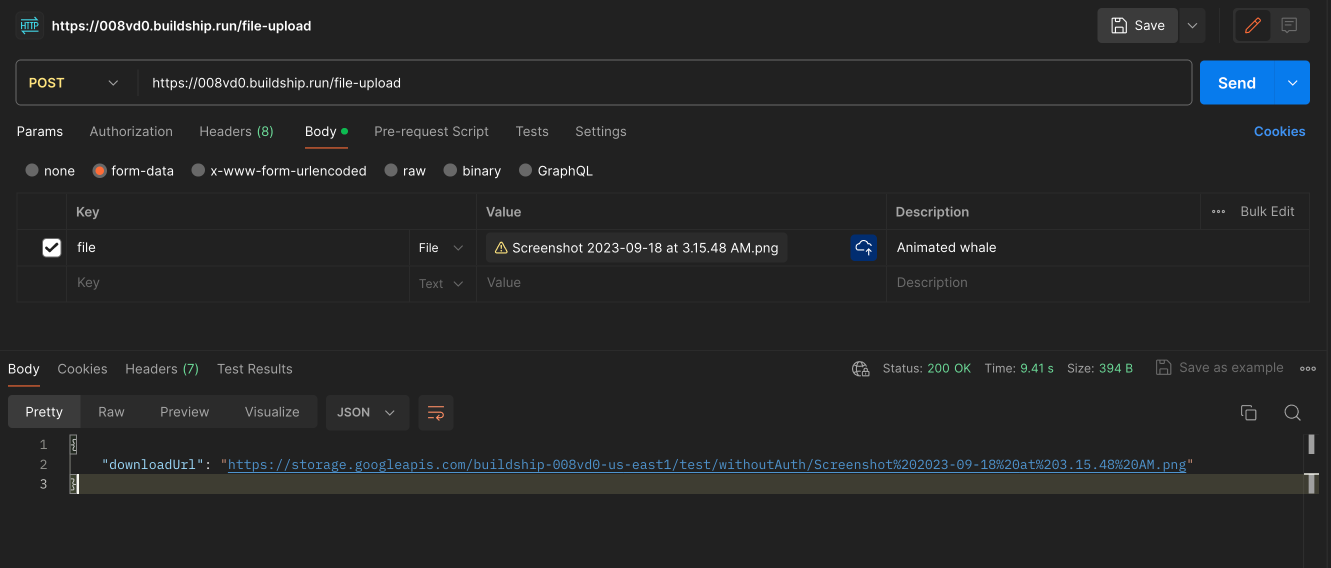
If the request is successful and the provided Firebase ID token is valid, you should see the response from the trigger containing the file buffer and metadata. If the token is invalid or missing, you should see an "Unauthorized request" error.
Need Help?
- 💬Join BuildShip Community
An active and large community of no-code / low-code builders. Ask questions, share feedback, showcase your project and connect with other BuildShip enthusiasts.
- 🙋Hire a BuildShip Expert
Need personalized help to build your product fast? Browse and hire from a range of independent freelancers, agencies and builders - all well versed with BuildShip.
- 🛟Send a Support Request
Got a specific question on your workflows / project or want to report a bug? Send a us a request using the "Support" button directly from your BuildShip Dashboard.
- ⭐️Feature Request
Something missing in BuildShip for you? Share on the #FeatureRequest channel on Discord. Also browse and cast your votes on other feature requests.