Lemon Squeezy Trigger
The Lemon Squeezy Trigger allows you to connect your BuildShip workflows with your Lemon Squeezy account, which is a payment management platform for selling digital products, subscriptions, software licenses, and courses.
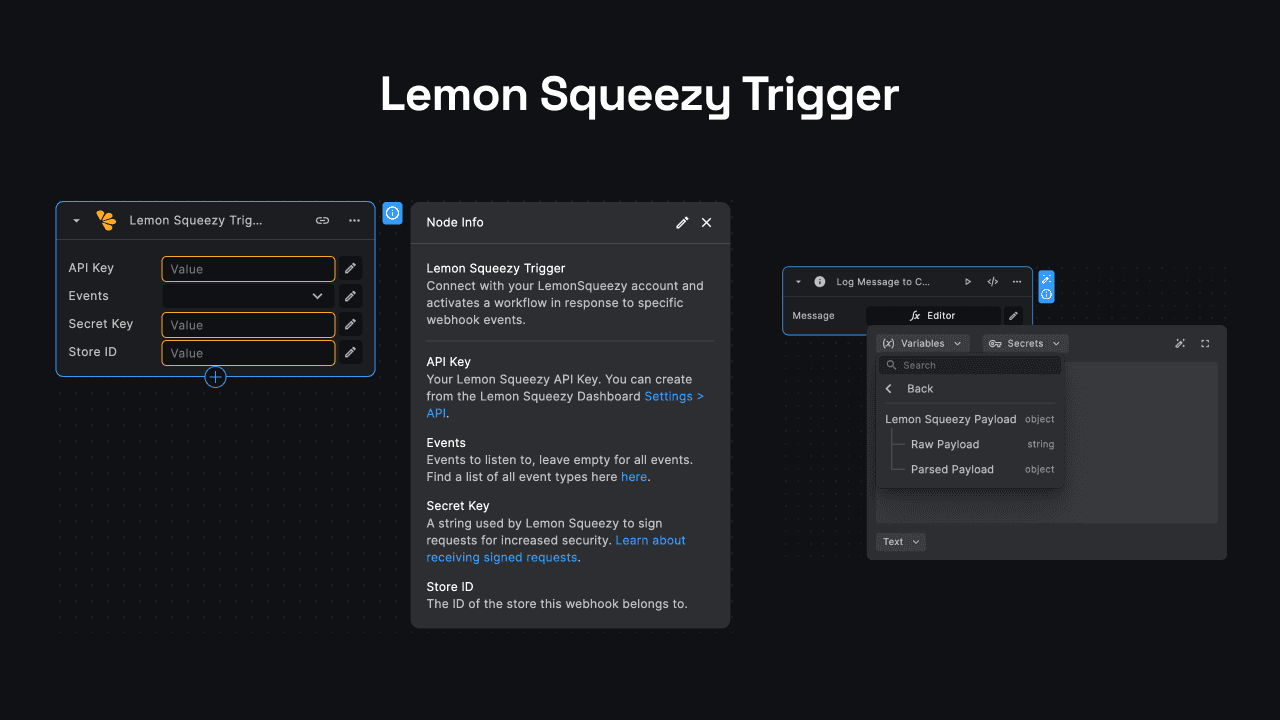
Using this trigger, you can activate specific workflows in response to various webhook events that occur within your Lemon Squeezy account, such as new orders, subscription updates, or license key changes.
Prerequisites ✅
Before configuring the Lemon Squeezy Trigger, you need to have the following:
API Key
The Lemon Squeezy API Key. You can create an API Key from the Lemon Squeezy Dashboard by navigating to Settings > API (opens in a new tab).
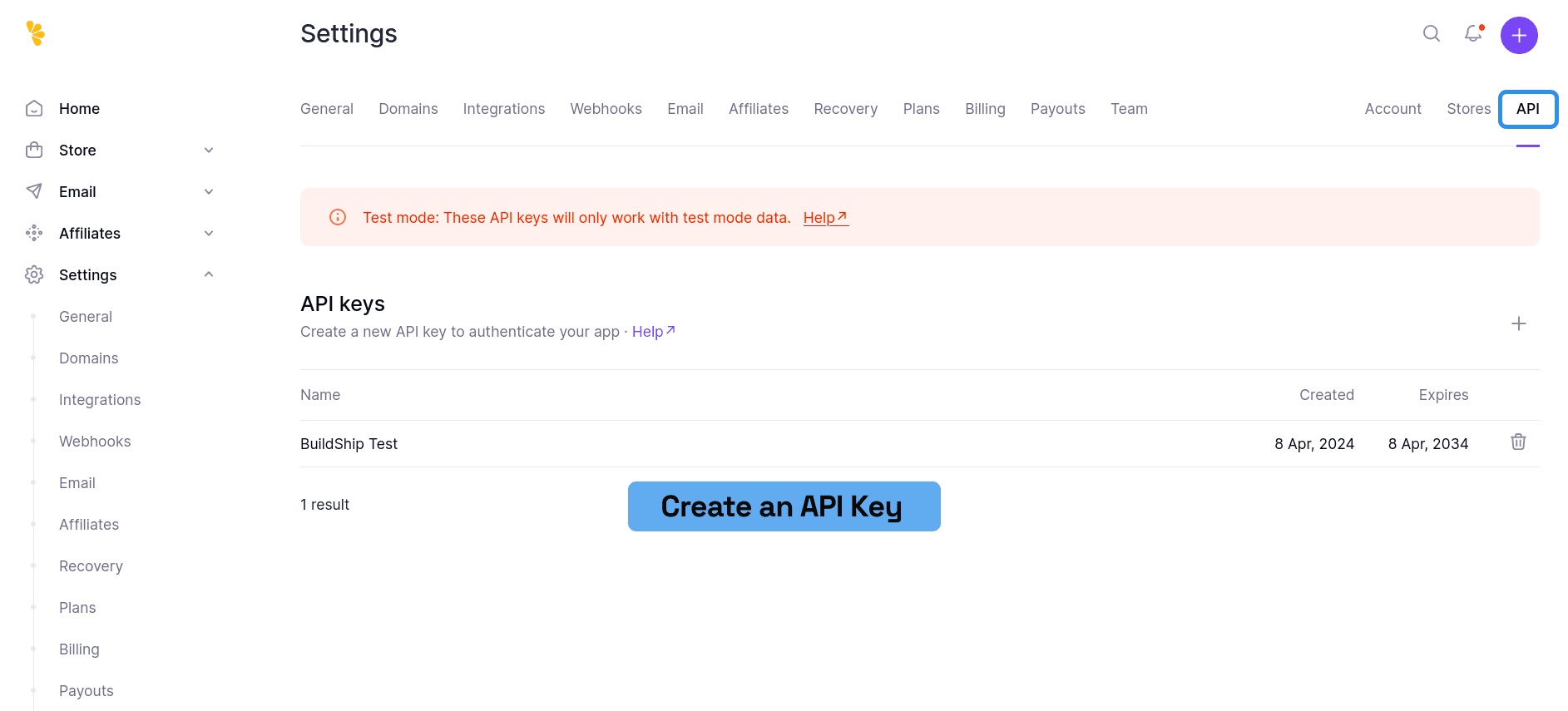
Store ID
The ID of the store for which you want to set up the webhook. You can find your Store ID from the Settings > Stores (opens in a new tab) section in the Lemon Squeezy Dashboard.
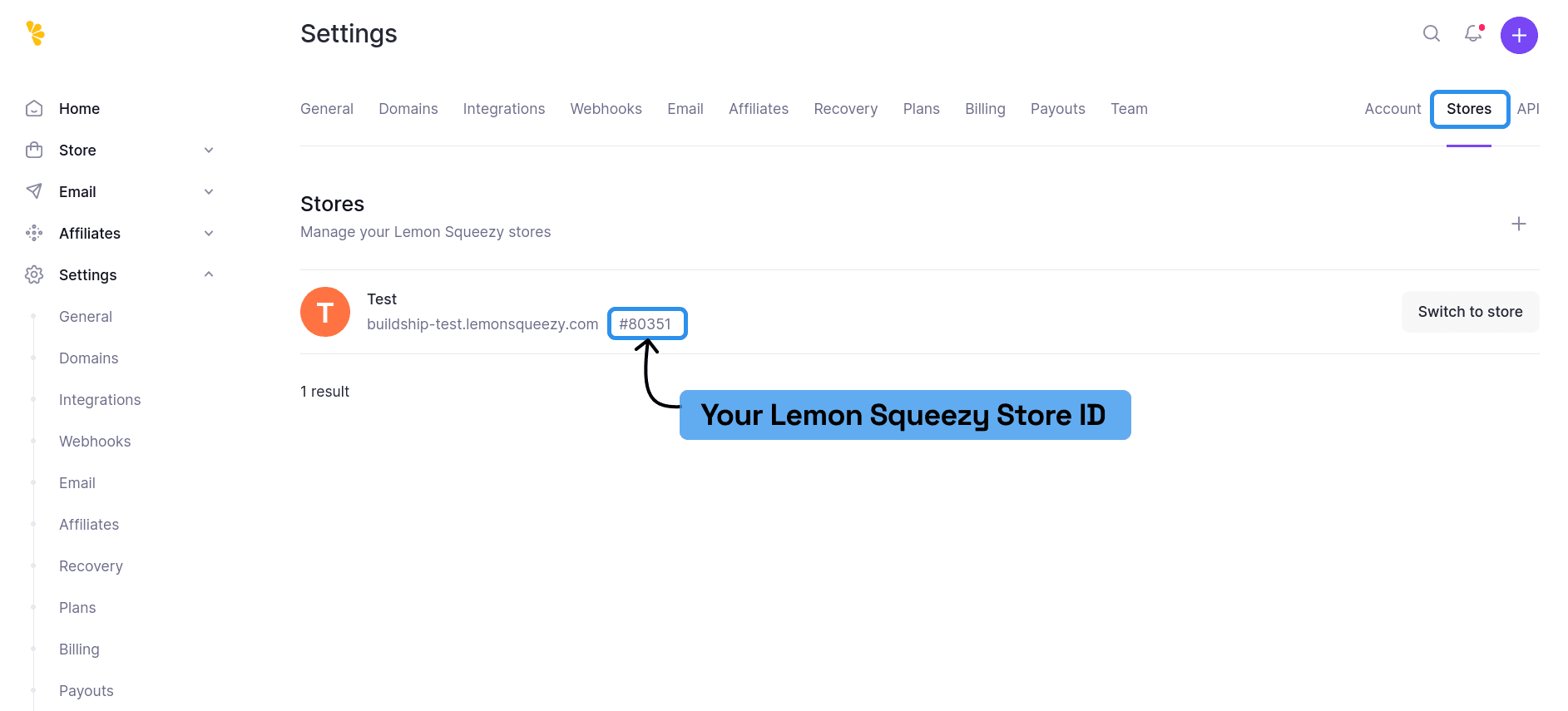
Secret Key
A string used by Lemon Squeezy to sign requests for increased security. This key is required for verifying the authenticity of the incoming requests.
Trigger Inputs
The Lemon Squeezy Trigger requires the following input parameters to be configured:
API Key
Your Lemon Squeezy API Key. You can create an API Key from the Lemon Squeezy Dashboard by navigating to Settings > API (opens in a new tab). (Refer to the prerequisites section for more information)
Events
The specific events that will trigger the associated BuildShip Workflow. You can choose to listen to all events by leaving this field empty, or you can specify a list of events to listen to. The available events include:
| Event Name | Description |
|---|---|
order_created | Occurs when a new order is successfully placed. |
order_refunded | Occurs when a full or partial refund is made on an order. |
subscription_created | Occurs when a new subscription is successfully created. An order_created event will always be sent alongside a subscription_created event. |
subscription_updated | Occurs when a subscription's data is changed or updated. This event can be used as a "catch-all" to make sure you always have access to the latest subscription data. |
subscription_cancelled | Occurs when a subscription is cancelled manually by the customer or store owner. The subscription enters a "grace period" until the next billing date, when it will expire. It is possible for the subscription to be resumed during this period. |
subscription_resumed | Occurs when a subscription is resumed after being previously cancelled. |
subscription_expired | Occurs when a subscription has ended after being previously cancelled, or once dunning has been completed for past_due subscriptions. You can manage how long to wait before the system marks deliquent subscriptions as expired. |
subscription_paused | Occurs when a subscription's payment collection is paused. |
subscription_unpaused | Occurs when a subscription's payment collection is resumed after being previously paused. |
subscription_payment_success | Occurs when a subscription payment is successful. |
subscription_payment_failed | Occurs when a subscription renewal payment fails. |
subscription_payment_recovered | Occurs when a subscription has a successful payment after a failed payment. A subscription_payment_success event will always be sent alongside a subscription_payment_recovered event. |
subscription_payment_refunded | Occurs when a subscription payment is refunded. |
license_key_created | Occurs when a license key is created from a new order. An order_created event will always be sent alongside a license_key_created event. |
license_key_updated | Occurs when a license key is updated. |
Secret Key
The string used by Lemon Squeezy to sign requests for increased security. This key is required for verifying the authenticity of the incoming requests.
Store ID
The ID of the store for which you want to set up the webhook. This ID should match the Store ID you obtained from the Settings > Stores section in the Lemon Squeezy Dashboard. (Refer to the prerequisites section for more information)
Trigger Outputs
Once the trigger is correctly configured and shipped, users will be able to access the following outputs:
- Parsed Payload: The parsed JSON payload of the incoming webhook event.
- Raw Payload: The raw, unparsed payload of the incoming webhook event.
These outputs can be accessed as variables using the Context Menu in the BuildShip Editor.
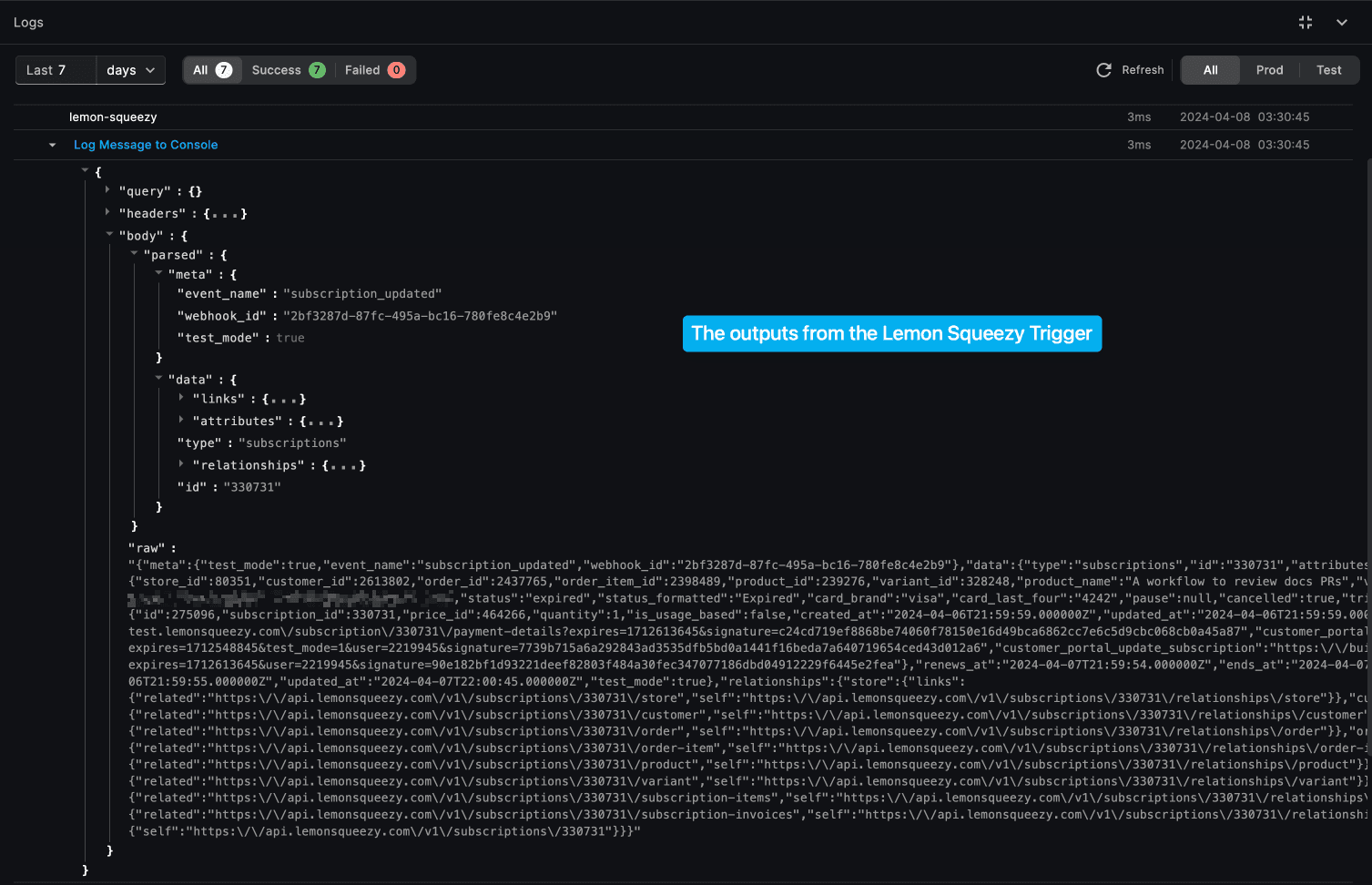
Webhook Security
The Lemon Squeezy Trigger uses HMAC-SHA256 signatures to ensure the authenticity of incoming webhook requests. The provided Secret Key is used to validate the signature included in the request headers. This mechanism ensures that only legitimate requests from Lemon Squeezy are processed by the trigger, enhancing the overall security of your workflows.
Example Use Cases
Use Cases The Lemon Squeezy Trigger can be utilized in various scenarios to automate and streamline your workflows. Here are some interesting use cases:
-
Order Processing: Configure the trigger to listen for the
order_createdororder_refundedevents, and then create a workflow to automatically update your inventory management system, send order confirmation emails, or initiate shipment processes. -
Subscription Management: Set up the trigger to respond to
subscription_created,subscription_updated,subscription_cancelled, or other subscription-related events, and create workflows to sync subscription data with your billing system, send notifications to customers, or trigger marketing campaigns based on subscription changes.
Need Help?
- 💬Join BuildShip Community
An active and large community of no-code / low-code builders. Ask questions, share feedback, showcase your project and connect with other BuildShip enthusiasts.
- 🙋Hire a BuildShip Expert
Need personalized help to build your product fast? Browse and hire from a range of independent freelancers, agencies and builders - all well versed with BuildShip.
- 🛟Send a Support Request
Got a specific question on your workflows / project or want to report a bug? Send a us a request using the "Support" button directly from your BuildShip Dashboard.
- ⭐️Feature Request
Something missing in BuildShip for you? Share on the #FeatureRequest channel on Discord. Also browse and cast your votes on other feature requests.