Supabase Trigger
The Supabase Trigger allows the creation of a database webhook on Supabase. When an event occurs on the specified Supabase table, this trigger initiates the associated BuildShip workflow. Events can include Insertions, Updates, or Deletions.
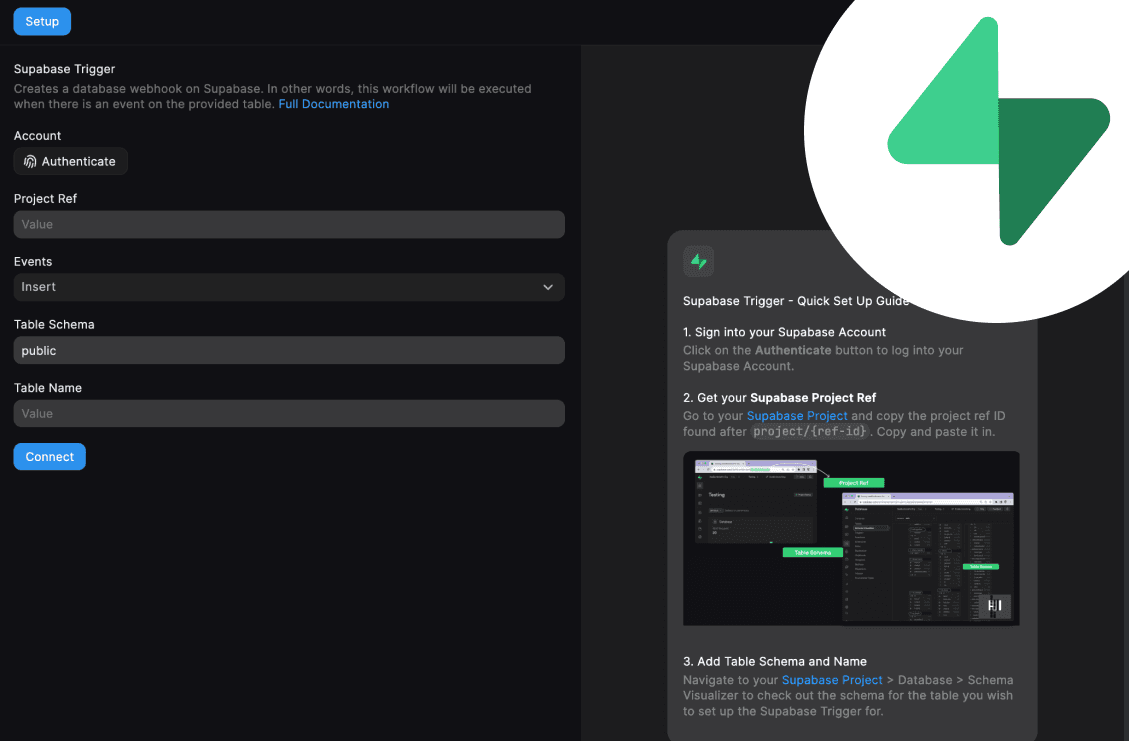
OAuth-Based Configuration
This trigger operates through OAuth authentication, eliminating the need for users to provide API Keys. By clicking on the fingerprint icon, users are redirected to the Supabase login page to grant necessary permissions. Upon successful login, the red fingerprint icon changes to green, indicating successful authentication.
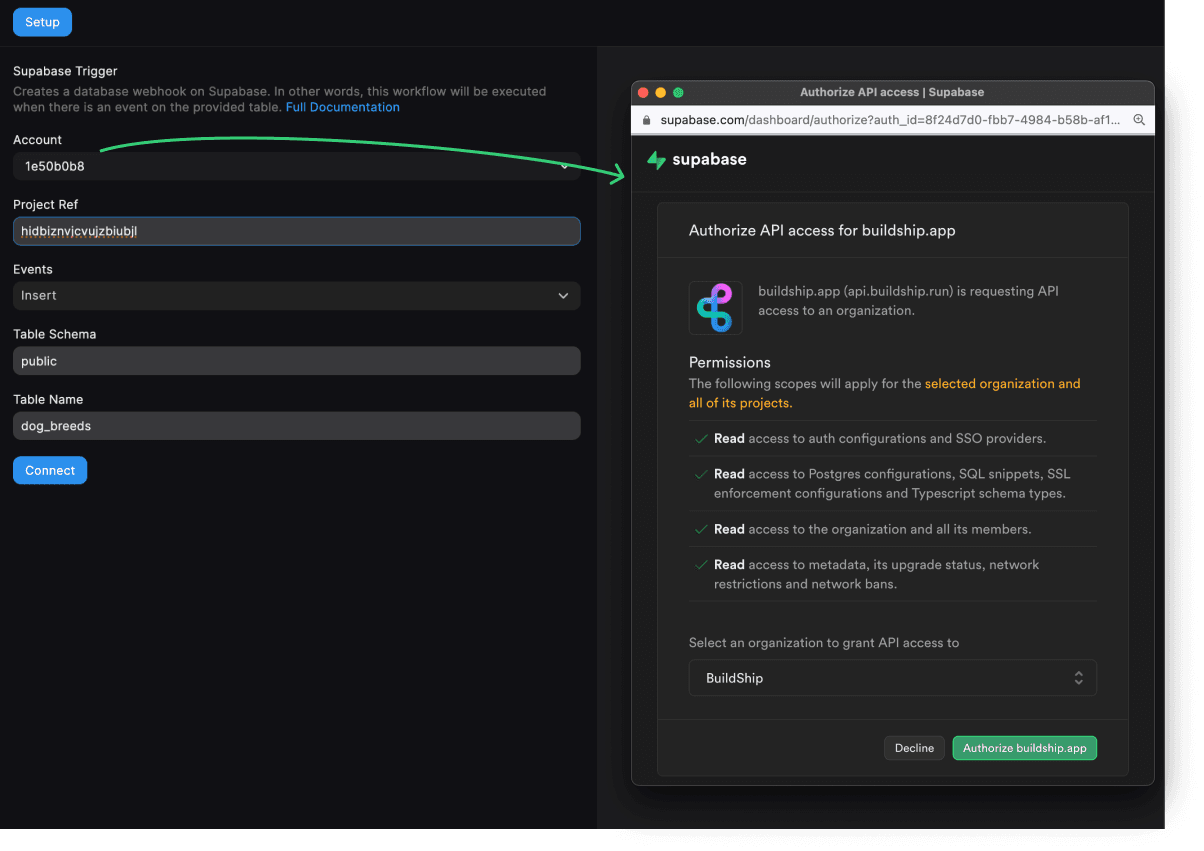
Trigger Configuration
The Supabase Trigger requires the following configuration:
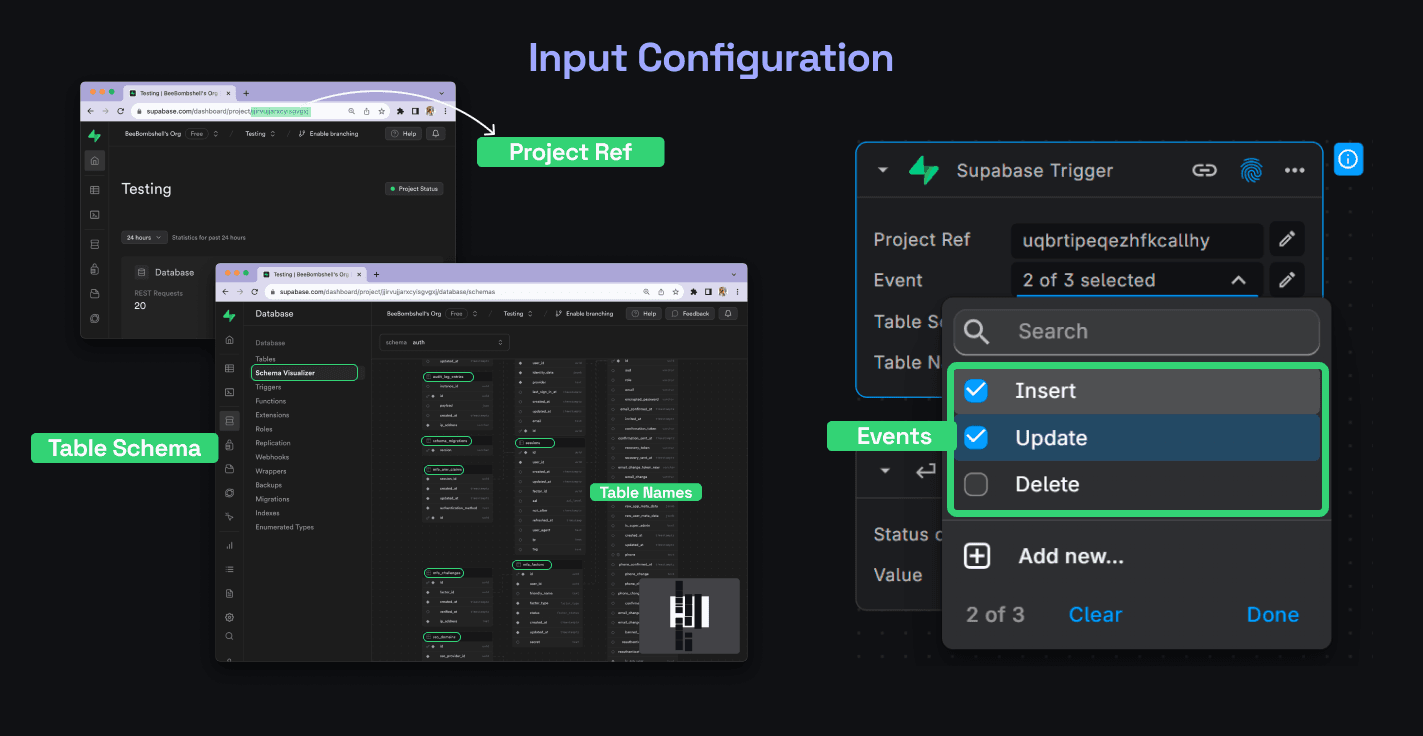
Project Reference
This refers to the Supabase project reference, typically obtained from the Supabase dashboard. It's a unique identifier for the project within Supabase.
Event
Specifies the type of event on the table that triggers the workflow. Events can include insertions, updates, or deletions. Choose the specific event that should activate the workflow.
The trigger can be configured to activate on auth updates, such as when a user signs up. To set this up, ensure the
table schema is defined as auth, and the table name is specified as users.
Table Schema
Refers to the Postgres schema associated with the table on Supabase. The schema organizes and structures the database objects and data. More info on table schemas.
Table Name
Denotes the name of the table within Supabase for which the trigger is set up. The workflow will be activated based on the specified events occurring in this table.
Connection and Testing
Once the basic configuration is done, click on the “Connect” button. If connected successfully, the button shows success.
This means that a webhook should have been successfully set up for your Supabase Project.
To test, you can go to your Supabase Project (opens in a new tab) > Integrations > Webhooks, and check if a webhook has been created with the same endpoint as specified in the post-connection preview, along with the same event subscriptions.
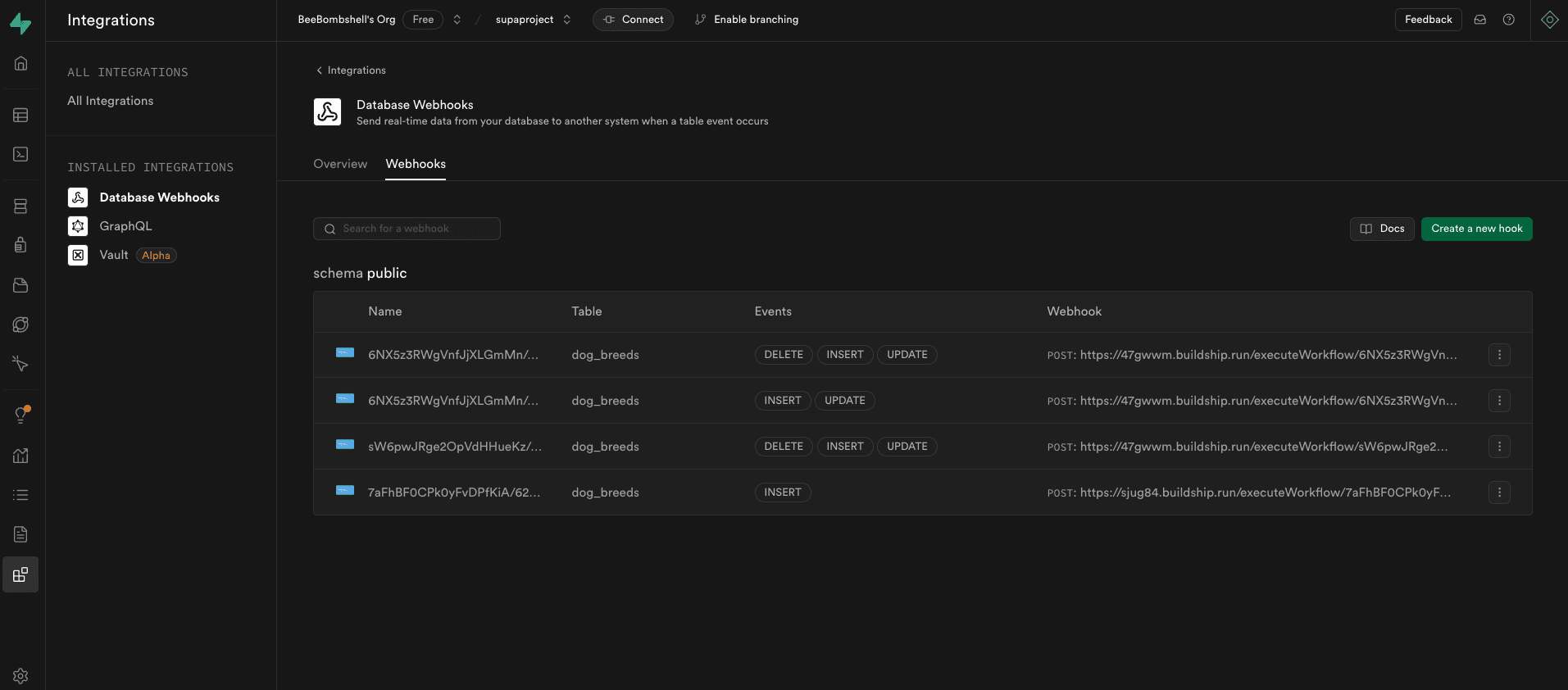
Input / Output Mapping and Get Data
You can map your Supabase Trigger payload for the subscribed events to be passed as inputs to your workflow. Supabase sends a different structure of payload for different events.
You can also use the Get Data button to fetch the latest data from the Supabase API for the selected event type. To use this feature, we just need to trigger the specified event, for example: update an existing entry in your Supabase table to trigger the update event.
This trigger does not have any output mapping as it is an event-based trigger.
Learn more about how to map the workflow inputs and use the Get Data feature.
Need Help?
- 💬Join BuildShip Community
An active and large community of no-code / low-code builders. Ask questions, share feedback, showcase your project and connect with other BuildShip enthusiasts.
- 🙋Hire a BuildShip Expert
Need personalized help to build your product fast? Browse and hire from a range of independent freelancers, agencies and builders - all well versed with BuildShip.
- 🛟Send a Support Request
Got a specific question on your workflows / project or want to report a bug? Send a us a request using the "Support" button directly from your BuildShip Dashboard.
- ⭐️Feature Request
Something missing in BuildShip for you? Share on the #FeatureRequest channel on Discord. Also browse and cast your votes on other feature requests.