Integrating MySQL with BuildShip
The MySQL integration in BuildShip offers a set of nodes enabling users to perform diverse operations on their MySQL databases. Each node provides specific functionalities, allowing for easy manipulation and management of data within the MySQL environment.
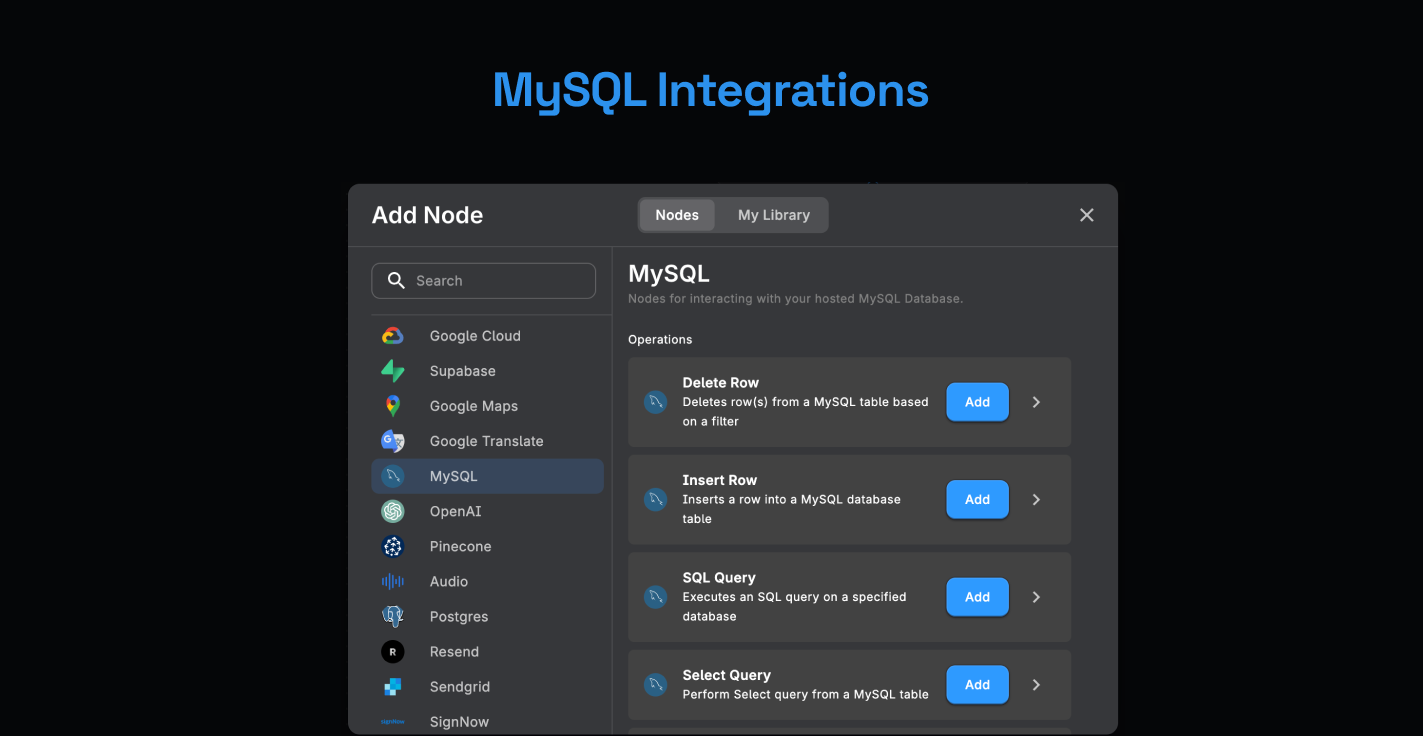
Prerequisites ✅
Hosted MySQL Database
A hosted version of MySQL that is publicly accessible from the internet. This can be a MySQL database hosted on a cloud service such as AWS, Azure, or GCP, or a MySQL database hosted on a local server with a public IP address.
MySQL Database Credentials
The MySQL database credentials are required to authenticate the connection between BuildShip and the MySQL database. The credentials include the following:
- Database Host
- Database Name
- Database Username
- Database Password
- Database Name
Insert Row
The Insert Row node facilitates the addition of new data into a specified MySQL table.

Input Fields
| Input | Type | Description |
|---|---|---|
host | string | The hostname or IP address of the MySQL server |
database | string | The name of the MySQL database where the insertion will occur |
username | string | The username used for authenticating access to the MySQL database |
password | string | The password for authentication |
table | string | The name of the table where the new row will be inserted |
data | json | An object containing the data to be inserted into the table. The object's keys represent the column names, and the corresponding values are the data to be inserted into those columns. |
Assign appropriate values to each key in the data object according to the column's data type in the table (e.g., strings for text columns, numbers for integer columns).
Update Row
The Update Row node facilitates the modification of row data by applying a defined filter.

Input Fields
| Input | Type | Description |
|---|---|---|
host | string | The hostname or IP address of the MySQL server |
database | string | The name of the MySQL database where the insertion will occur |
username | string | The username used for authenticating access to the MySQL database |
password | string | The password for authentication |
table | string | The name of the table where the row(s) will be updated |
filter | json | The filter to select the rows to update |
data | json | An object containing the data to be inserted into the table. The object's keys represent the column names, and the corresponding values are the data to be inserted into those columns. |
Delete Row
The Delete Row node enables the deletion of rows by applying defined filters.

Input Fields
| Input | Type | Description |
|---|---|---|
host | string | The hostname or IP address of the MySQL server |
database | string | The name of the MySQL database where the deletion will occur |
username | string | The username used for authenticating access to the MySQL database |
password | string | The password for authentication |
table | string | The name of the table from where the row will be deleted |
filter | json | The filter to select the rows to delete |
SQL Query
The SQL Query node is used to execute an SQL query on a specified database.

Input Fields
| Input | Type | Description |
|---|---|---|
host | string | The hostname or IP address of the MySQL server |
database | string | The name of the MySQL database where the query will run |
username | string | The username used for authenticating access to the MySQL database |
password | string | The password for authentication |
SQL query | string | The SQL query to be executed |
Select Query
The Select Query performs a Select query on a MySQL table data.

Input Fields
| Input | Type | Description |
|---|---|---|
host | string | The hostname or IP address of the MySQL server |
database | string | The name of the MySQL database |
username | string | The username used for authenticating access to the MySQL database |
password | string | The password for authentication |
table | string | The name of the table where the select query is to be run |
columns | array | The columns to be selected. Leave empty to select all columns |
filter | json | The filter to apply on the selection. Leave empty to select all rows |
Need Help?
- 💬Join BuildShip Community
An active and large community of no-code / low-code builders. Ask questions, share feedback, showcase your project and connect with other BuildShip enthusiasts.
- 🙋Hire a BuildShip Expert
Need personalized help to build your product fast? Browse and hire from a range of independent freelancers, agencies and builders - all well versed with BuildShip.
- 🛟Send a Support Request
Got a specific question on your workflows / project or want to report a bug? Send a us a request using the "Support" button directly from your BuildShip Dashboard.
- ⭐️Feature Request
Something missing in BuildShip for you? Share on the #FeatureRequest channel on Discord. Also browse and cast your votes on other feature requests.