Using Variables in Workflows
Learn how to use context variables, HTTP request components, and output values from other nodes in your workflow logic.
Using Incoming HTTP Request Components
This is only applicable while using REST API Trigger node.
When working with the REST API Call Trigger, you can leverage various request components like Headers, Params, and the Request Body to efficiently pass data to your logic nodes.
Accessing Request Variables
- Use the "Expression Editor" to select the request variables.
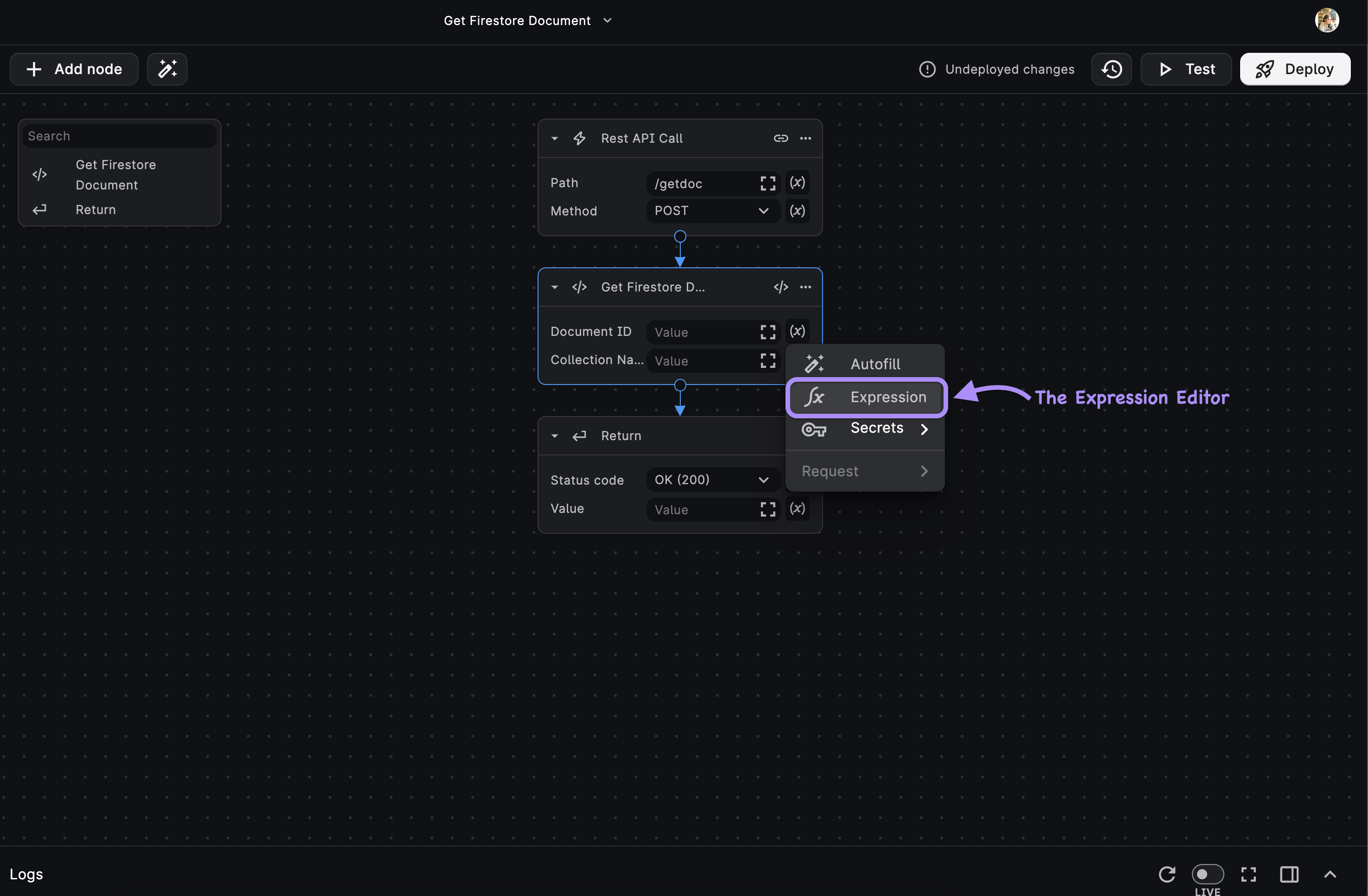
- Inside the Expression Editor, click on "Insert Variable" dropdown to browse and select from the available
request variables.
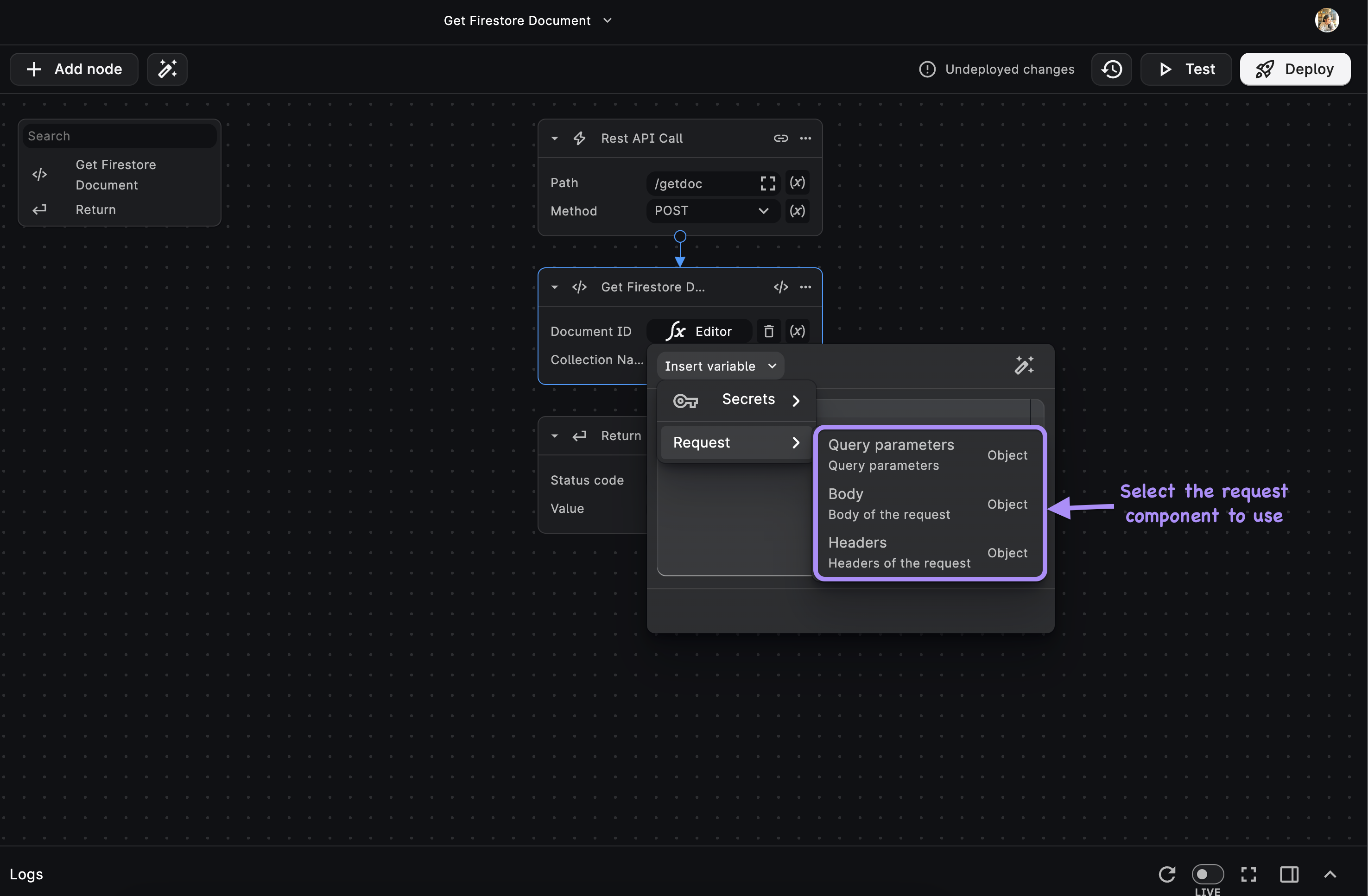
Extracting a specific value from a Request Variable
Let's consider an example where we want to retrieve the collectionName variable from the request body. To do this, we
can:
- In the Expression Editor, pick the Request Body variable from the "Insert Variable" dropdown.
- To access the specific value, add the key in one of the following formats: -
["collectionName"]-.collectionName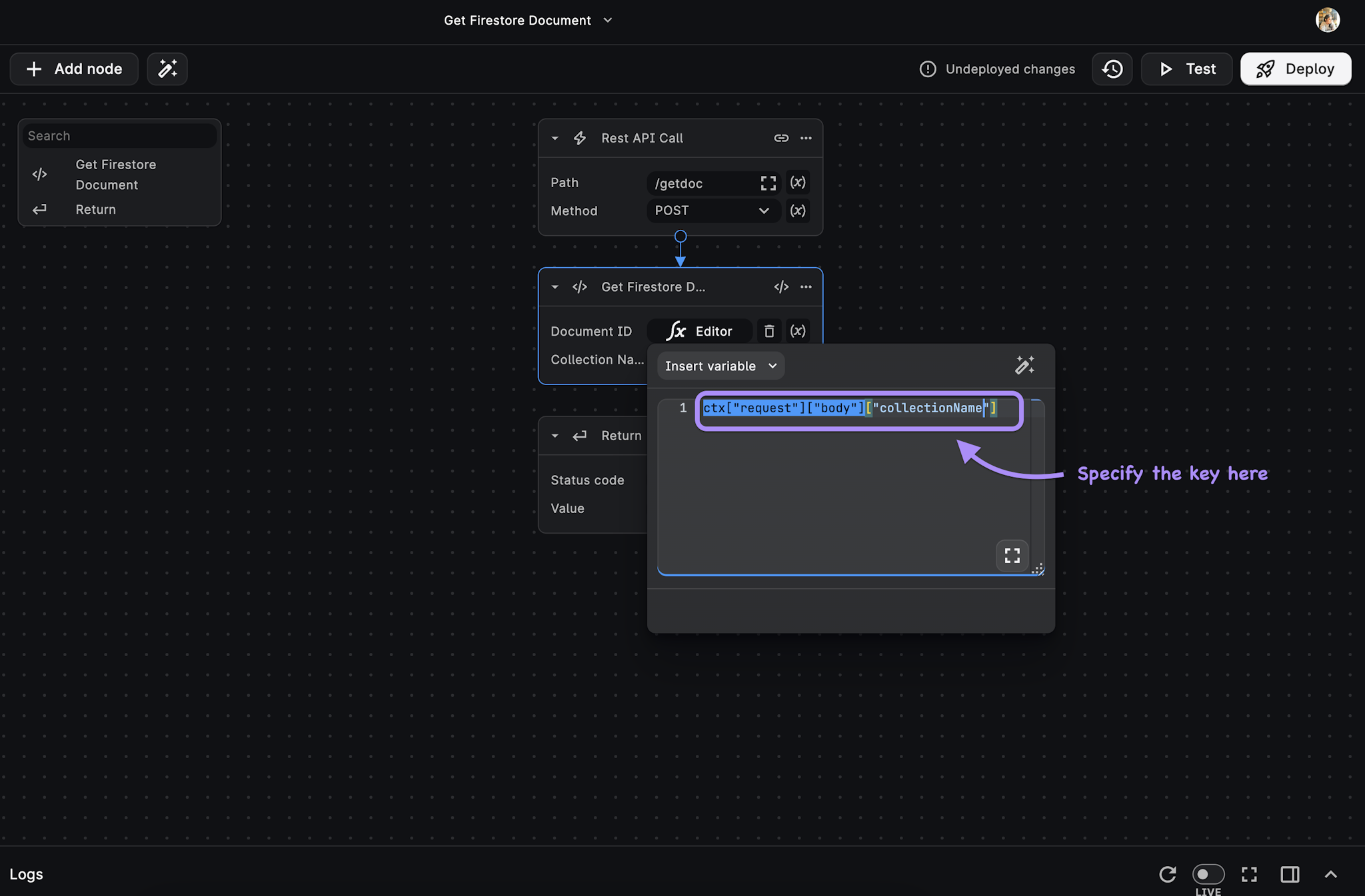
Using Output values from other nodes
When you have previously returned values from your logic nodes, you can access them conveniently through the
Expression Menu (x). To access a specific output, click on the name of the node associated with the desired
output, and then select your output variable. This allows you to conveniently leverage the output values in your
current workflow logic.
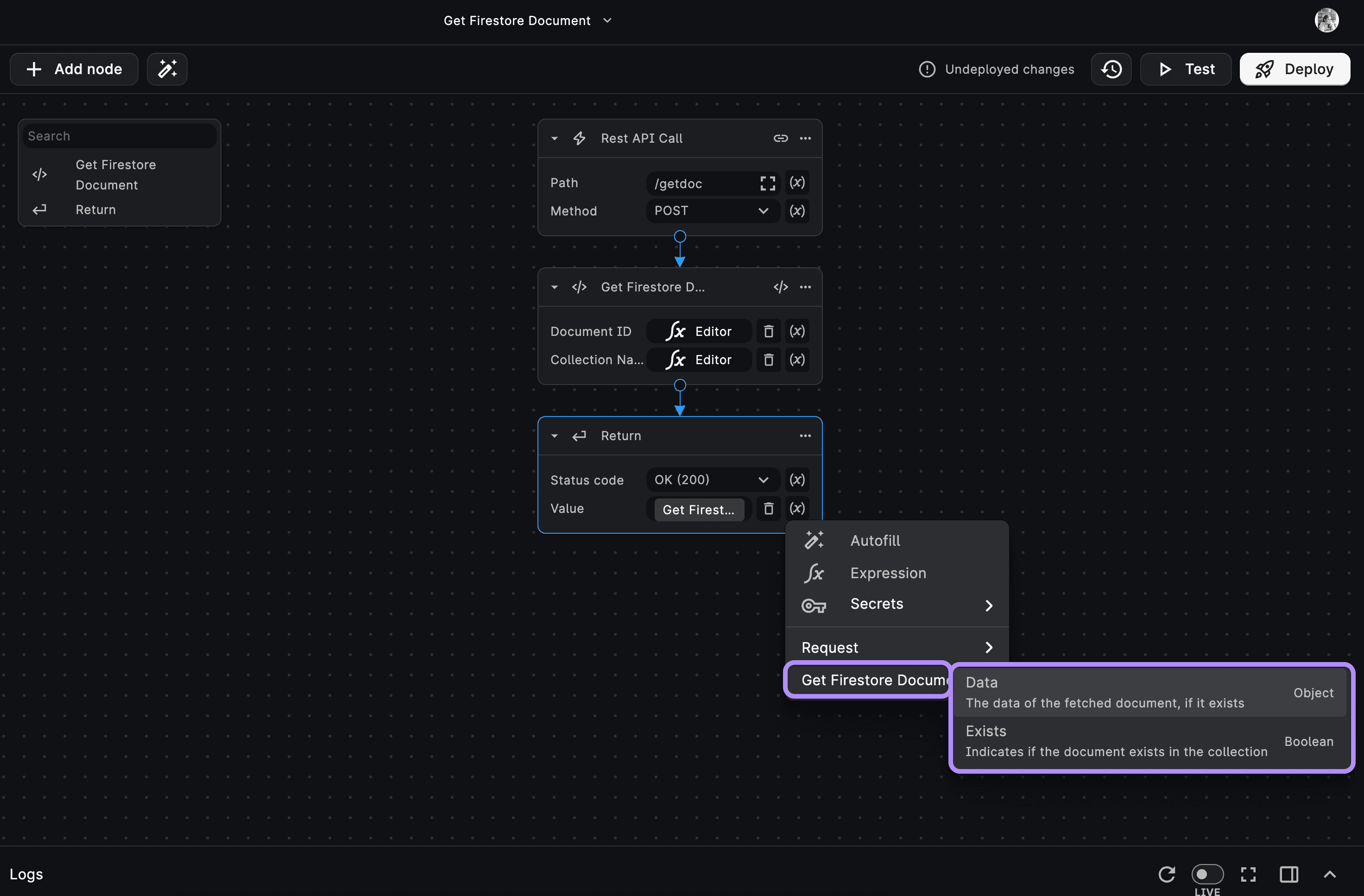
Need Help?
- 💬Join BuildShip Community
An active and large community of no-code / low-code builders. Ask questions, share feedback, showcase your project and connect with other BuildShip enthusiasts.
- 🙋Hire a BuildShip Expert
Need personalized help to build your product fast? Browse and hire from a range of independent freelancers, agencies and builders - all well versed with BuildShip.
- 🛟Send a Support Request
Got a specific question on your workflows / project or want to report a bug? Send a us a request using the "Support" button directly from your BuildShip Dashboard.
- ⭐️Feature Request
Something missing in BuildShip for you? Share on the #FeatureRequest channel on Discord. Also browse and cast your votes on other feature requests.