Copy & Paste
In BuildShip, copy and pasting functionality let's duplicate your workflows and nodes easily wherever required.
Duplicating Workflows
The easiest way to duplicate an existing workflow is via copy and pasting. Users can copy and paste workflows across projects, or within the same project.
Copy Workflow
- Open the Workflow Menu (▿) next to the workflow name, and select 'Copy' to copy the entire workflow schema.
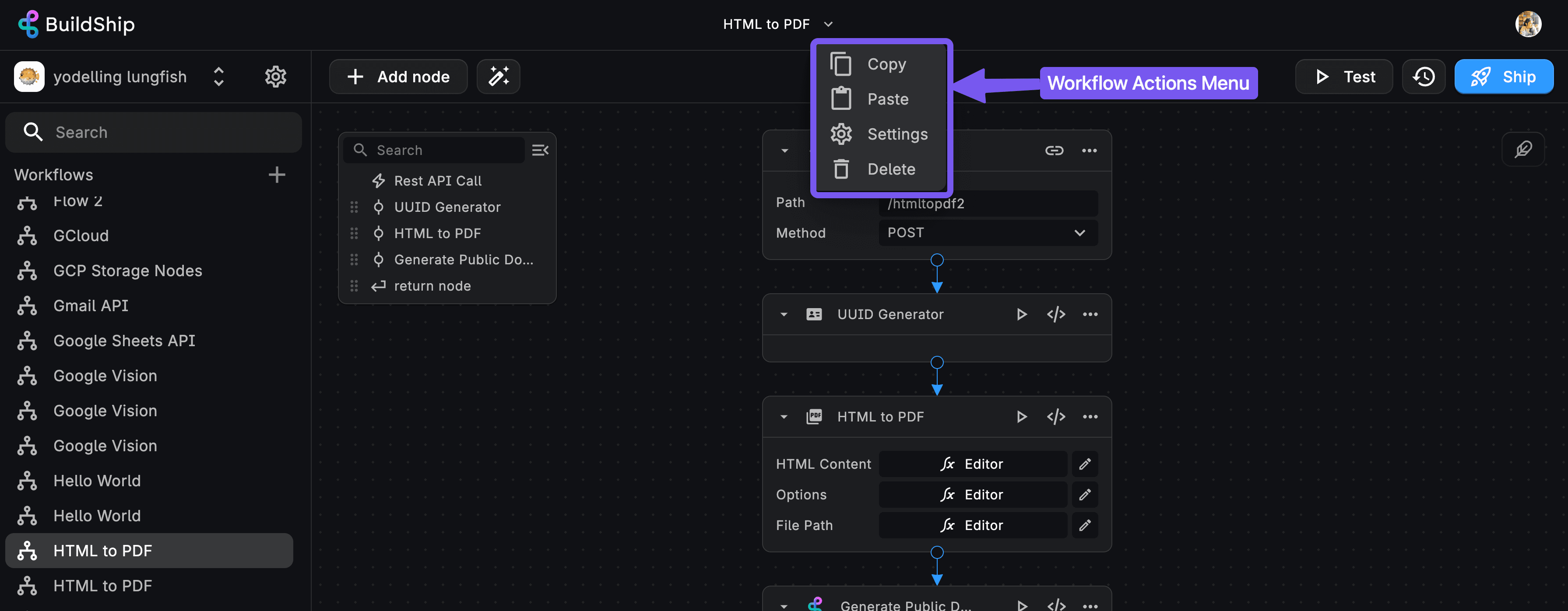
Paste Workflow
- Click the ✚ icon to create a new workflow (or open an existing workflow you wish to overwrite).
- Access the Workflow Menu again (▿), and choose 'Paste' to duplicate or replace an existing workflow with the copied schema.
Duplicating Nodes
You can also copy and paste individual nodes across projects, workflows, and within the same workflow.
Copy Node
- Open the Node Menu (•••) on the node to be duplicated and select 'Copy' to copy the node schema.
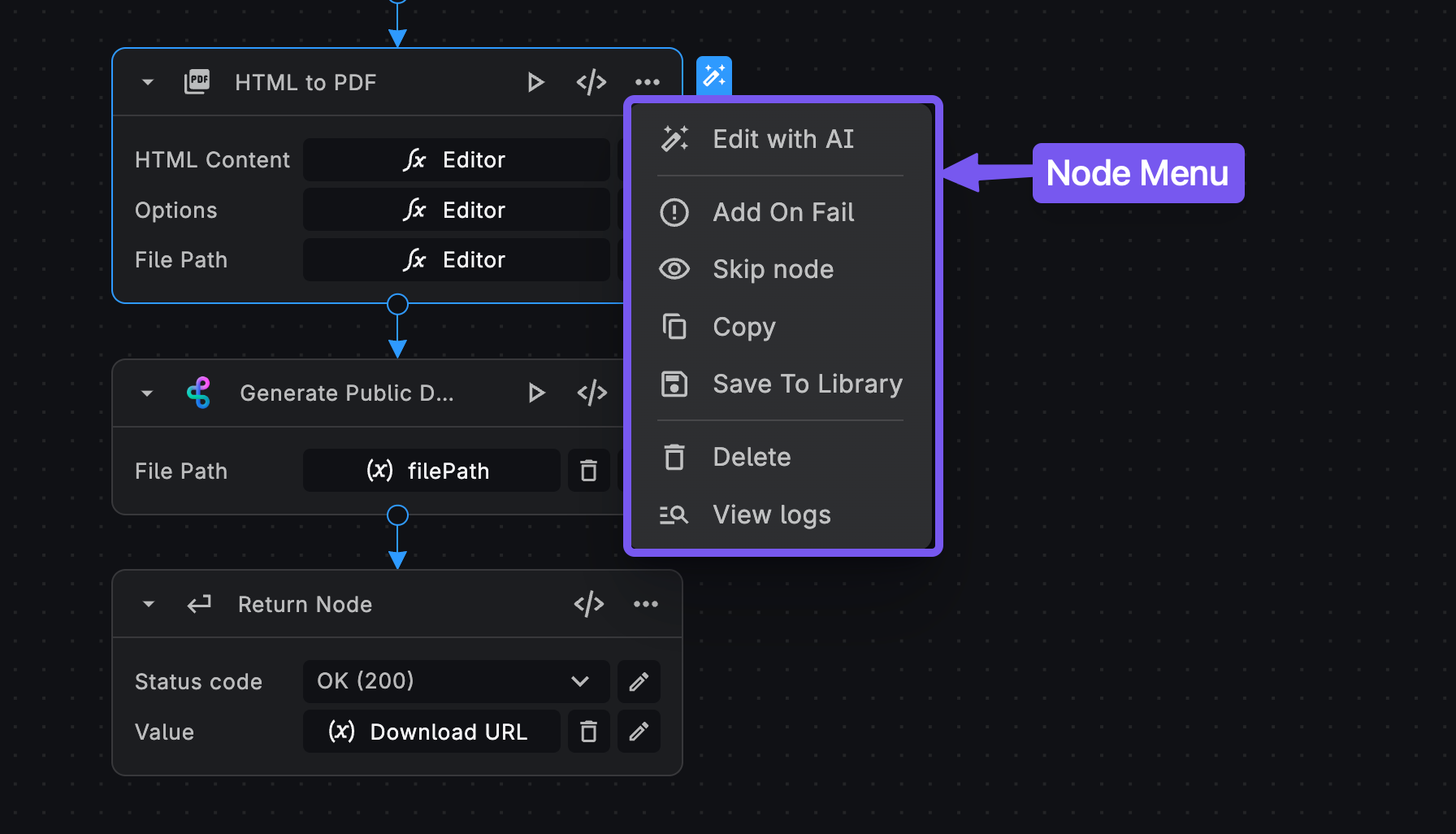
Paste Node
- Place the node in the desired location by clicking the ✚ icon between connected nodes.
- Navigate to the node explorer and select 'Paste from Clipboard' to paste the copied node schema.
Need Help?
- 💬Join BuildShip Community
An active and large community of no-code / low-code builders. Ask questions, share feedback, showcase your project and connect with other BuildShip enthusiasts.
- 🙋Hire a BuildShip Expert
Need personalized help to build your product fast? Browse and hire from a range of independent freelancers, agencies and builders - all well versed with BuildShip.
- 🛟Send a Support Request
Got a specific question on your workflows / project or want to report a bug? Send a us a request using the "Support" button directly from your BuildShip Dashboard.
- ⭐️Feature Request
Something missing in BuildShip for you? Share on the #FeatureRequest channel on Discord. Also browse and cast your votes on other feature requests.